Verilink SCC 2020 (880-503268-001) Product Manual User Manual
Page 34
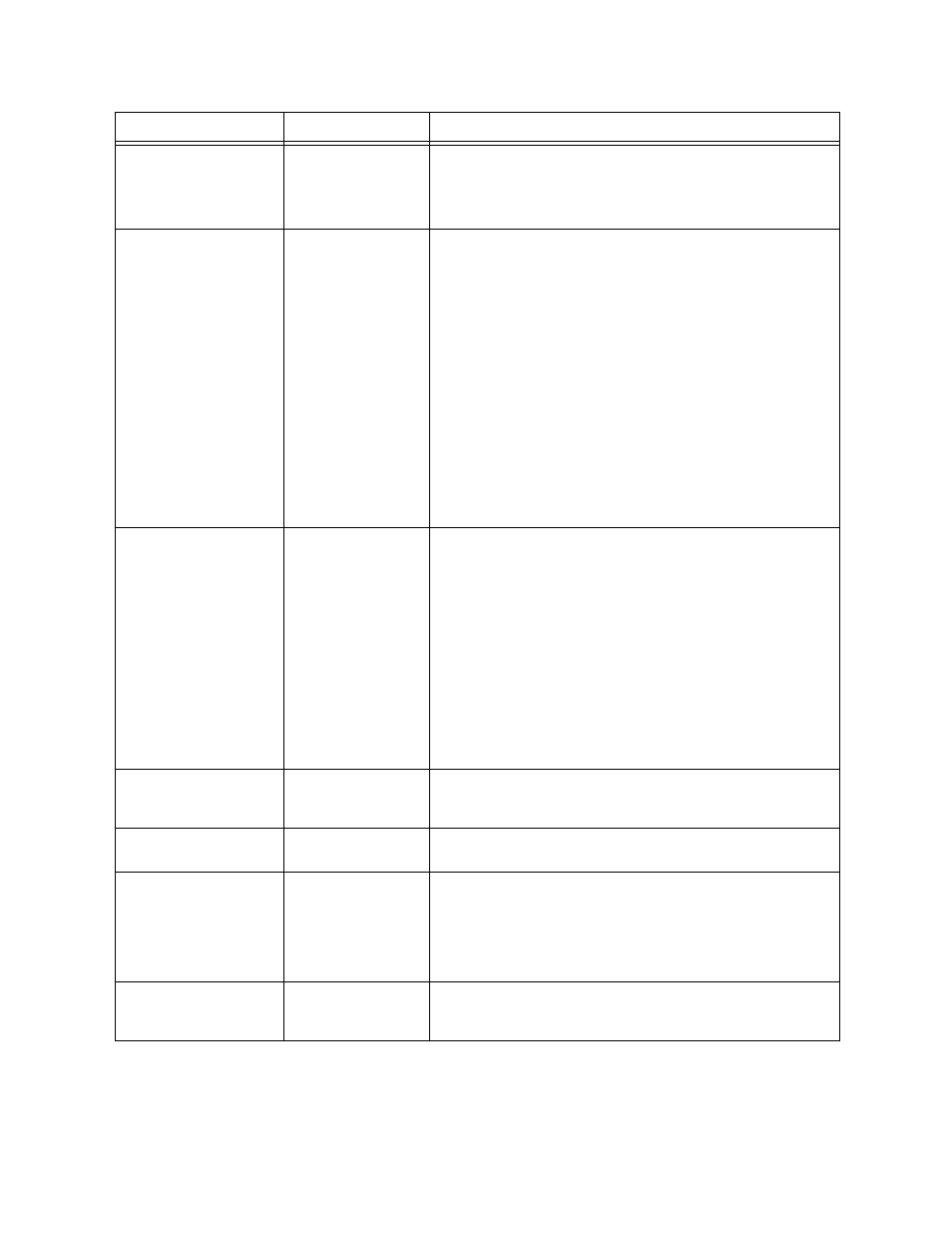
Configuration
3-12
Verilink SCC 2020 User Manual
N) site name
Sets an alpha-
numeric identifier
used to tell one
node from another.
Site Name: Tech Pubs SCC 2020 Change (Y/N)?
Site Name: Tech Pubs SCC 2020 Change (Y/N)?
Site Name: Tech Pubs SCC 2020 Change (Y/N)?
Site Name: Tech Pubs SCC 2020 Change (Y/N)? — if yes is
selected, a second prompt appears:
New Site Name (40)
New Site Name (40)
New Site Name (40)
New Site Name (40): — enter a site name using up to 40
alpha-numeric characters.
A) Slip Configuration Calls a submenu
which is used to
configure the RS-
232 electrical, DB-9
physical, Serial Line
Internet Protocol
port on the rear
connector module.
SLIP may be used in
lieu of or along with
the Ethernet
connectivity
described below.
If SLIP will not be
used, leave the SLIP
Local IP address set
to 0.0.0.0.
---- host configuration for slip ----
---- host configuration for slip ----
---- host configuration for slip ----
---- host configuration for slip ----
L) Slip Local ip address : 192.94.46.222
L) Slip Local ip address : 192.94.46.222
L) Slip Local ip address : 192.94.46.222
L) Slip Local ip address : 192.94.46.222
P) Slip Peer ip address : 192.94.46.101
P) Slip Peer ip address : 192.94.46.101
P) Slip Peer ip address : 192.94.46.101
P) Slip Peer ip address : 192.94.46.101
S) Slip Subnet Mask : 255.255.255.0
S) Slip Subnet Mask : 255.255.255.0
S) Slip Subnet Mask : 255.255.255.0
S) Slip Subnet Mask : 255.255.255.0
X) exit
X) exit
X) exit
X) exit
— the SLIP Local IP address is for this SCC 2020.
— the SLIP Peer address must be set for the trap host IP
address in current SCC firmware.
— the SLIP Subnet mask shown is for a TCP/IP class C
address, use the normal subnet mask conventions.
E) Ethernet
Configuration
Calls a short
submenu which is
used to configure
the AAUI-14
Ethernet connector
on the rear
connector module.
An Ethernet
transceiver which
supports both
10BaseT and
10Base2 is provided
with each SCC
2020.
---- host configuration for Ethernet ----
---- host configuration for Ethernet ----
---- host configuration for Ethernet ----
---- host configuration for Ethernet ----
L) Ethernet Local ip address : 192.94.45.242
L) Ethernet Local ip address : 192.94.45.242
L) Ethernet Local ip address : 192.94.45.242
L) Ethernet Local ip address : 192.94.45.242
S) Ethernet Subnet Mask : 255.255.255.0
S) Ethernet Subnet Mask : 255.255.255.0
S) Ethernet Subnet Mask : 255.255.255.0
S) Ethernet Subnet Mask : 255.255.255.0
T) Ethernet Type : Ethernet/DIX
T) Ethernet Type : Ethernet/DIX
T) Ethernet Type : Ethernet/DIX
T) Ethernet Type : Ethernet/DIX
X) exit
X) exit
X) exit
X) exit
— the Ethernet local IP address is for this SCC 2020.
— the Ethernet subnet mask shown is for a TCP/IP class C
address, use normal subnet mask conventions.
— the Ethernet type must be set to Ethernet/DIX.
M) Modem
Configuration
Calls the Modem
Configuration
Menu.
Required only if SLIP will be used over a dial-up modem
connection, see the table below.
G) IP over T1
Configuration
Not applicable.
IP over T1 is not supported in the SCC 2020.
O) IP Gateway
Sets the address for
a device, usually a
router, used to
reach IP addresses
on a different
network segment.
---- Internet Gateway Configuration ----
---- Internet Gateway Configuration ----
---- Internet Gateway Configuration ----
---- Internet Gateway Configuration ----
G) Internet Gateway IP address : 128.0.0.0
G) Internet Gateway IP address : 128.0.0.0
G) Internet Gateway IP address : 128.0.0.0
G) Internet Gateway IP address : 128.0.0.0
— if no IP gateway is used, leave the default value as
shown, if a gateway device is used, type “G” and enter the
IP address of the gateway.
Q) IP Route
Calls a submenu
used to configure IP
routes.
IP routes functions only when using ESF T1 circuits with
end-to-end FDL continuity, see the section on IP routes
below.
Menu Option
Description
Instructions