Windows computer connection – Vuzix Wrap 920AR User Manual
Page 16
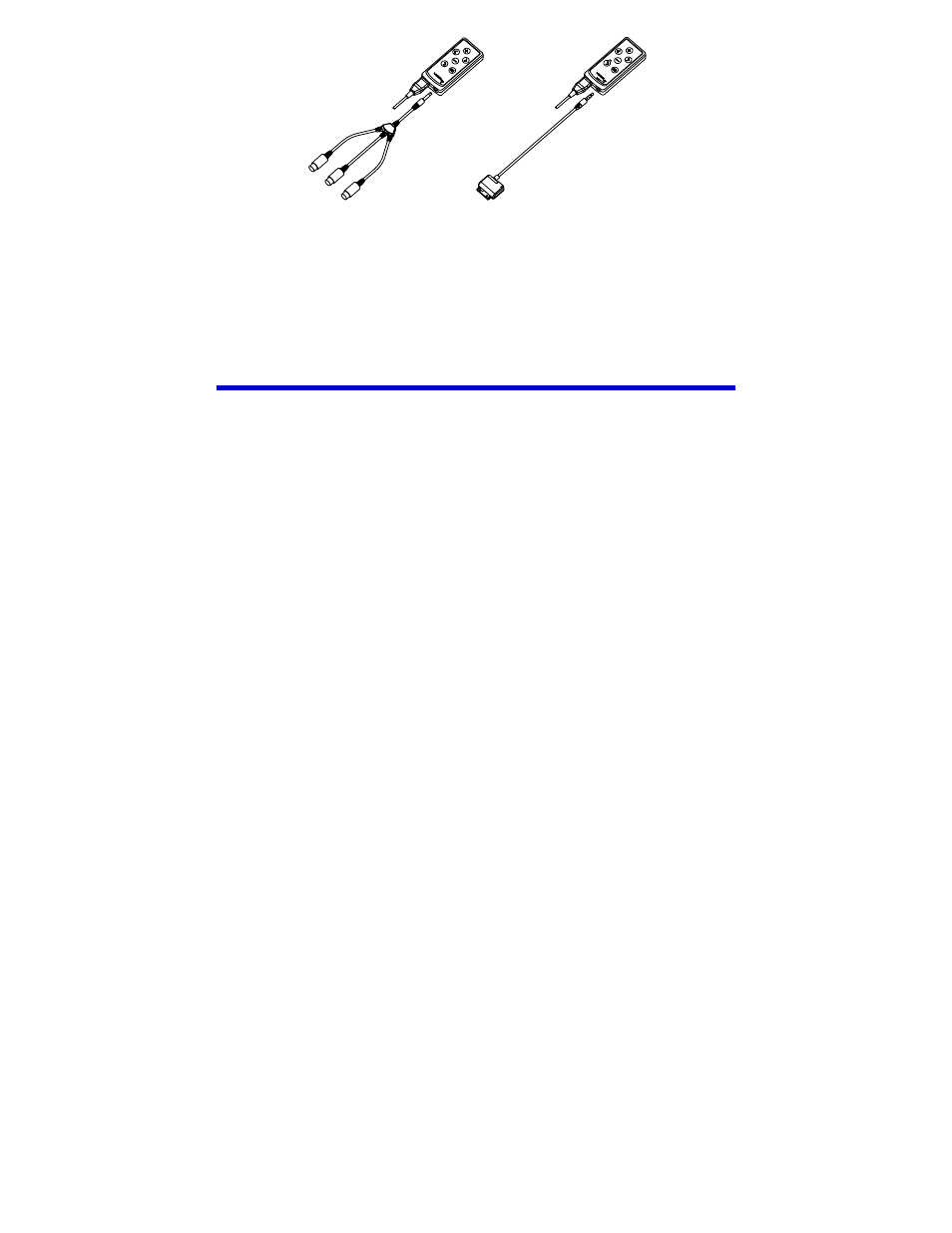
You can use the RCA style composite cable or the custom Apple composite cable
provided. Additional cables are available from the Vuzix website (www.vuzix.com).
Connect the composite cable to your media player.
Note:
The eyewear will automatically turn off if no video signal is received for approximately 30
seconds. Turn on your media player before your eyewear to prevent this.
Windows Computer Connection
For full support of your Wrap AR peripherals, you’ll want to connect your Wrap AR
eyewear to a Windows based personal computer. Windows 7, Vista or XP (32-bit
and 64-bit) are supported. Virtually any hardware configuration (netbook, laptop or
desktop model) can be used as long as it support dual monitors.
Note:
Though users have reported success connecting to other operating systems, some features and
components may not function as intended. Alternate operating systems are not supported at
this time and they are not eligible for technical support.
PC Hardware Connection
When connecting your Wrap AR eyewear to a Windows based personal computer,
the battery powered Control Box is not used and the Wrap VGA Adapter (the
Control Box with the VGA and USB cables) is used in its place.