Vuzix Wrap 920AR User Manual
Page 23
Advertising
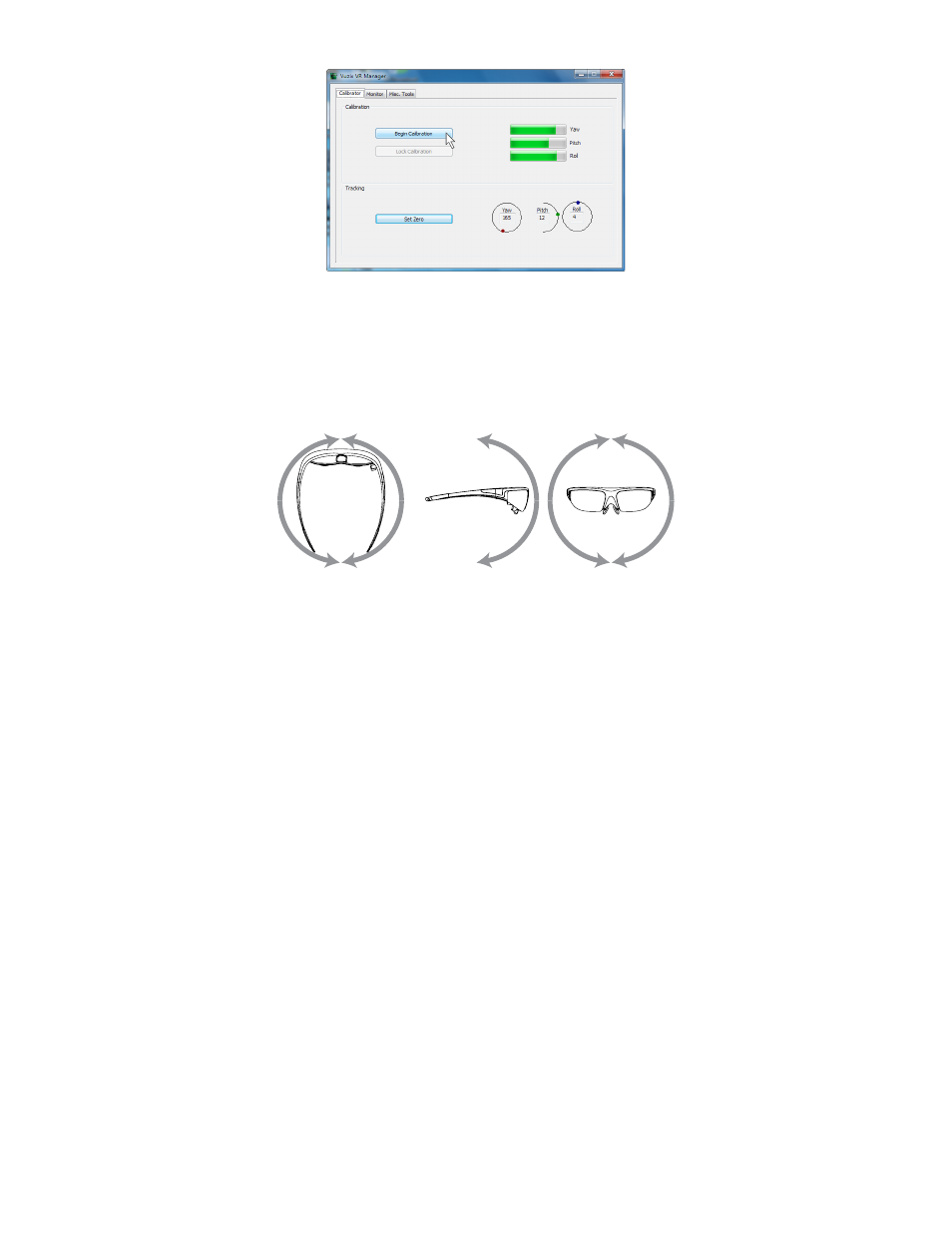
Press the “Begin Calibration” button.
Holding your eyewear, position them similar to where they would be when worn
– upright and facing your desktop computer monitor.
The following process will calibrate your tracker for the yaw, pitch and roll axis. X, Y
and Z-axis tracking is not supported by VR Manager and is accessible only through
direct tracking support applications.
Move your eyewear fully through each of the three axes.
Yaw and roll support a full 360º of movement whereas pitch is only 180º.
Pitch
Roll
Yaw
Advertising