Vuzix Wrap 920AR User Manual
Page 49
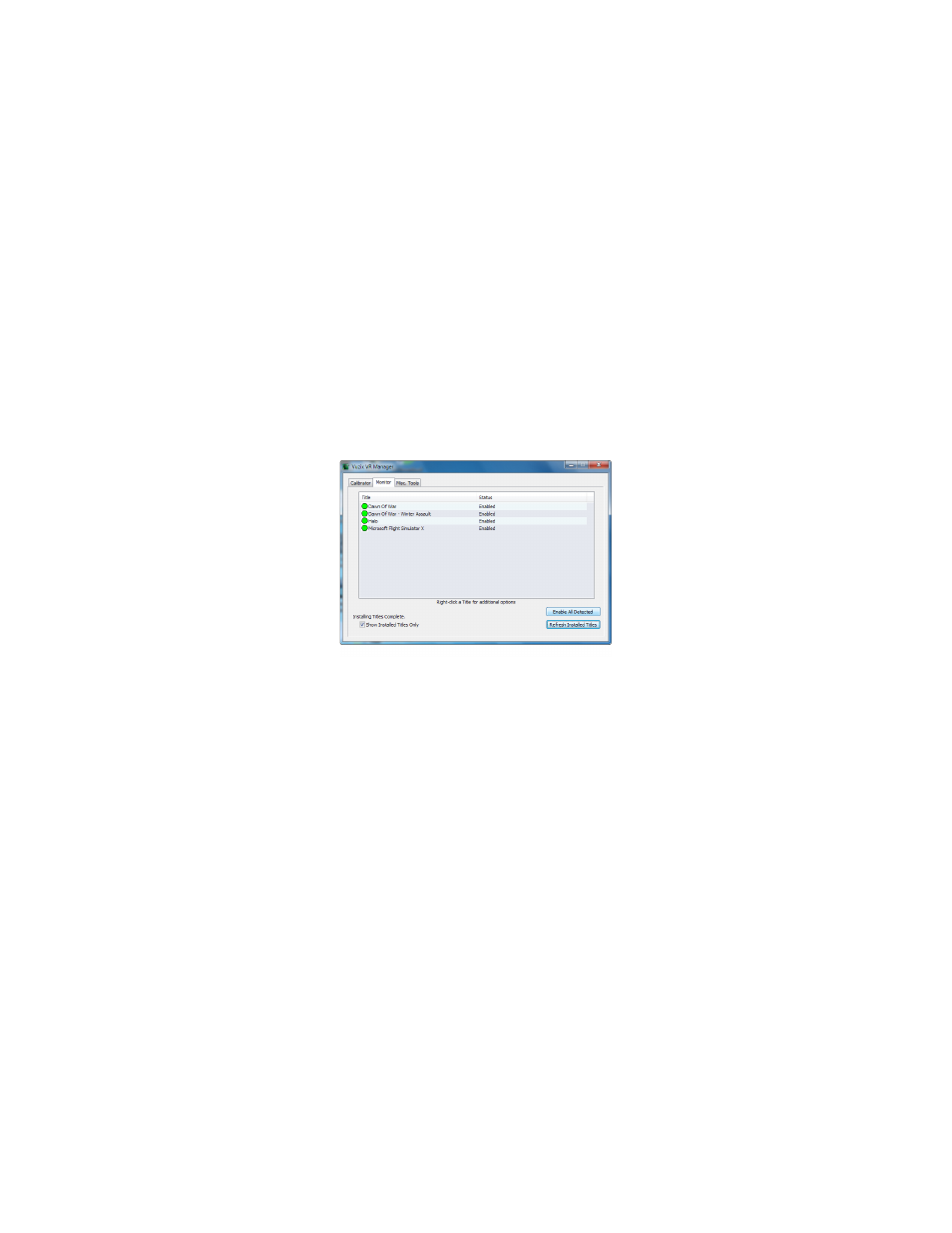
manually initiate a title search for an Extension to be associated with the newly
installed programs.
To detect newly installed programs:
Press the “Refresh Installed Titles”.
VR Manager may be unable to find an application that has been installed in a
directory other than the one suggested by the install program. You can manually
locate the file directory by right clicking on the desired Extension and choosing
“Browse for Directory” from the pop-up menu.
Enabling Extension
To use an Extension, it must first be associated with an application and then enabled.
The enabling loads any required files and make program configuration changes as
may be needed.
To Enable a single Extension:
Right-click each detected Extension (yellow) and choose “Enable Title Support”
from the menu options.
To enable all Extensions:
Press the “Enable All Detected” button to enable all the detected (yellow)
Extension in a single action.