3ds max user paths – Vuzix Wrap 920AR User Manual
Page 56
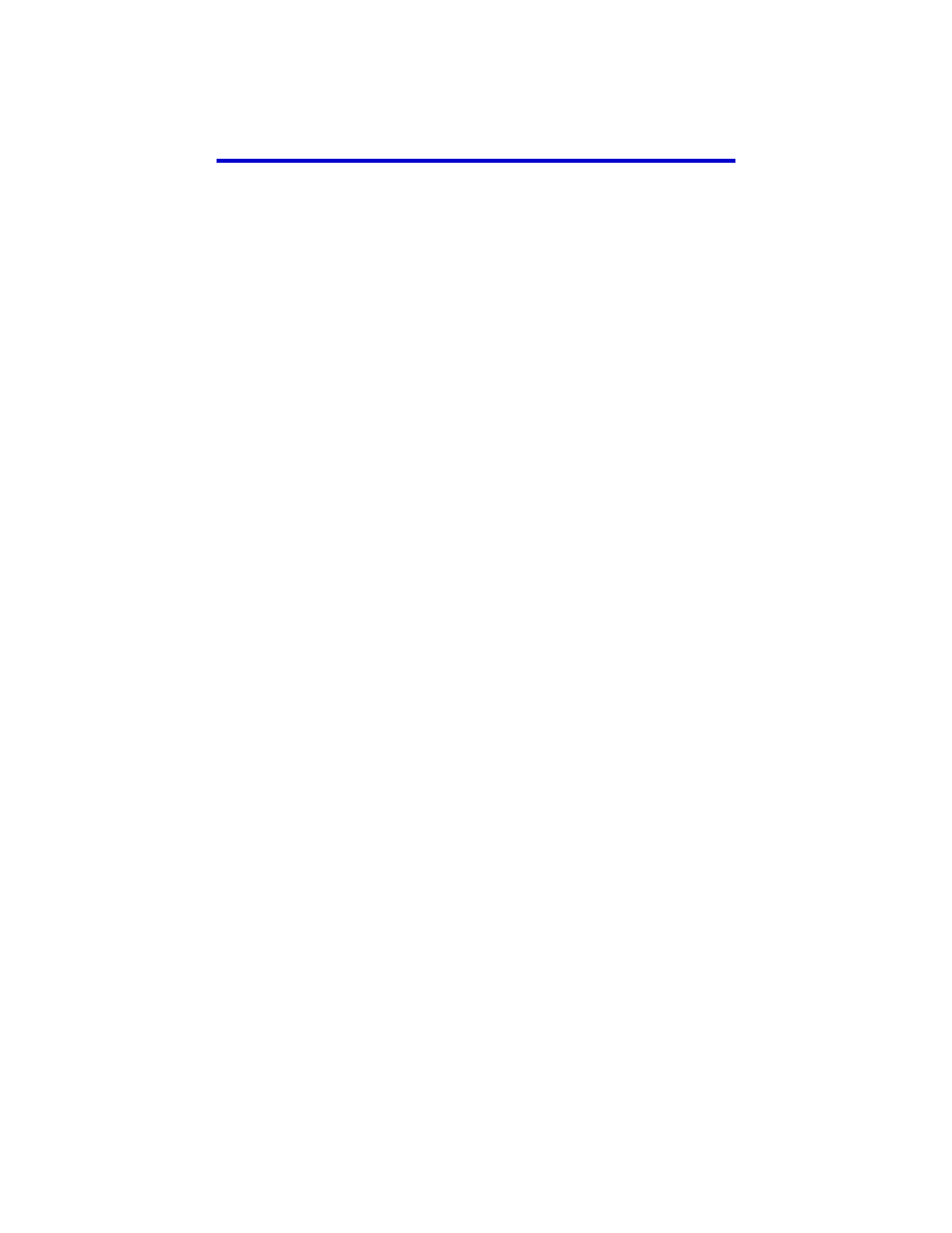
If you encounter difficulties acquiring an Activation Number, you can also contact
Vuzix Customer Service by email or telephone as described in the last section of this
User Guide. Be sure to include your Product Key and the Computer Key shown on
the License Activation Screen.
3ds Max User Paths
3ds Max provide the ability to specify the location of commonly used files.
Configuring user paths is optional but it will make accessing those files faster and
easier.
The following steps describe how to configure the User Paths to two commonly used
maxReality file directories.
From the 3ds Max “Customize” menu, select “Configure User Paths…”
Select the “External Files” tab.
Press the “Add…” button.
In the file browser window, open “C:\maxReality\Tutorials”, and then press the
“Use Path” button.
Press the “Add…” button again.
In the file browser window, open “C:\maxReality\VWD Content”, and then press
the “Use Path” button.
Press the “OK” button to close the Configure User Paths window.