Key commands – Vuzix Wrap 920AR User Manual
Page 85
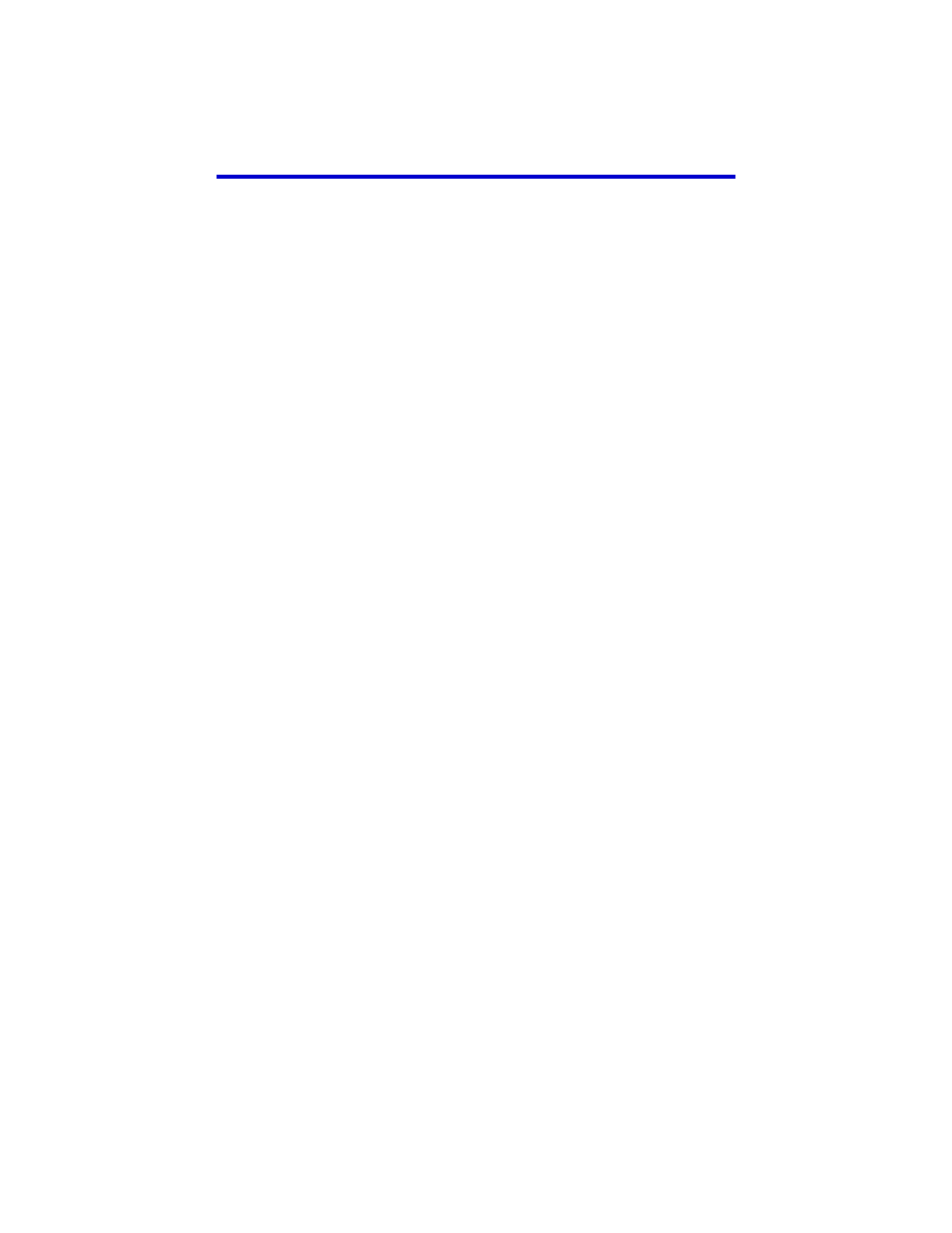
Tip:
The Help & Status screen can be challenging to read under some circumstances. Press “F5” for a
black background and improved clarity.
The current maxReality version number is displayed along with technical
information and a list of commonly used keyboard commands.
Key Commands
maxReality Viewer supports a large number of keyboard commands. These include:
-
maxReality Viewer, General Operation Command Keys
-
Hardware Configuration Command Keys
-
Software Configuration Command Keys
-
In-World Software Keys
-
Command Mode Operations
Tip:
Command Keys are also provided on a separate “Key Commands Reference Sheet” that can be
printed for easy reference.
The reference chart lists the “Key” that actives each command, the resulting “Action”
and the operating “Modes” supporting the command. Explanatory notes have been
added for those commands that may not be obvious of where additional information
might be helpful.
maxReality Viewer
Key
Action
Mode
ESCape
Exit maxReality Viewer
AR + VR
F1
Toggles help and status display on/off
AR + VR