Vuzix Wrap 920AR User Manual
Page 92
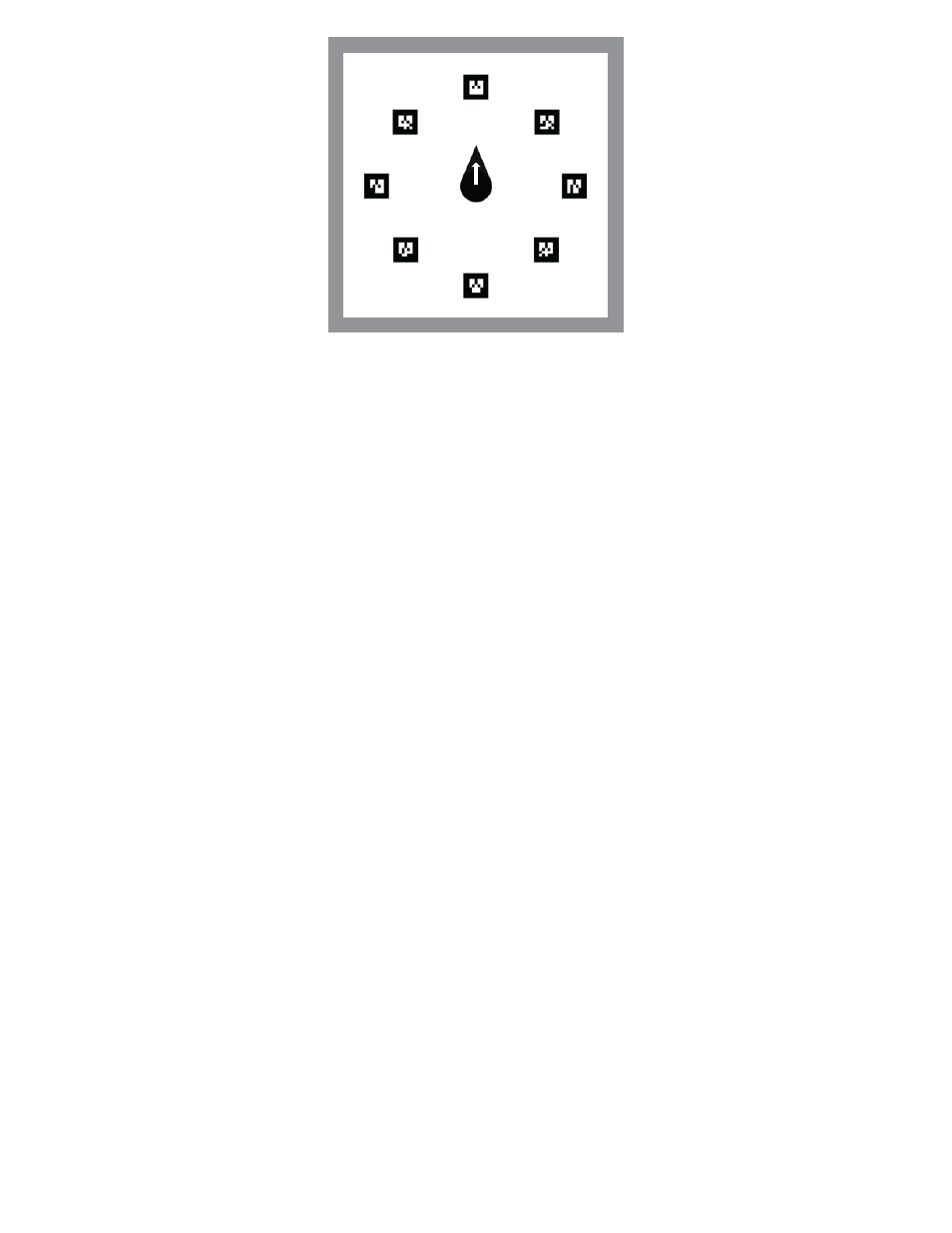
Note:
In this example, the markers are placed in an orderly array but they can be placed in any pattern
as long as they are in sequential order and the Wrap AR cameras are able to capture the relative
positioning of each pair.
If you create a series of walls in 3ds Max and place them around marker “s0”, you
will create a virtual room that provides a stable 360 degree view when seen through
the Wrap AR eyewear.
Using this scenario and the maxReality Viewer, you could sit in the middle of the
marker circle and look anywhere around the room and the room will not break when
you rotate out of view of “s0”.
Note:
Marker patterns, such as the one in this example, allow for tracking over vast areas and enable
head-tracking that does not require the Wrap Tracker 6TC.
s0
s1
s2
s3
s4
s5
s6
s7
VIEW