Vuzix Wrap 920AR User Manual
Page 45
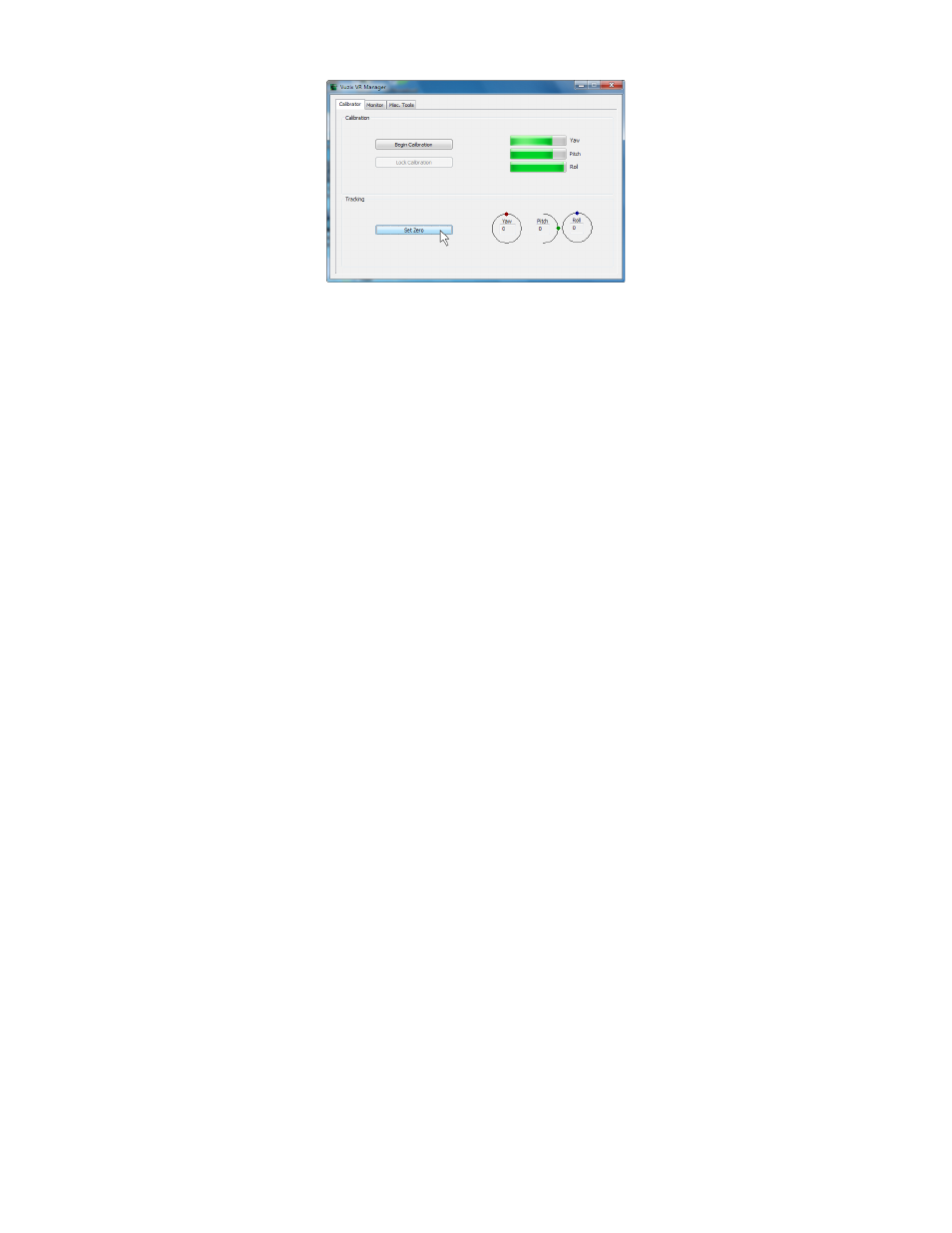
Position the eyewear in the position where it will be used, upright, facing your
computer, and at eyelevel, and then press the “Set Zero” button.
The Set Zero button establishes the Tracker’s home or centered position. As you
move your head you will see the indicators and values in the Yaw, Pitch and Roll
indicators change to reflect movement and relative position to the Set Zero position.
Drift
Some degree of drift in the Yaw axis is normal. You can use the Set Zero button to
re-center the tracker from time to time, without going through the complete
calibration process.
Developer Note:
Vuzix provides an SDK that contains technical information and sample code for
adding tracker support to applications. The API used in the SDK uses filtered
tracking data and supports yaw, pitch and roll. You also have the option of reading
raw data for all six (6) axes and employing your own tracking algorithms.
See the “Vuzix Developer Program” in Section 9, “Service & Support” for additional
information.