Vuzix Wrap 920AR User Manual
Page 73
Advertising
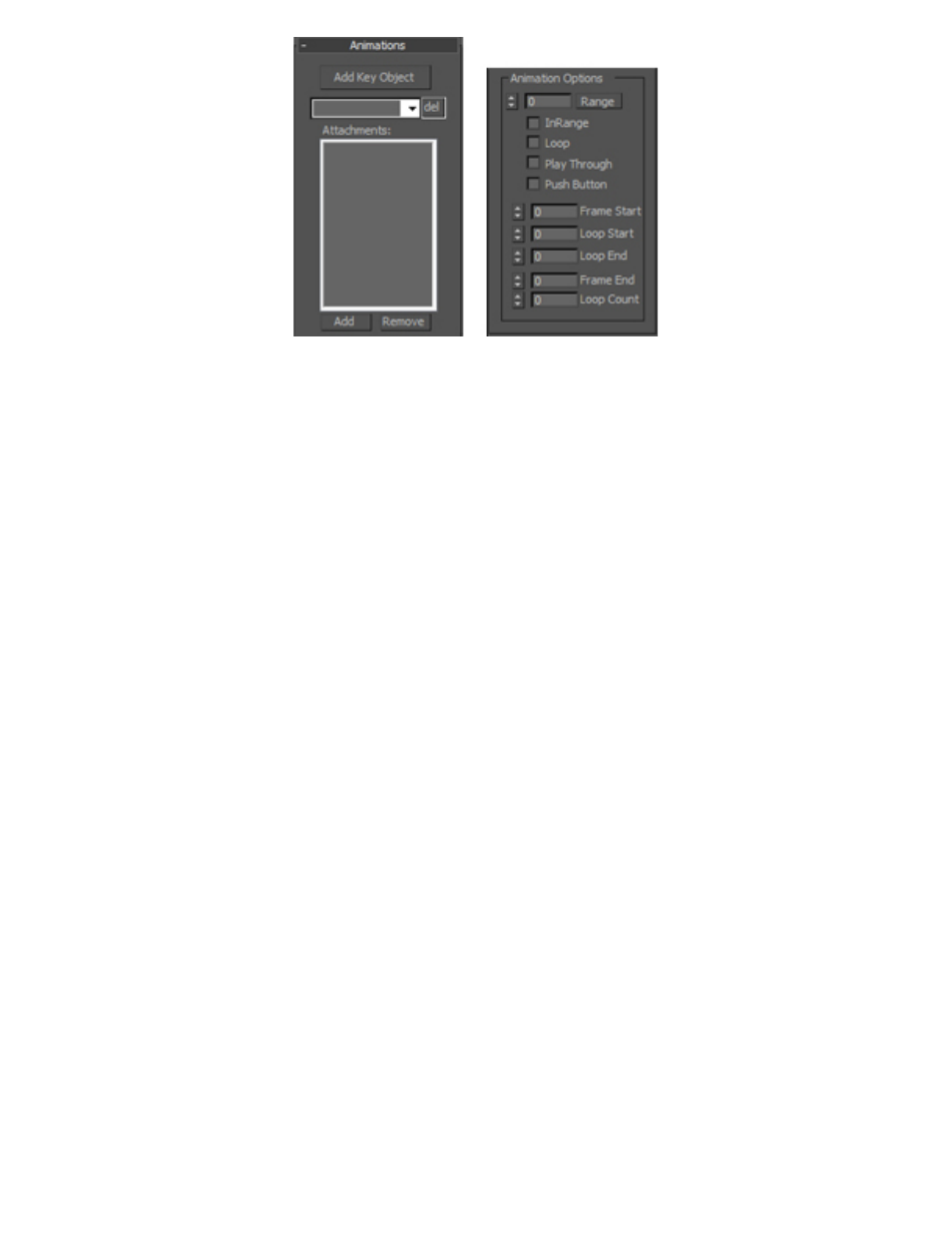
Add Key Object
Key Objects are objects within your scene that are enabled to trigger animations.
These objects can be either animated or static.
To add a Key Object:
Select an object within your scene.
Press the “Add Key Object” button.
Animations are triggered by the camera’s proximity to a Key Object and the Range
specified for the object.
Tip:
An optional method of triggering an animation is through keyboard commands. Using this
trigger method requires the renaming of the Key Objects to “*keyboard0” through to
“*keyboard9”. When Key Objects are named in this manner they can be triggered by pressing
the corresponding “0” to “9” on your keyboard.
Advertising