Appendix d lightning protection – H3C Technologies H3C S9500E Series Switches User Manual
Page 135
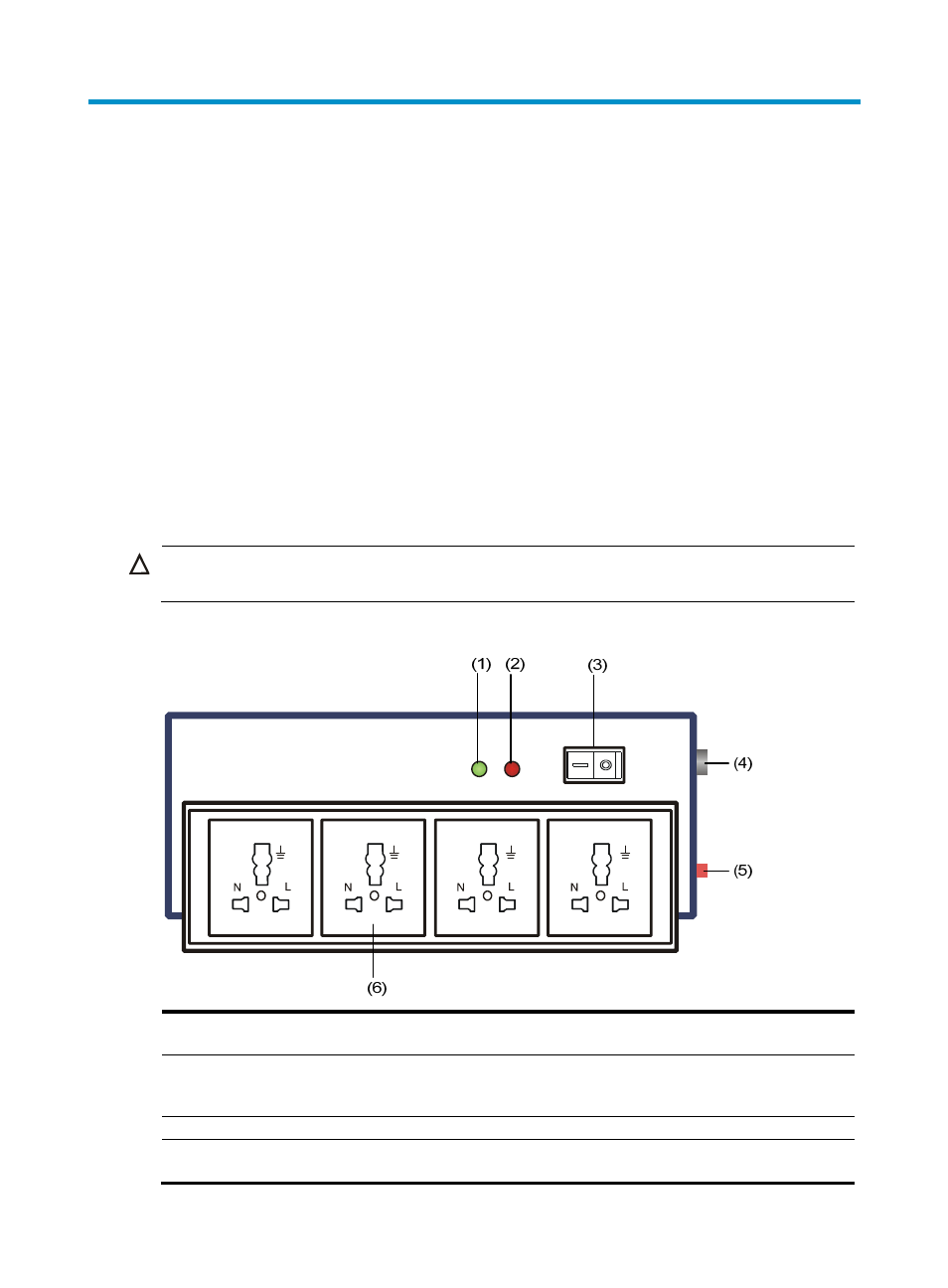
125
Appendix D Lightning protection
Connecting the AC power supply to a power strip
with lightning protection
If part of the AC power line is routed outdoors, use a power strip with lightning protection to connect the
AC power cord of the switch to the AC power line to protect the switch from being damaged by lightning
strikes.
You can attach the power strip to the rack, workbench, or wall of equipment room.
After you connect the AC power cord from the switch to a socket on the power strip, verify that the green
RUN LED on the strip is on and the red LED is off.
If the red LED is on, use a multimeter to check the polarity of the wires in the power socket for wrong
connections. If the zero wire (left) and the live wire (right) are correctly connected, check for missing
grounding connection.
CAUTION:
Make sure the PE terminal of the power socket has been securely grounded.
Figure 71 Power strip with lightning protection
(1) Working LED (green)
On means the circuit is working normally. Off means the circuit is
damaged.
(2) Grounding/pole detection LED
(red)
On indicates a wrong wire connection (the wire is not grounded or the live
line and null line are reversely connected), and you need to check the
power supply line.
(3) Power switch
(4) IEC standard socket
It is used to connect to the power supply in the equipment room through a
power cord.