H3C Technologies H3C S9500E Series Switches User Manual
Page 66
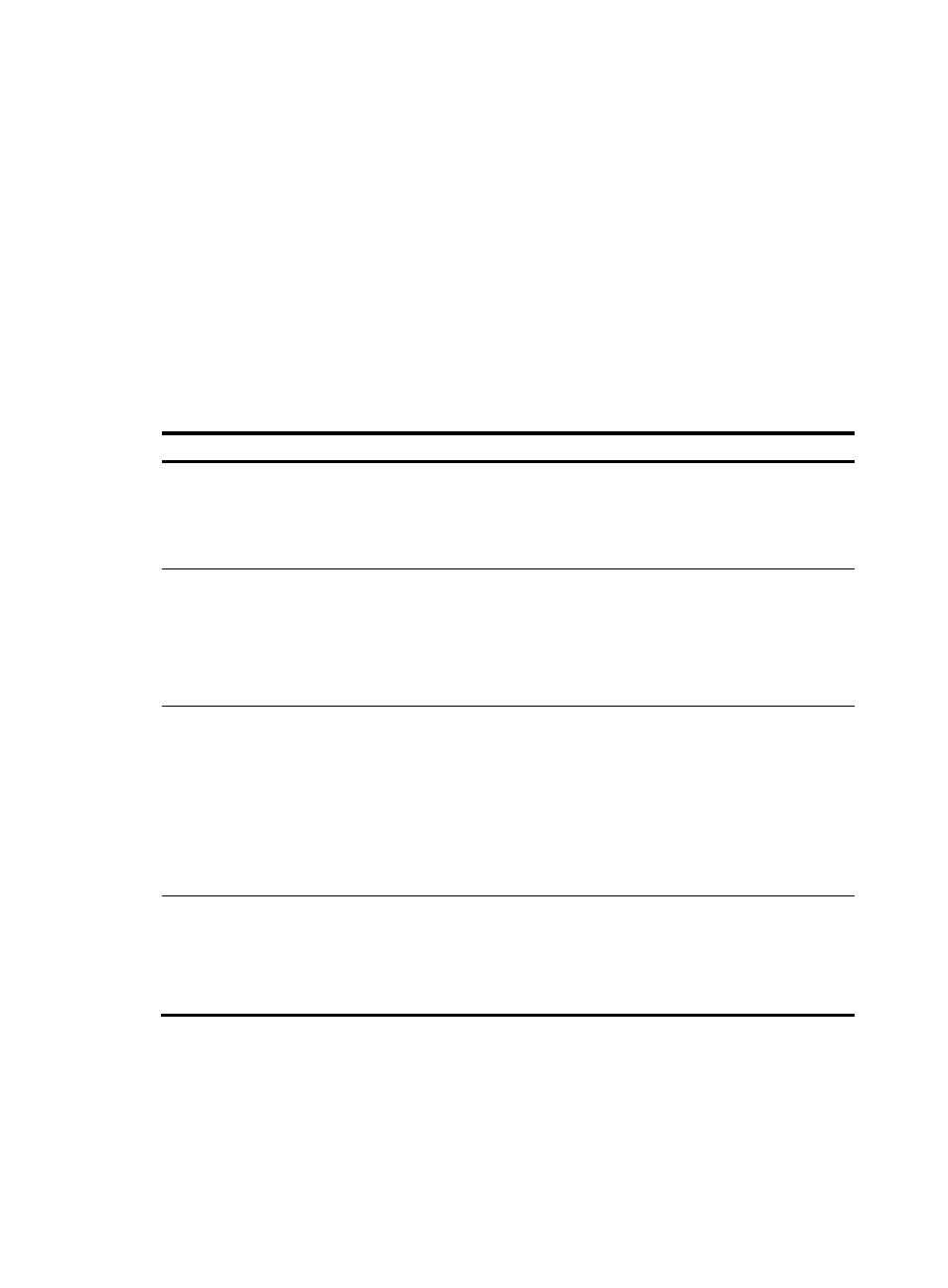
56
3 LSR1GT24LEC Normal S9500E-CMW520-A1221
4 NONE Absent NONE
5 NONE Absent NONE
6 NONE Absent NONE
•
In IRF mode:
Slot No. Brd Type Brd Status Software Version
1/0 LSR1SRP2B2 Master S9500E-CMW520-A1221
1/1 NONE Absent NONE
1/2 NONE Absent NONE
1/3 LSR1GT24LEC1 Normal S9500E-CMW520-A1221
1/4 NONE Absent NONE
1/5 NONE Absent NONE
1/6 NONE Absent NONE
Table 15 Command output
Field Description
Slot No.
•
In standalone mode:
Slot No.—Slot number of a card.
•
In IRF mode:
Slot No.—Slot number of a card on the specified member switch in the format of member
ID/slot number.
Brd Type
Hardware type of a card:
•
Specific card model—Type of a card (such as LSR1GT24LEC), which is the same as the
silkscreen.
•
NONE—No card is in the slot.
•
UNKNOWN—The card is not supported by the software version and thus cannot start
normally.
Brd Status
Card status:
•
Absent—No card is in the slot.
•
Master—The card is an active main processing unit (MPU).
•
Slave—The card is a standby MPU.
•
Normal—The card is operating properly.
•
Fault—The card in the slot has not started up or has failed.
•
Off—The card is not powered on.
•
Illegal—The card is not supported by the software version and thus cannot start normally.
Software
Version
Software version of the current card:
•
Specific software version—The software version of the switch.
•
NONE—No card is in the slot.
•
Mismatched—The software version does not support the card and thus cannot be
uploaded.