Switch moving, Laser safety, Examining the installation site – H3C Technologies H3C S9500E Series Switches User Manual
Page 26
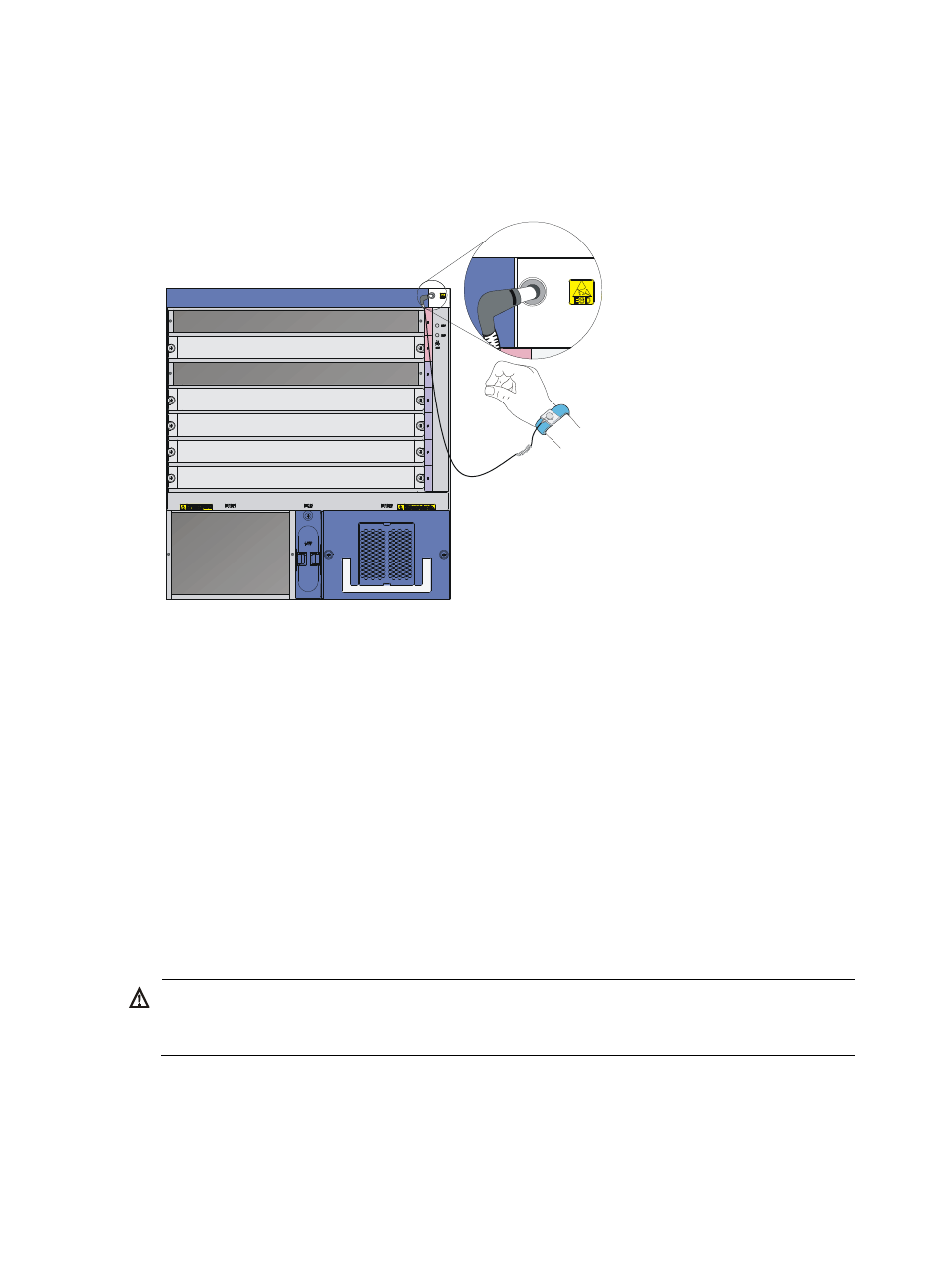
16
3.
Insert the ESD-preventive wrist strap into the specially designed hole on the switch chassis or attach
it to the grounding screw of the chassis with the alligator clips.
4.
Make sure the ESD-preventive wrist strap is well grounded.
Figure 13 Attaching an ESD-preventive wrist strap
Switch moving
When you move an H3C S9500E switch, follow these guidelines:
•
Remove all the external cables (including the power cables) before moving the chassis.
•
If the switch is heavy or is to be moved over a long distance, use a mechanical lift.
•
For personal safety, have several people to move the switch carefully when you move the switch over
a short distance.
•
When moving the switch, hold the handles at both sides of the chassis. Do not hold the plastic panel
of the chassis, the handle of the fan tray, the handle of any power supply, the handle of the back
cover of the chassis, or the air vents of chassis. Any attempt to carry the switch with these parts may
cause equipment damage or even bodily injury.
Laser safety
WARNING!
Do not stare into any fiber port when the switch has power. The laser light emitted from the optical fiber
may hurt your eyes.
Examining the installation site
The H3C S9500E switches can only be used indoors. To make sure the switch operates properly and to
prolong its service lifetime, the installation site must meet the following requirements: