Connecting dc power cords – H3C Technologies H3C S9500E Series Switches User Manual
Page 51
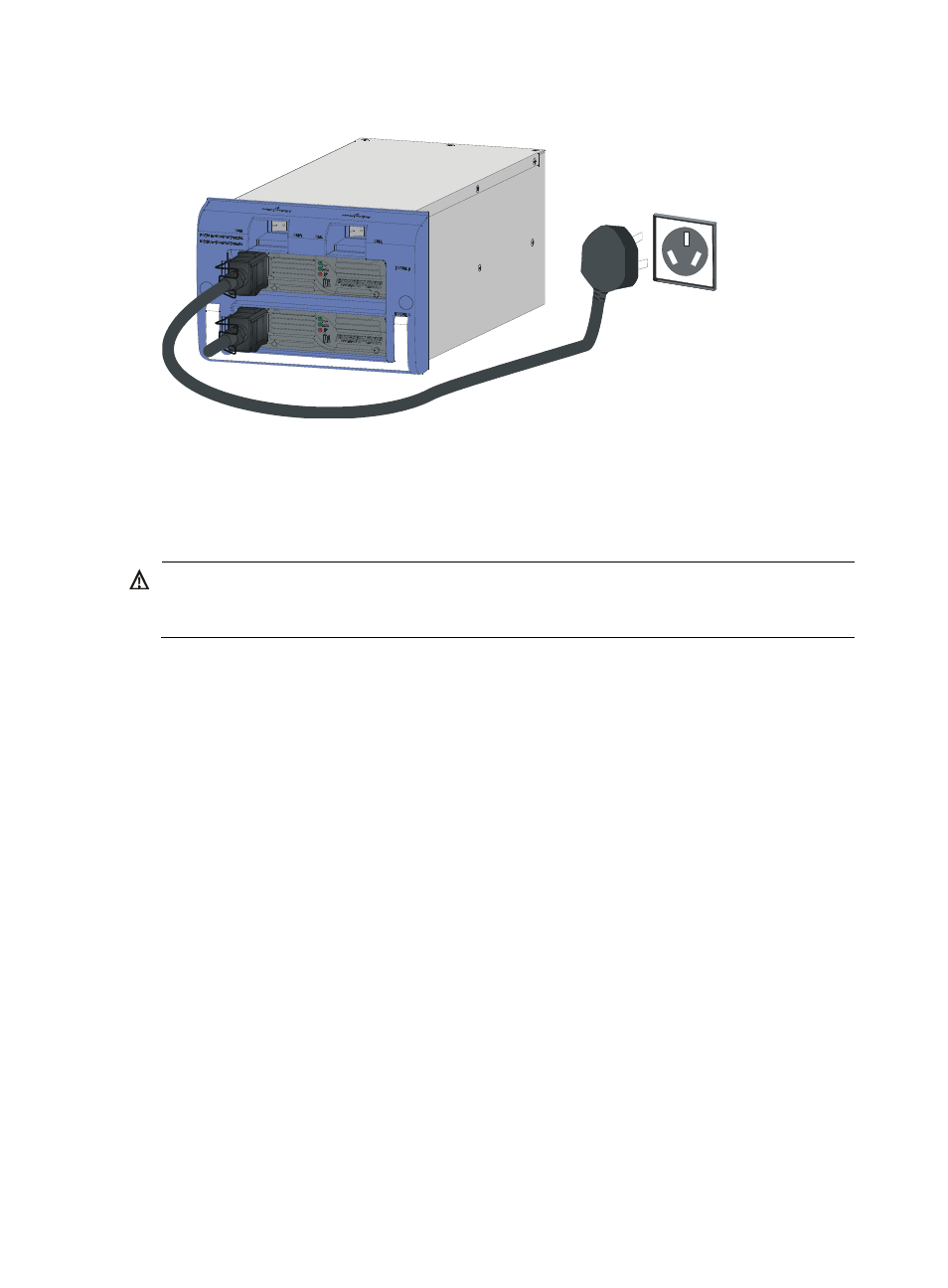
41
Figure 39 Connecting the power cord to the 16A AC power socket
Connecting DC power cords
The DC power cords for the NEPS2000-D and NEPS3500-D are connected in the same way. The
procedure in this section uses the NEPS2000-D.
WARNING!
To protect operators from being shocked, install the protection cover over the DC terminal block
immediately after you connect the power cord.
To connect the DC power cords:
1.
Remove the protection cover of the DC terminal block.
2.
Loosen the fastening screws on the top two terminals with a Phillips screwdriver.
3.
Connect one end of the blue –48 VDC power wire to the negative terminal (–) on the PSU and
fasten the screw. Connect the other end of the wire to the negative –48 V terminal (–) on the power
source.
The –48 VDC wire is marked with a minus sign (–).
4.
Connect one end of the black DC power wire to the RTN (+) terminal on the PSU and fasten the
screw. Connect the other end of the wire to the RTN(+) terminal on the power source.
5.
Put the protection cover over the DC terminal block.
16A
Socket