Gasket replacement for flange type enclosures – Yaskawa A1000 6-Phase/12-Pulse Input User Manual
Page 37
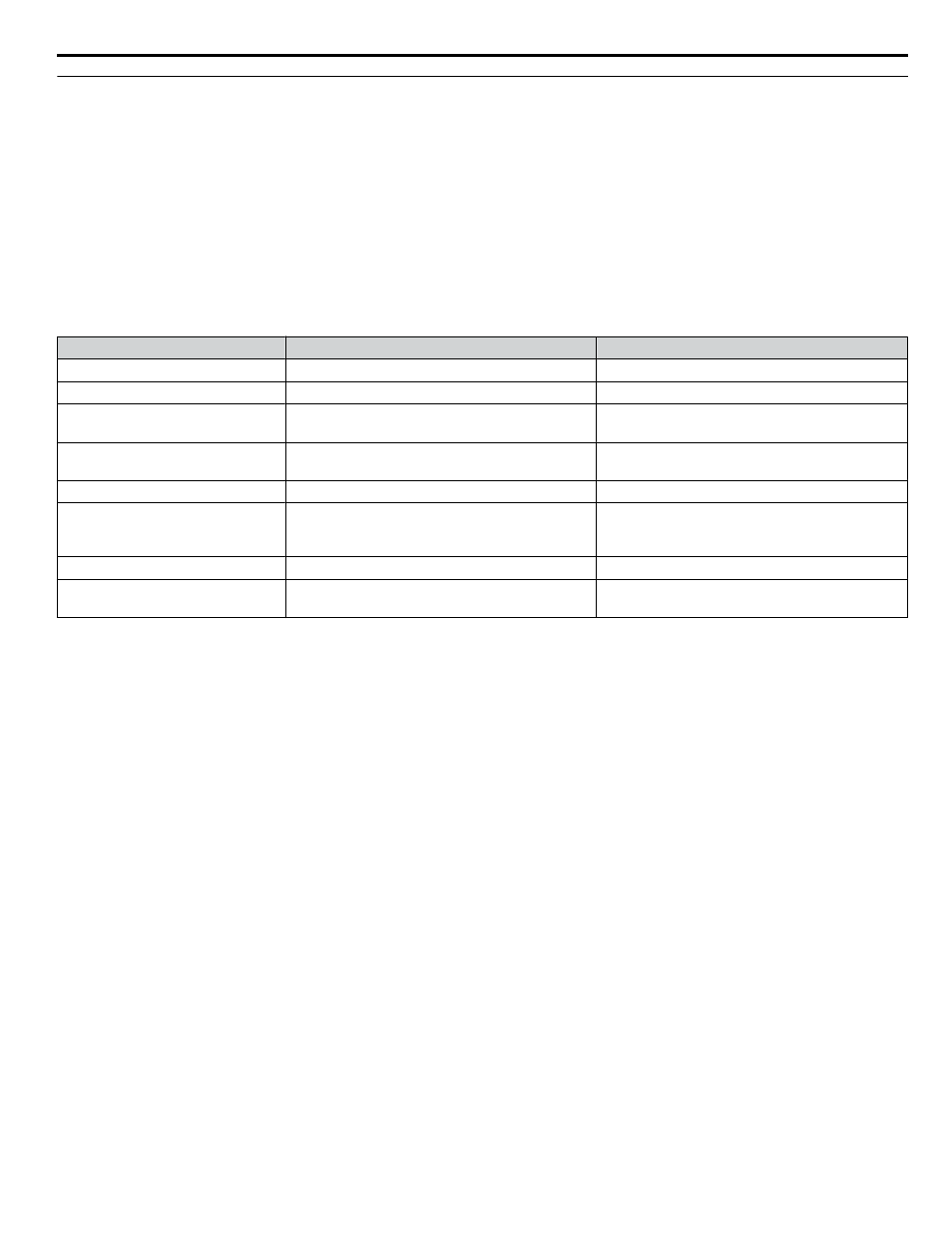
u
Gasket Replacement for Flange Type Enclosures
n
Gasket Replacement Procedure
1.
Use a plastic scraper to remove the damaged or torn gasket without scratching the mounting surfaces.
2.
Peel off the adhesive cover from the replacement gasket.
3.
Align the holes on the mounting flange or fan bracket with the holes on the replacement gasket and apply the new
gasket.
n
Gasket Replacement Parts
Each replacement part contains two gaskets in the event that a gasket is torn during application.
Contact a Yaskawa representative or the nearest Yaskawa sales office to order replacement gaskets as required.
Table 7 Gasket Replacement Part Numbers
Drive Model
Replacement Part
Part Number
4T0058U
Mounting Flange Gasket
UGK00418-A
4T0072U
Mounting Flange Gasket
UGK00419-A
4T0088U
4T0103U
Mounting Flange Gasket
UGK00420-A
4T0139U
4T0165U
Fan Bracket Gasket
UGK00421-A
4T0208U
Fan Bracket Gasket
UGK00422-A
4T0250U
4T0296U
4T0362U
Fan Bracket Gasket
UGK00423-A
4T0414U
Fan Bracket Gasket
UGK00424-A
4T0515U
4T0675U
Fan Bracket Gasket
UGK00425-A
7 Periodic Inspection & Maintenance
YASKAWA TOEP YAIA1U 02A YASKAWA AC Drive – A1000 6-Phase/12-Pulse Input Installation Manual
37