Set drive parameters devicenet – Yaskawa V7N Drive with DeviceNet User Manual
Page 15
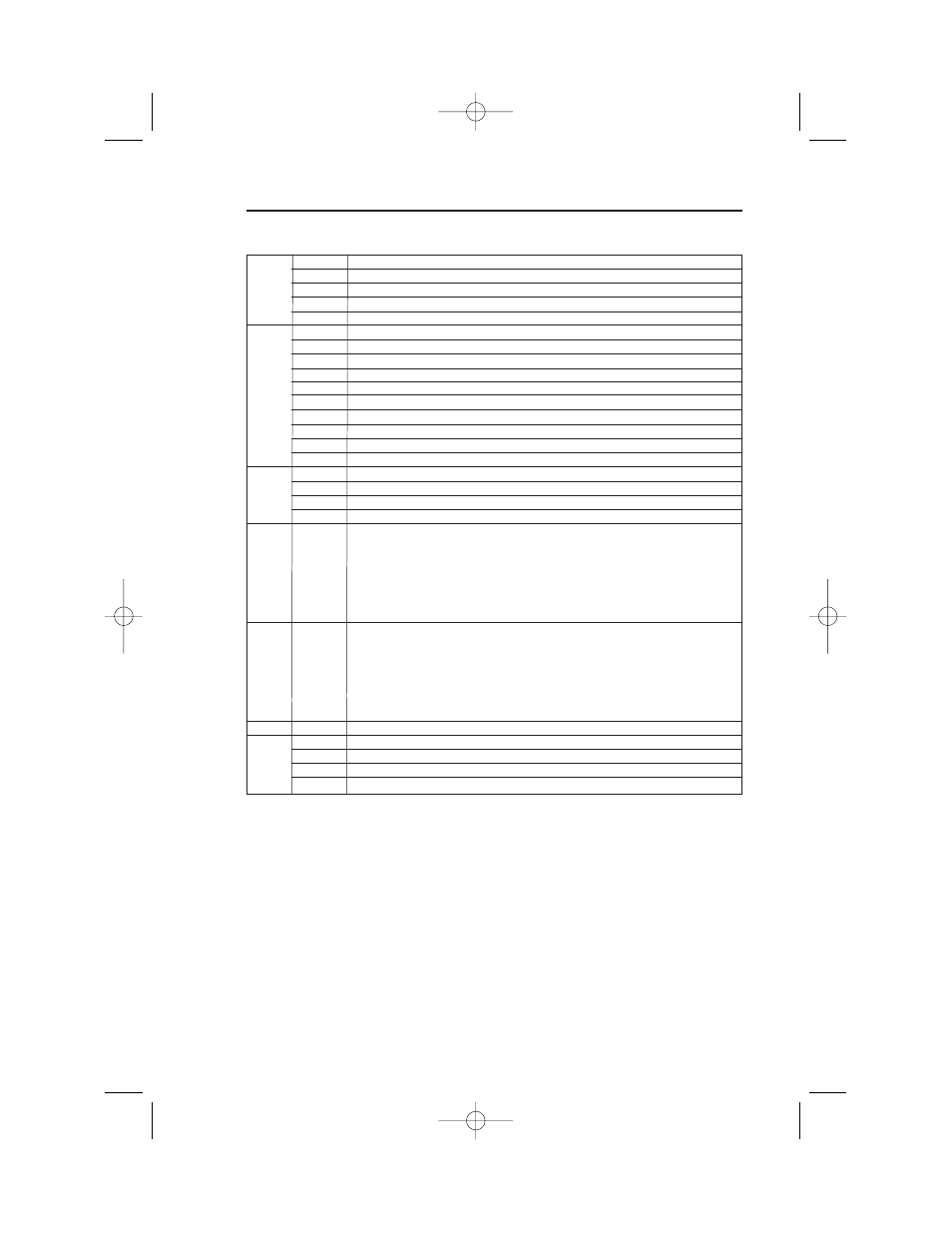
Section 5
15
Set Drive Parameters
DeviceNet
Set the drive parameters to their appropriate values.
Data
Text
0
Digital Operator
n003
1
Terminal
2
Serial Communications
3
Option Card (DeviceNet CM013)
0
Digital Operator Pot
1
Digital Operator
2
Voltage Reference (0 ~ 10vdc)
3
Current Reference (4 ~ 20ma)
4
Current reference (0 ~ 20ma)
n004
5
Pulse Train Reference
6
Serial Communications
7
Multi-Function Analog Input (0 ~ 10vdc)
8
Multi-Function Analog Input (4 ~ 20ma)
9
Option Card (DeviceNet CM013)
0
0.01Hz
1
0.1%
n035
2-39
Number of motor poles for RPM (set for DeviceNet)
40-3999
User scaled
DeviceNet PPA 46h (70): Basic Speed Control
(Output Instances)47h (71): Extended Speed Control
96h (150): Modbus I/O Control
n148
97h (151): Standard Drive Control
98h (152): Acc/Dec Time Control
9Bh (155): Expanded I/O Modbus Control
9Ch (156): General Purpose DI/DO Control
DeviceNet PCA14h (20): Basic Speed Control
(Input Instsnces) 15h (21): Extended Speed Control
64h (100): Modbus I/O Control
n149
65h (101): Standard Drive Control
66h (102): Acc/Dec Time Conrtrol
69h (105): Expanded I/O Modbus Control
6Ah (106): General Purpose DI/DO Control
n150
0 … 63
MAC ID (valid only when rotary switches 3 and 4 are set to 64 … 99)
0
125kb Baud Rate (only valid when rotary switch 1 is set to 4 … 9)
1
250kb Baud Rate (only valid when rotary switch 1 is set to 4 … 9)
n152
2
500kb Baud Rate (only valid when rotary switch 1 is set to 4 … 9)
3
Auto Baud (only valid when rotary switch 1 is set to 4 … 9)
IG.V7N.qxd:IG.V7N.qxd 6/5/07 3:22 AM Page 15