Yaskawa V7N Drive with DeviceNet User Manual
Page 23
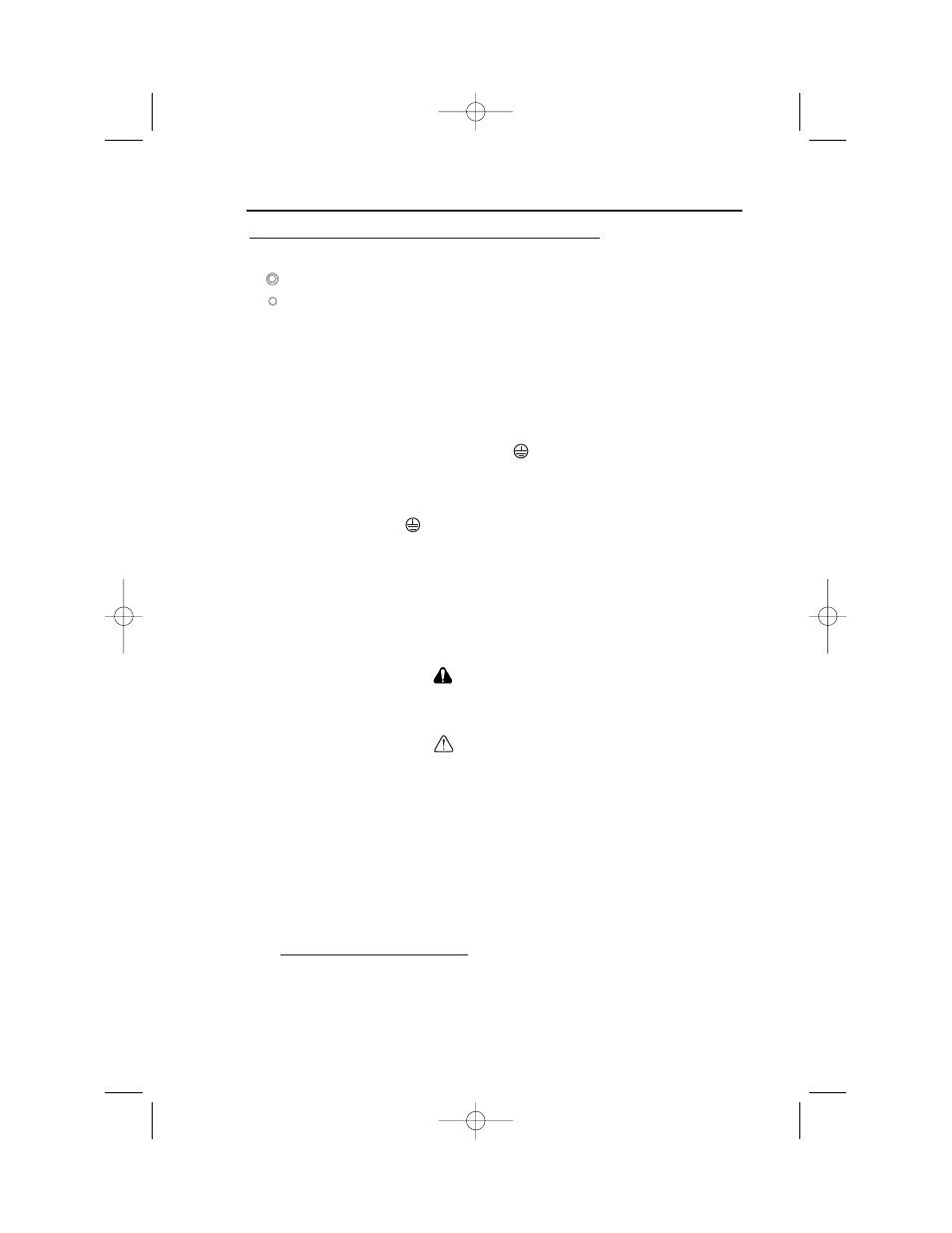
23
Notes for Figure 1-5 (2-Wire Control) and Figure 1-6 (3-Wire Control)
Q
– Indicates components not supplied.
– Main circuit terminal.
– Indicates control circuit terminal.
( ) – Indicates alternate terminal marking, i.e., (R) and L1.
s
– Function labels shown for these terminals are determined by factory settings of
n050
through
n056
. (see TM.V7N.01)
l
– Function labels shown for these terminals are determined by factory settings of
n057
through
n059
.
(see TM.V7N.01)
1.
Insulated twisted shielded wire is required.
2-conductor #18 GA. (Belden #8760 or equivalent).
3-conductor #18 GA. (Belden #8770 of equivalent).
Connect shield ONLY AT the Drive END (ground terminal ). Stub and isolate other end.
2.
The Drive’s Electronic Thermal Overload function (
n036
,
n037
) meets standards set by UL and CUL for motor
thermal overload protection. If local code requires a separate mechanical overload protection, an overload relay
should be installed, interlocked with the Drive as shown. It should be the manual reset type to prevent automatic
restart following a motor fault and subsequent contact reclosure after cool down.
3.
Customer to connect terminal to earth ground.
4.
For installation of Braking Resistor or Braking Resistor unit, refer to Appendix 6, “Dynamic Braking Option.”
See TM.V7N.01.
5.
An optional DC reactor may be added for harmonic attenuation, if needed. See separate instruction sheet for wiring.
6.
If application does not allow reverse operation, parameter
n006
, Reverse Run Prohibit Selection, should be set to
“ 1 ” (Reverse Run Disabled), and the Reverse Run/Stop input can be eliminated.
7.
Terminals S5-S7, MA and MC are not physical terminals, but they are multi-function inputs and outputs that are
controlled via DeviceNet communications.
8.
Input fuses are required for proper branch short circuit protection for all Drives. Failure to use
recommended fuses (see page 16) may result in damage to the Drive and/or personal injury.
The Drive leaves the factory with parameters initialized for 2-Wire control (when using external Run/Stop
signals). Before using the initialization function of constant n001, know your control wiring configuration:
10 = Factory 2-Wire Control Initialization (Maintained RUN Contact)
11 = Factory 3-Wire Control Initialization (Momentary START/STOP Contact)
Entering either Initialization code resets all parameters to factory settings, and automatically returns parameter
n001 setting to “ 1 ”. If the Drive is connected for 3-Wire control and this parameter is set to “ 10 ” (2-Wire
Control Initialization), the motor may run in reverse direction WITHOUT A RUN COMMAND APPLIED.
Equipment damage or personal injury may result.
Parameter n012 must be set to proper motor voltage.
Always ground the Drive using the ground terminal provided.
Never connect main circuit output terminals T1 (U), T2 (V) & T3 (W) to AC main circuit power supply.
When programmed for auto-restart ( n082 = “ 1 ” thru “ 10 ”), the motor may restart unexpectedly — personal
injury may result
For Enclosed wall-mounted type (NEMA type 1)
When mounting units in an enclosure, remove the top, bottom and terminal covers. Install a cooling fan or
some other means to maintain the air entering the enclosure below 113°F (45°C).
WARNING
CAUTION
Section 8
Interconnection Precautions
and Diagrams
IG.V7N.qxd:IG.V7N.qxd 6/5/07 3:22 AM Page 23