Yaskawa Portable Control Display Unit User Manual
Page 11
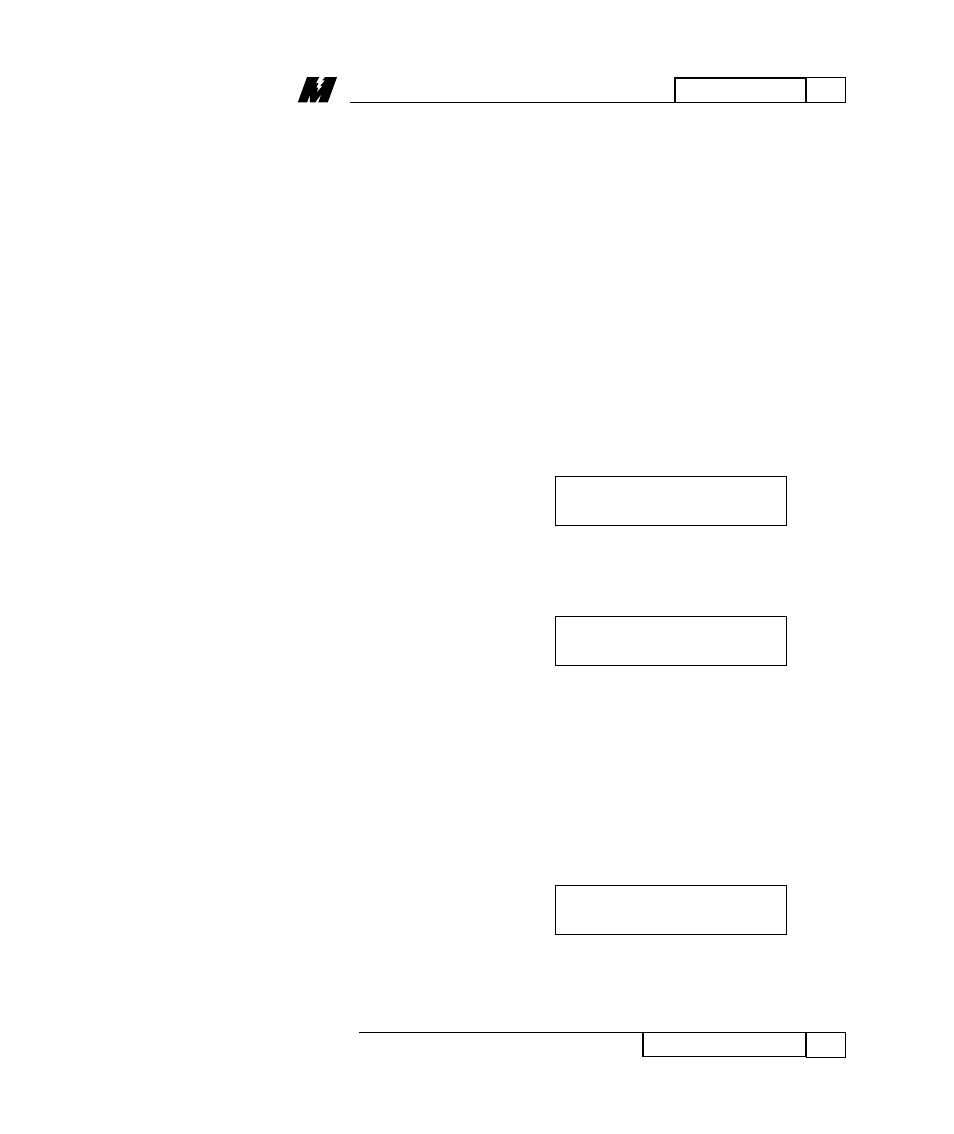
2
HELP MENU
5
Help (HLP) Menu
01/22/96
HELP (HLP) MENU
The PCDU contains “context-sensitive”
help. This means that the messages that are
displayed after pressing the HLP key will
vary depending on what the PCDU is being
used for at that moment. GENERAL help
is available at the top level, while specific
help for each menu will be displayed when
the PCDU is operating within that menu.
The five remaining help screens are for the
FRC, MON, PRM, FLT, and TST, menu
keys.
After the PCDU is plugged in and
completes its initialization, it will display
the following (assuming there are no
faults):
•
Press the HELP key. The PCDU is
now at the GENERAL help level,
and it will display the following:
At this point, the PCDU will recognize
only five keys. Those keys are: “<––”,
“––>”, INC, DEC, or ESC. The INC key
speeds up the scrolling rate of the display,
while the DEC will slow it down.
•
Press the “––>” key to begin
scrolling through the help text. The
PCDU display now begins scrolling:
START: GENERAL . . .
<––, ––>, OR ESC
<< START: GENERAL . . .
PRESS HELP
This MagneTek DSD (Digital