Yaskawa Portable Control Display Unit User Manual
Page 60
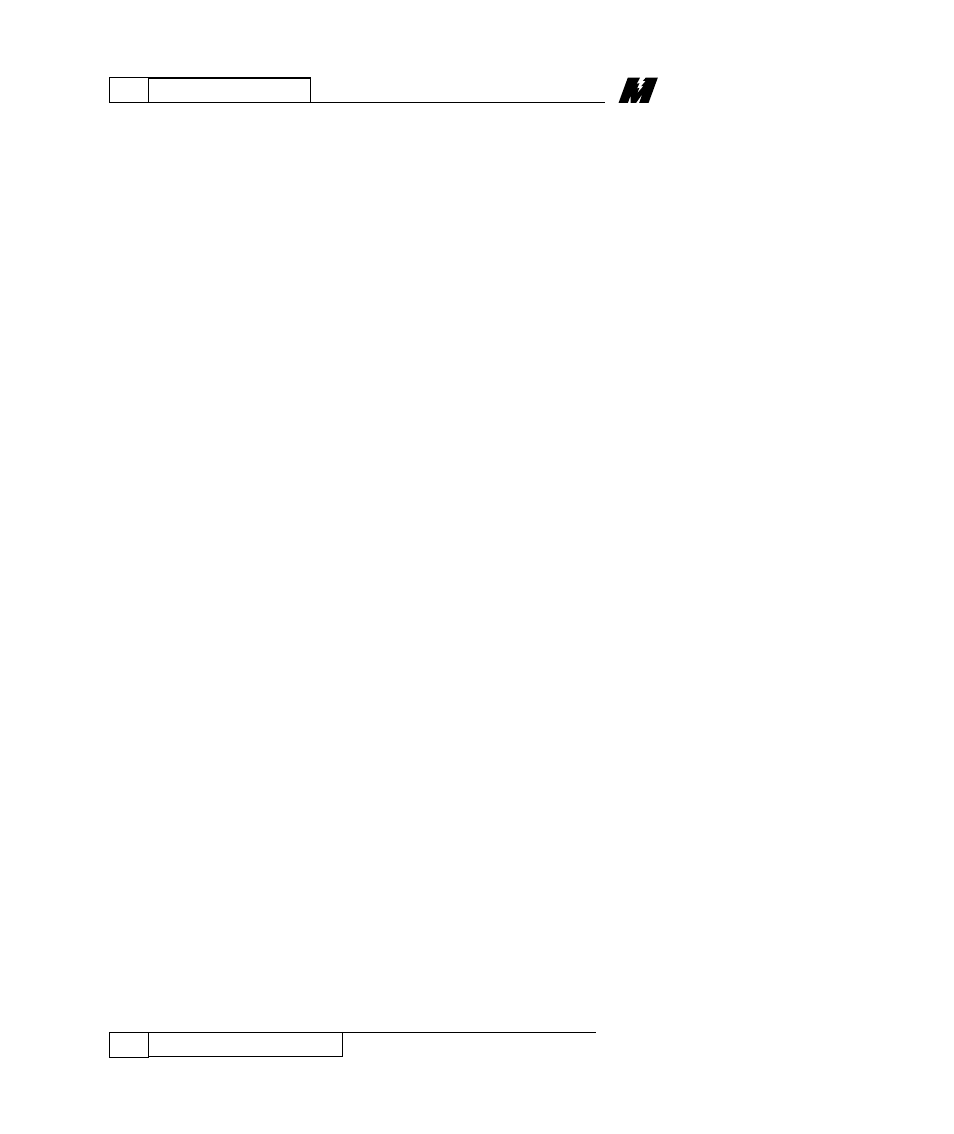
7
FORCING MENU
54
Forcing (FRC) Menu
01/22/96
FORCING (FRC)
MENU
All PAC blocks send their output to, and
acquire their input from, fixed locations
during normal running operation. These
locations used during normal running
operation are referred in the Help menu as
the normal addresses. During
troubleshooting, however, it may be
desirable to “force” an input or output of a
PAC block to a certain value independent
of its normal source. In this situation, the
PAC block obtains its input or output from
a forcing address. An example of this
might be to force a logic input (LOGI
block) to a certain state to simulate a RUN
or STOP push button being pressed on a
operator console station without actually
pushing the button. It is also possible to
simulate a numeric input (NUMI block)
from a thumbwheel switch, whether or not
the physical hardware is actually present.
The outputs of certain PAC blocks may
also be forced. This feature might be used
to test lamps (LOGO blocks), relays
(LOGO blocks) or analog meters (NUMO
blocks) that are controlled by the drive.
The seven (7) types of PAC blocks that can
be forced are the LOGI, LOGO, NUMI,
NUMO, REFO, RDCI, and TACH blocks.
Attempts to force any other type of block
will result in an error. The following is a
description of how to force a PAC block’s
input or output via the PCDU.