Yaskawa Portable Control Display Unit User Manual
Page 63
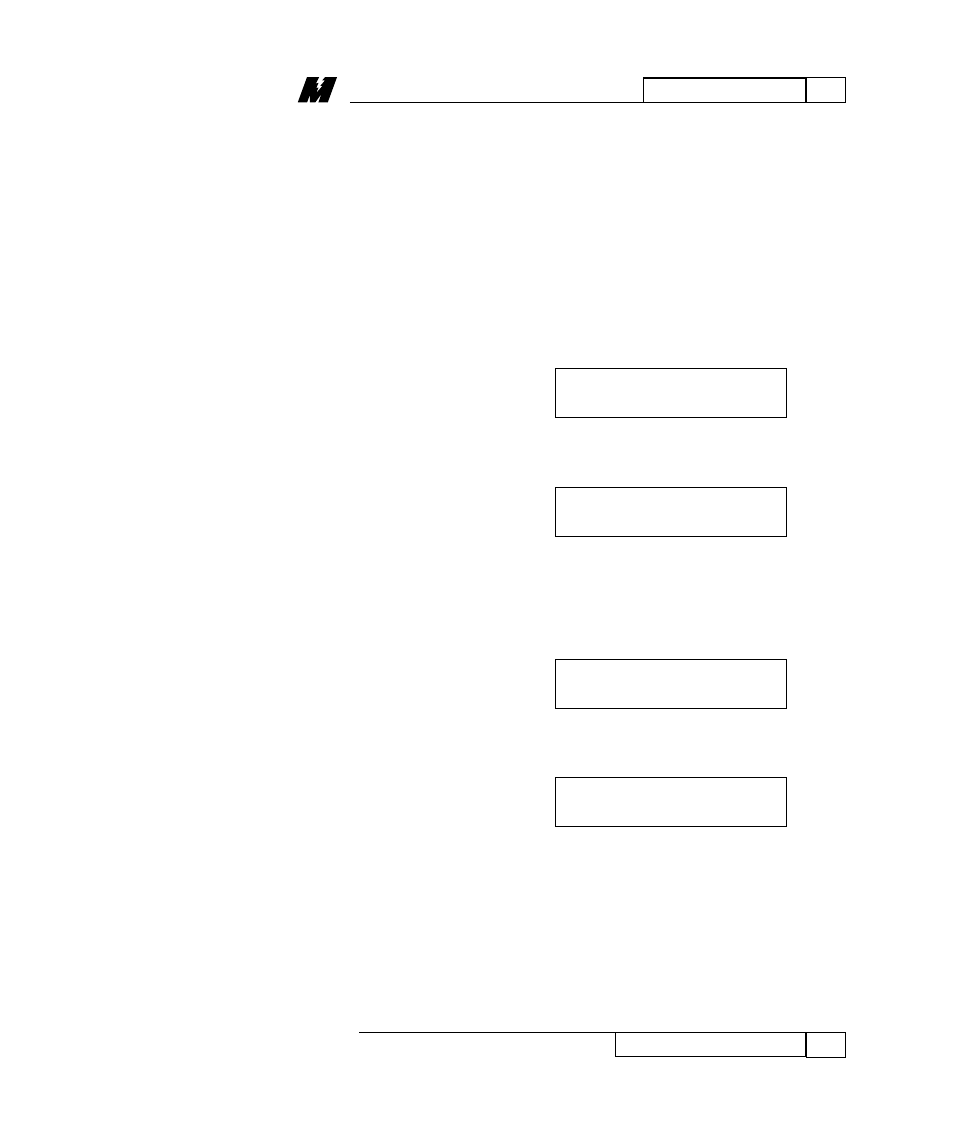
7
FORCING MENU
57
Forcing (FRC) Menu
01/22/96
The F1 key is used to enter/modify data for
a particular PAC block. The F2 key is used
to make EVERY PAC block use its normal
(un-forced) data. The F3 key is used to
obtain a list of all PAC blocks that are
being forced.
•
Press the F2 key. All PAC blocks
will reset to their “normal/un-forced”
state. The PCDU will display the
following:
•
Press ESC. The PCDU will return to
the following display:
When the F1 key of the following screen is
pressed, the PCDU steps will be as
indicated below:
•
Press the F1 key. The PCDU
displays:
This display shows the previous (old) PAC
Block number that was being forced and
prompts the operator to enter a new block
number. If the “ENT” key is pressed, the
“old” block number within the square
brackets is used. If a new block number is
desired, simply enter the number via the
Enter Blk :
Old Blk [00000]
F1 = Enter Block #
F2 = Reset
F3 = List
F1 = No Rotation
F2 = Allow Rotation
PAC block reset
(Press ESC)
When the F1 Key
is pressed