Yaskawa Portable Control Display Unit User Manual
Page 52
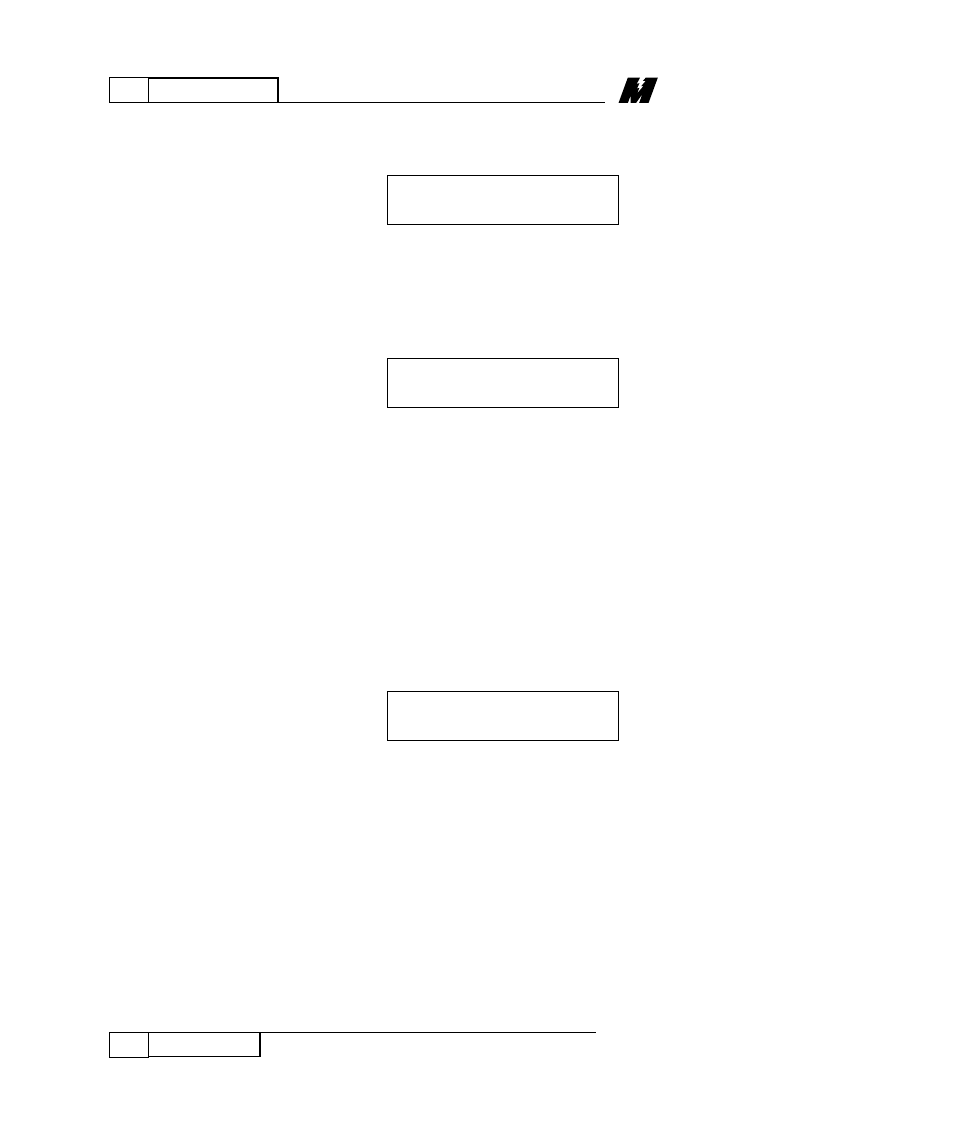
6
TEST MENU
46
Self-Tune
01/22/96
•
Press the ENT key. The PCDU now
displays:
•
Press the ENT key.
Once the Self-Tune function has been
accessed, the PCDU will display the
following message:
This message is intended to act as an
interlock to make certain that the operator
is aware that the LOAD PARAMETER
TEST function is about to begin.
•
Press the F3 key. One of three
displays will result.
◊
If the NVRAM PROTECTION
switch is in the “ON” position, the
PCDU will flash the following
message:
•
In this case, press the ESC key.
Move the NVRAM PROTECTION
switch to the “OFF” position, and
restart the Self-Tune procedure.
◊
If the Power Conversion Unit had
declared a severe fault, the PCDU
would display the following
message:
NVRAM protected
(press ESC)
Press F3 to
measure parameters
PCU SELF-TUNE
(Press ENT) T997