Yaskawa Portable Control Display Unit User Manual
Page 44
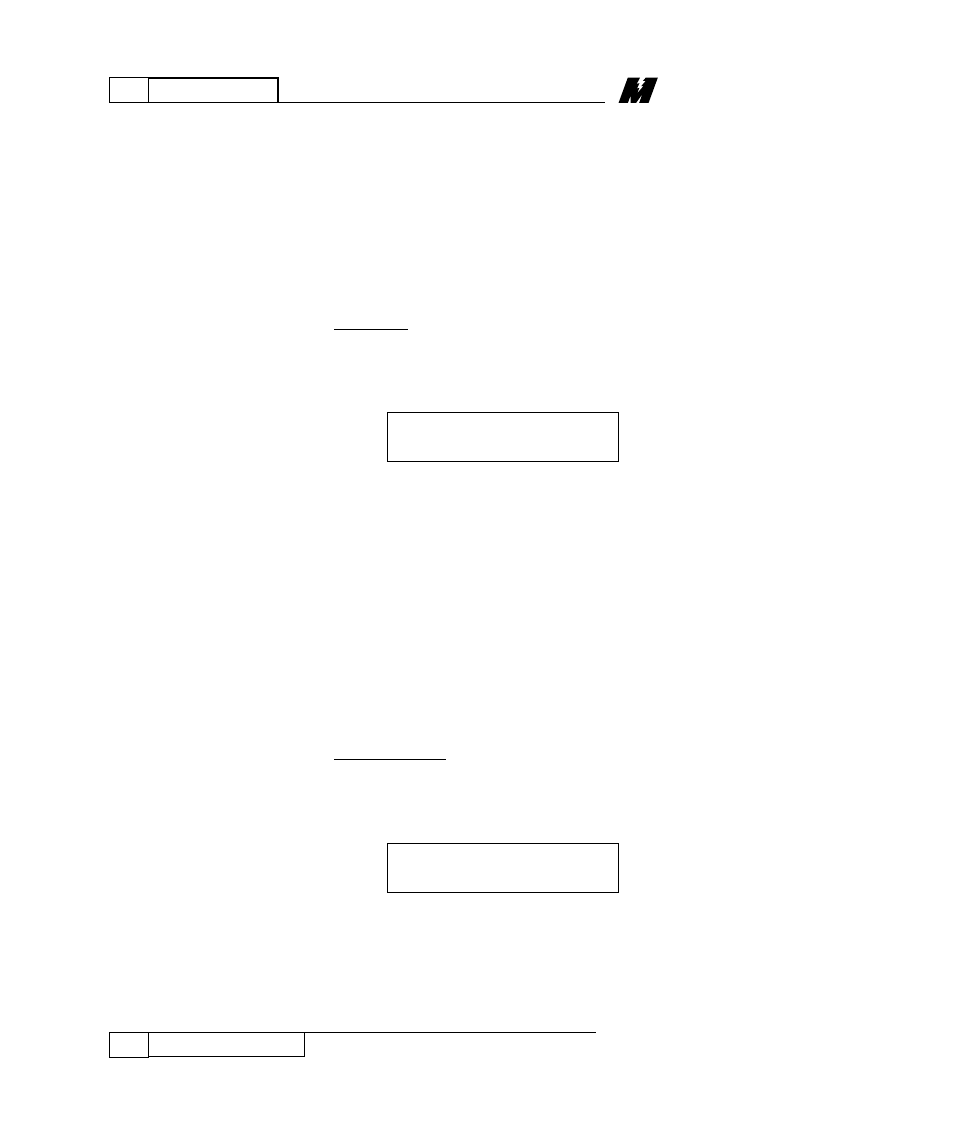
6
TEST MENU
38
NVRAM Access
01/22/96
Function # 994 performs the transfer of
data between the NVRAM parameter list
and the active parameter lists. The process
for copying data to or from the NVRAM
parameter list is as follows:
Select the NVRAM ACCESS function in
one of two ways:
1. Scrolling
•
Press the TST key, then repeatedly
press the INC or DEC key until the
PCDU displays:
This display shows the description of
function # 994 on the top line. The bottom
line displays a prompt to press the ENT
key as well as the function number (994)
currently being used. The “T” preceding
“994” indicates that the function code is
part of the TEST menu.
•
Press the ENT key.
OR
2. Direct Access
•
Enter Function # 994 from the top
level of any menu display. The
display changes to:
Enter Function
Number : 994
NVRAM ACCESS
(Press ENT) T994