Yaskawa Portable Control Display Unit User Manual
Page 64
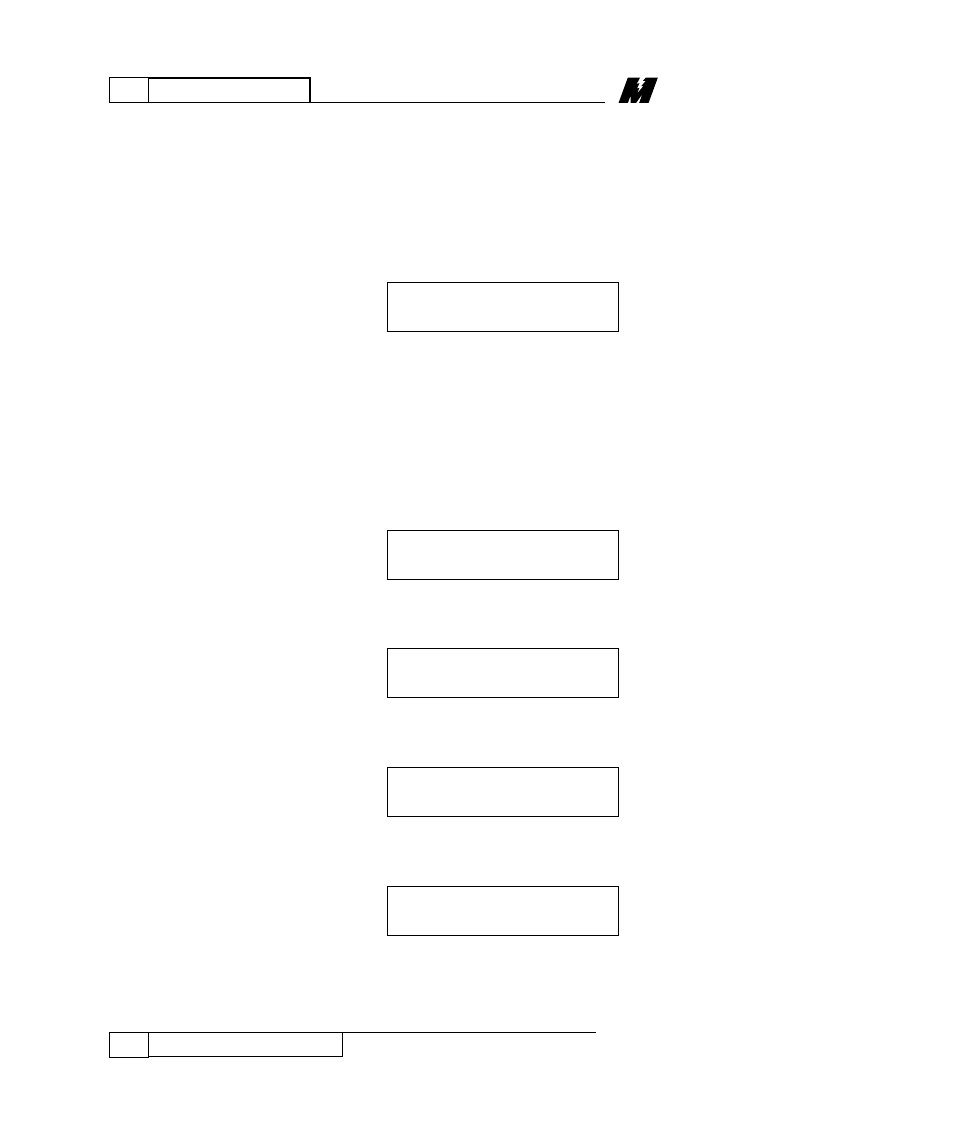
7
FORCING MENU
58
Forcing (FRC) Menu
01/22/96
keypad. At the first keystroke, the display
will show that digit with four leading zeros;
each additional keystroke will add a digit at
the right and drop one leading zero. The
block numbers used in the example that
follows are for illustration only. A typical
display will be:
•
Press the ENT key to save this new
PAC block number.
At this time, an internal check is made to
insure that the block number is a valid
LOGI, LOGO, NUMI, NUMO, REFO,
RDCI or TACH block. If the PAC block
does not exist, the PCDU displays:
•
Press the ESC key. Start process
again from the following screen:
If the block exists, but is not a forcible
block, the PCDU displays:
•
Press the ESC key. Start again from
the following screen:
Enter Blk :
Old Blk [00123]
Non-forcible blk
(Press ESC)
Enter Blk :
Old Blk [00123]
Non-existent blk
(Press ESC)
Enter Blk : 00123
Old Blk [00000]