Yaskawa Portable Control Display Unit User Manual
Page 22
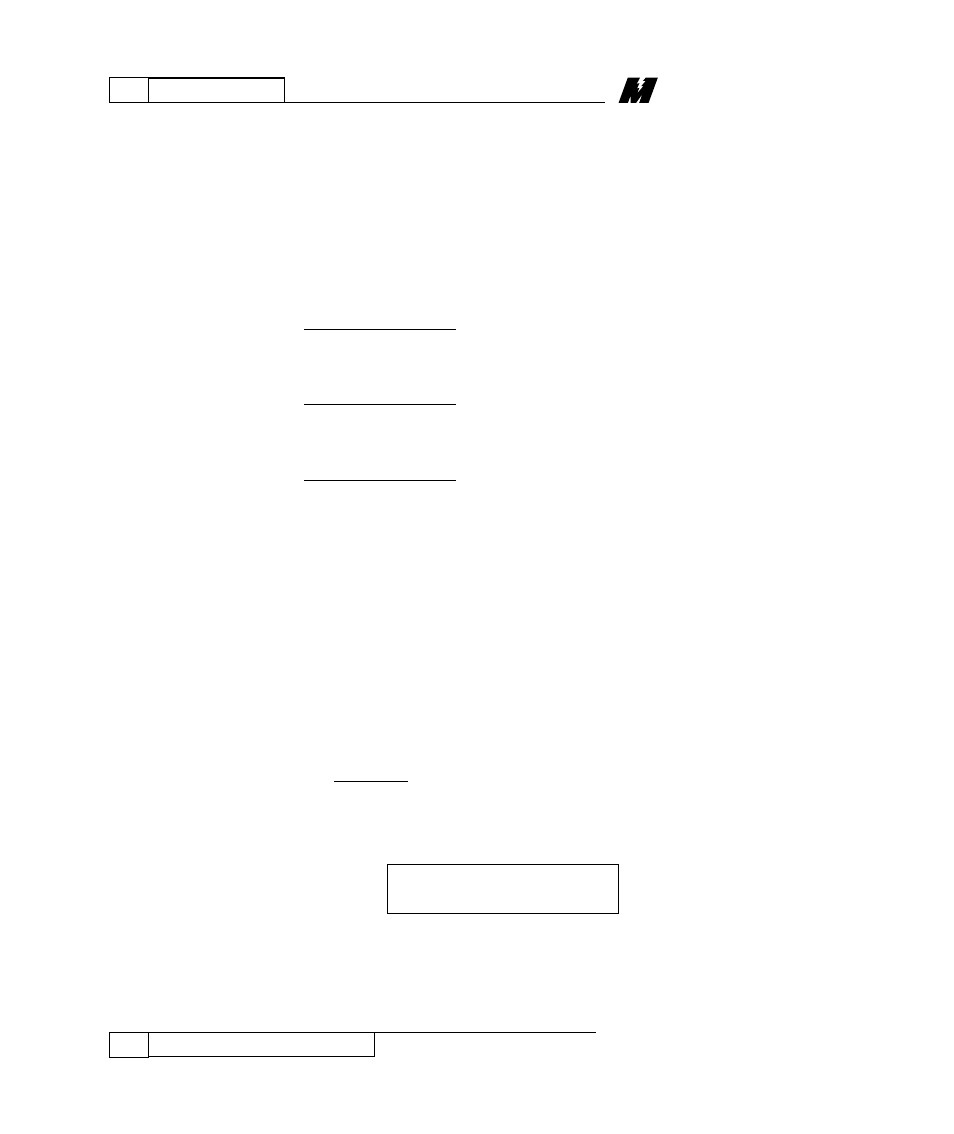
5
FAULT MENU
16
Displaying the Fault List
01/22/96
Displaying the
Fault List
(Function # 000)
maintained in the NVRAM and is retained
when the drive is powered down or reset.
Operation of the drive is totally
independent of whether error recording is
enabled or not.
There are three functions available under
the FLT menu:
FUNCTION # 000: This function is used
to display and optionally clear the
OLDEST 16 FAULTS.
FUNCTION # 800: This function is used
to display the NEWEST 16 ERRORS
along with their respective time-stamp.
FUNCTION # 801: This function is used
to display/alter the Error Disposition List.
This is used to “steer” each error into the
Fault List, Error List, or both. The Error
Disposition List is consulted any time an
error occurs to determine whether it should
be reported as an error, a fault, or both.
In order to display and optionally clear the
OLDEST 16 Faults, Function # 000 should
be used. This function can be selected in
two ways:
1. Scrolling
•
Press the FLT key followed by
enough INC or DEC key repetitions
until the PCDU displays:
•
Press the ENT key.
DISPLAY FAULTS
(press ENT) F000