Yaskawa Portable Control Display Unit User Manual
Page 20
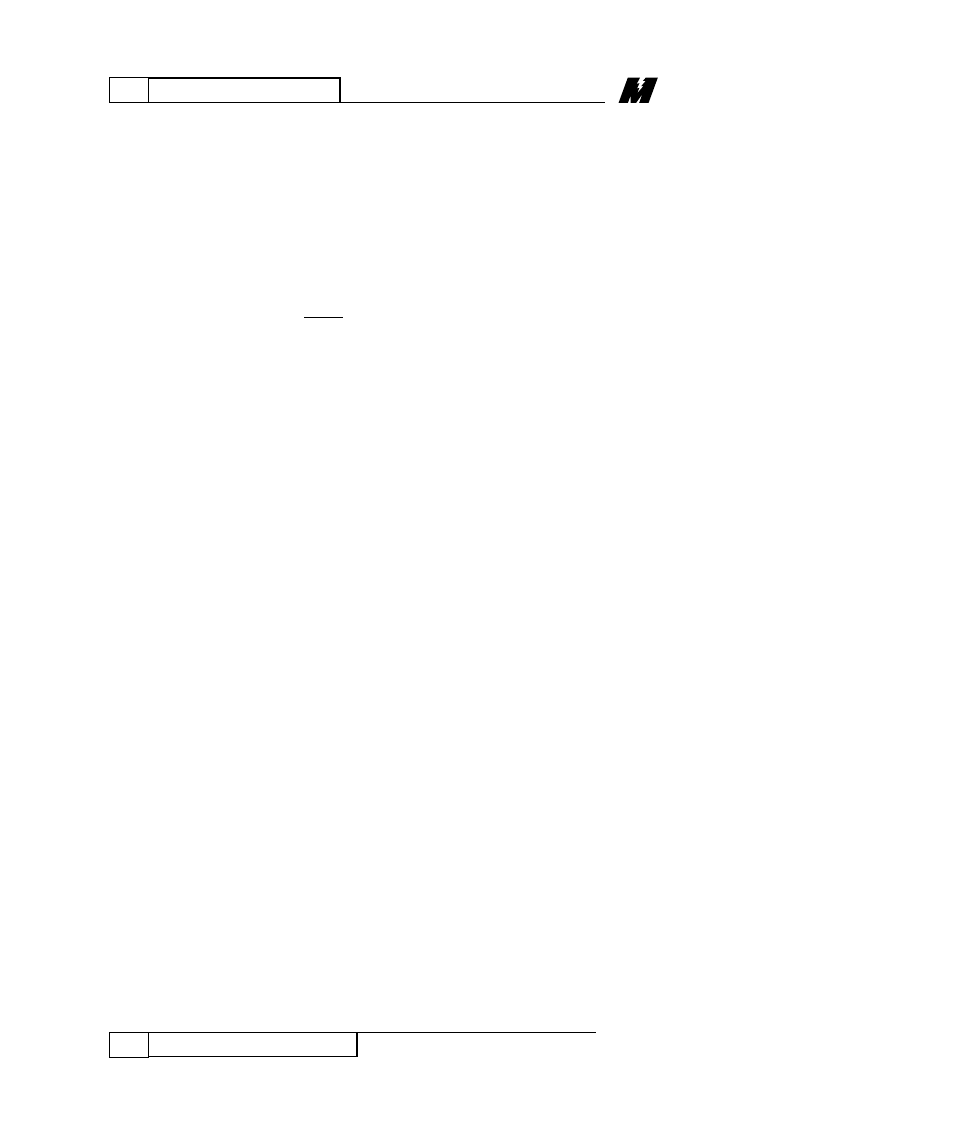
4
PARAMETER MENU
14
Changing a Parameter
01/22/96
FRC, PRM, MON,
FLT, TST
These keys will cause the PCDU to display
the most recently displayed item in that
particular menu. If any of these keys are
pressed before the ENT key, the changes
made to the parameter being modified are
lost.
Note: All changes become active
values upon pressing the ENT
key. They remain active until the
next reset, or until the drive is
powered down. When the drive
is reset or powered up, the values
revert to the values stored in
NVRAM (Non-Volatile Memory).
If changes are to be permanent,
use function # 994 to save the
changed values in NVRAM.
(See “NVRAM Access”, on
page 37.)
Due to PAC programming considerations it
may be possible to access a value which
can not be changed. In this case the PCDU
function will proceed as described until the
ENT key is pressed to change the value.
Any changes will be ignored, and the value
will remain the same.