Yaskawa Portable Control Display Unit User Manual
Page 29
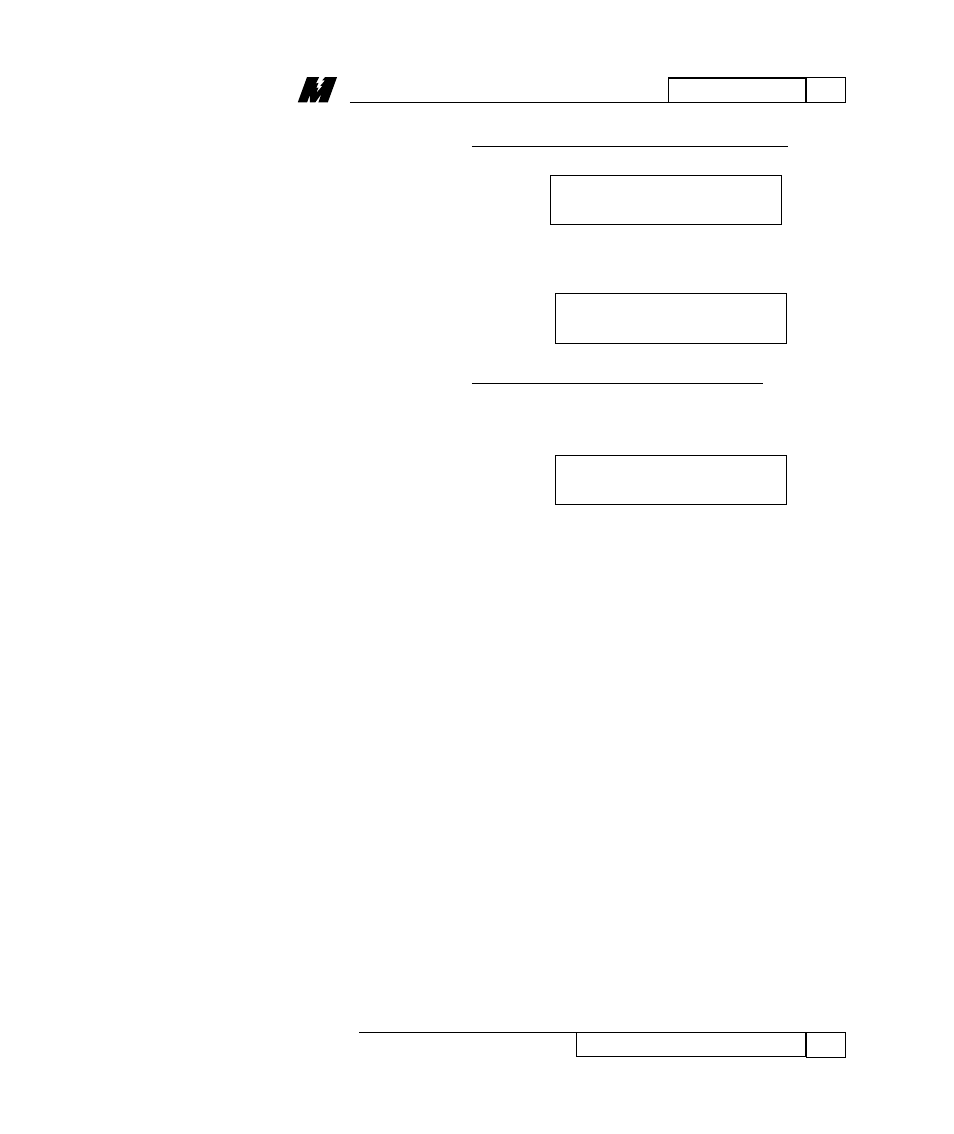
5
FAULT MENU
23
Displaying the Error List
01/22/96
If no errors are present in the Error List, the
PCDU will display:
•
Press the ESC key. The PCDU will
return to the top level display:
If errors are present in the Error List, the
PCDU displays the first error recorded in
the Error List. A typical PCDU display
would be:
The top line indicates which error is being
displayed. The bottom line has three parts.
The left most item shows how long the
drive has been powered up since the error
occurred. The range of the time-stamp is
such that it will be able to represent more
than 2 years time. The elapsed time for an
error will be set at the maximum value
(745 days) if no new errors have occurred
since then, and the drive has not been
powered down. There are two possible
formats for the time-stamp. It will be
expressed in an HH: MM: SS (hours,
minutes, and seconds) format if the error
occurred within the last 24 hours (with the
drive powered-up). It will be expressed as
DD-HH:MM (day,hours, minutes) if the
error occurred more than 24 hours ago
(with the drive powered up). The next item
in the display is the “*” character. This
character marks a fixed slot in the list.
Note that there is really no “start” to the
MATH UNDERFLOW
05:35:12 * B00702
VIEW ERROR LIST
(Press ENT) F800
NO ERRORS YET
(Press ESC)