Yaskawa Portable Control Display Unit User Manual
Page 61
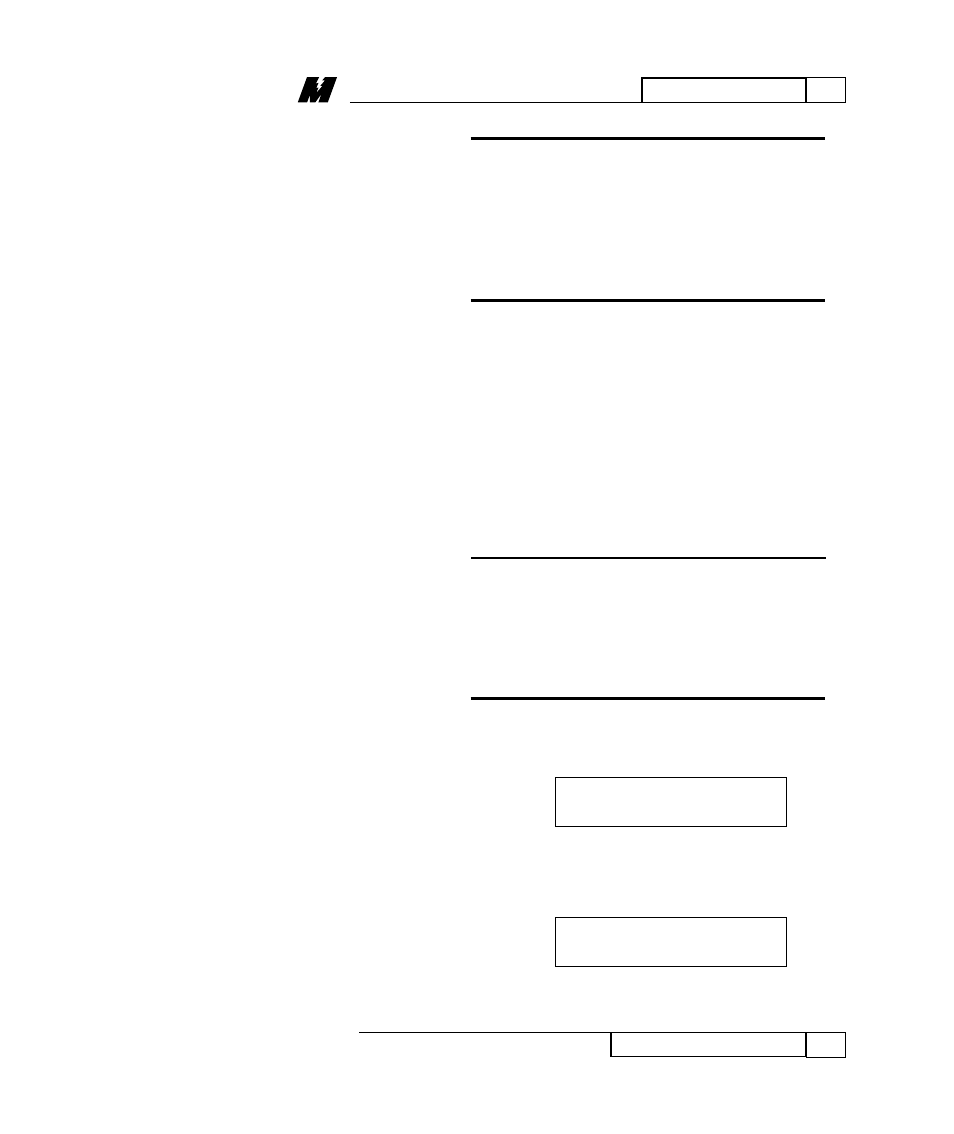
7
FORCING MENU
55
Forcing (FRC) Menu
01/22/96
WARNING
Forcing should not be
attempted by anyone who does
not understand the drive PAC’s
program and the operational
results of forcing.
Due to the potentially hazardous nature of
Forcing, a password is required. The
prompt for the password will occur under
certain conditions. It will always occur the
first time Forcing is attempted after a
power-up. The password will not need to
be re-entered again if it has been less than
30 minutes since Forcing was last
performed.
WARNING
All forced I/O will return to their
non-forced state after 5 seconds
if the PCDU is unplugged from
the drive.
•
Press the FRC key to enter the
Forcing menu. The PCDU displays:
•
Press the ENT key as indicated by
the display. The PCDU will display
the following:
Enter password :
Forcing mode
(Press ENT) * FRC