Yaskawa Portable Control Display Unit User Manual
Page 37
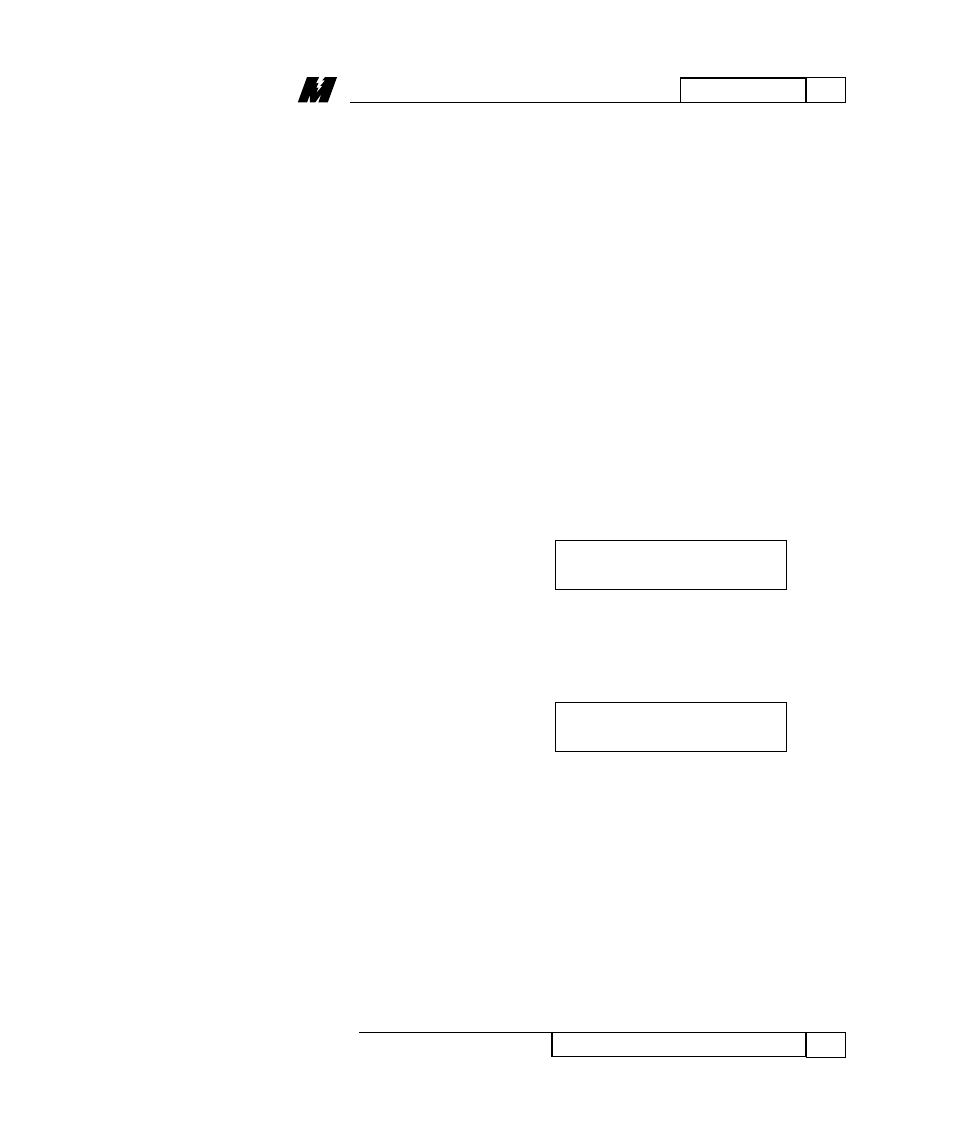
6
TEST MENU
31
The Trace Monitor Function
01/22/96
How to Use the
Edit Trace / F1
Option
The F1 key is used to enter or edit a PAC
block into one of the four Trace Buffers.
Once the necessary information has been
entered, the contents of the Trace Buffer
for the selected PAC block will be
displayed.
The F2 key is used when entering or
editing a PAC block is not desired. This
function allows the user to view the
contents of the Trace Buffers previously
selected.
•
Press the F1 key to enter the PAC
block into a Trace Buffer. The
PCDU displays the data currently in
the last selected buffer. Initially, all
buffers will be empty and the
display will be:
If this particular Trace Buffer had
previously been loaded with a PAC block,
the data in that block would be displayed
instead. A typical display might be:
This display indicates that Trace Buffer # 0
is currently being used to trace input # 2 of
block # 101.
Trace Buffer #0
Blk : 00101 In : 02
Trace Buffer #0
Empty (Press ENT)