4 absolute encoder setup and reinitialization, Caution, 1) precautions on setup and reinitialization – Yaskawa Sigma-5 User Manual: Design and Maintenance - Rotary Motors MECHATROLINK-III Communications Reference User Manual
Page 126: 2) procedure for setup and reinitialization
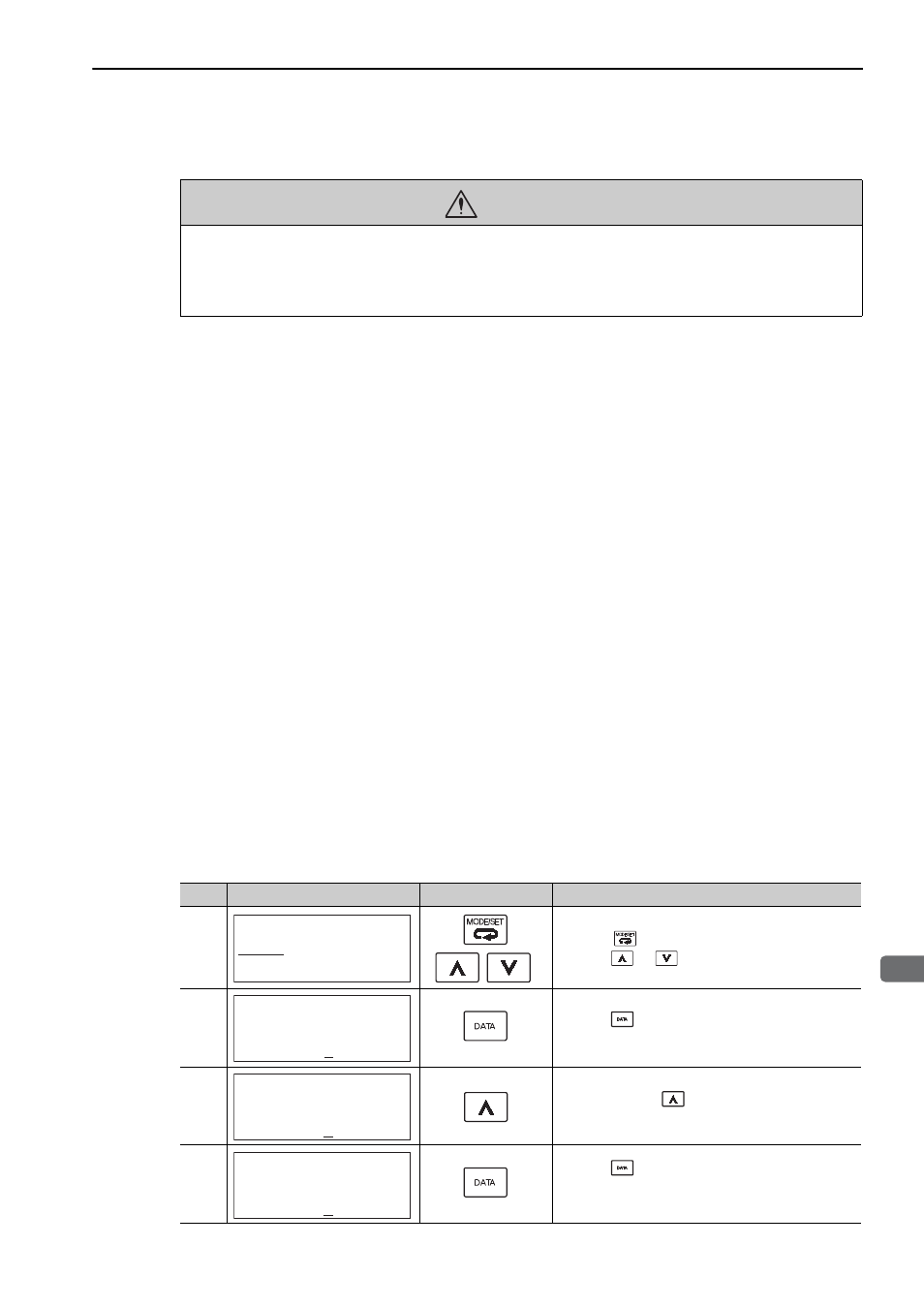
4.7 Absolute Encoders
4-41
4
Ope
rat
ion
4.7.4 Absolute Encoder Setup and Reinitialization
Setting up and reinitialization of the absolute encoder are necessary in the following cases.
• When starting the machine for the first time
• When an encoder backup error alarm (A.810) is generated
• When an encoder checksum error alarm (A.820) is generated
• When initializing the rotational serial data of the absolute encoder
Set up the absolute encoder with Fn008.
Note: The standard specification of the direct drive motor include an absolute encoder that shows values for a single rota-
tion, so an encoder backup error alarm (A.810) will not occur for direct drive motors. Also, rotational serial data is
always 0, so setting up the absolute encoder is not required.
(1) Precautions on Setup and Reinitialization
• The write prohibited setting parameter (Fn010) must be set to Write permitted (P.0000).
• Set up or reinitialize the encoder when the servomotor power is OFF.
• If the following absolute encoder alarms are displayed, cancel the alarm by using the same method as the set
up (initializing) with Fn008. They cannot be canceled with the SERVOPACK Clear Warning or Alarm com-
mand (ALM_CLR).
• Encoder backup error alarm (A.810)
• Encoder checksum error alarm (A.820)
• Any other alarms (A.8
) that monitor the inside of the encoder should be canceled by turning OFF the
power.
(2) Procedure for Setup and Reinitialization
Follow the steps below to setup or reinitialize the absolute encoder.
This setting can be performed using the Write Memory command (MEM_WR). For details, refer to
Σ
-V Series
User's Manual MECHATROLINK-III Standard Servo Profile Commands (No: SIEP S800000 63).
CAUTION
• The rotational data will be a value between -2 and +2 rotations when the absolute encoder setup is exe-
cuted. The reference position of the machine system will change. Set the reference position of the host
controller to the position after setup.
If the machine is started without adjusting the position of the host controller, unexpected operation may
cause injury or damage to the machine. Take sufficient care when operating the machine.
Step
Panel Display
Keys
Description
1
Press the
Key to select the utility function. And
press the
or
Key to select the Fn008.
2
Press the
Key to view the execution display of
Fn008.
3
Keep pressing the
Key until "PGCL1" is
changed to "PGCL5."
4
Press the
Key to setup the absolute encoder.
After completing the setup, "DONE" is flashed for
approximately one second and "BB" is displayed.
B B
F n 0 0 6 : A l m H i s t C l r
F n 0 0 8 : M t u r n C l r
F n 0 0 9 : R e f A d j
F n 0 0 A : V e l A d j
- F U N C T I O N -
B B
M u l t i t u r n C l e a r
P G C L 1
B B
M u l t i t u r n C l e a r
P G C L 5
B B
M u l t i t u r n C l e a r
P G C L 5