Changing the trupen battery – Toshiba DynaPad WT12PE-A64 User Manual
Page 100
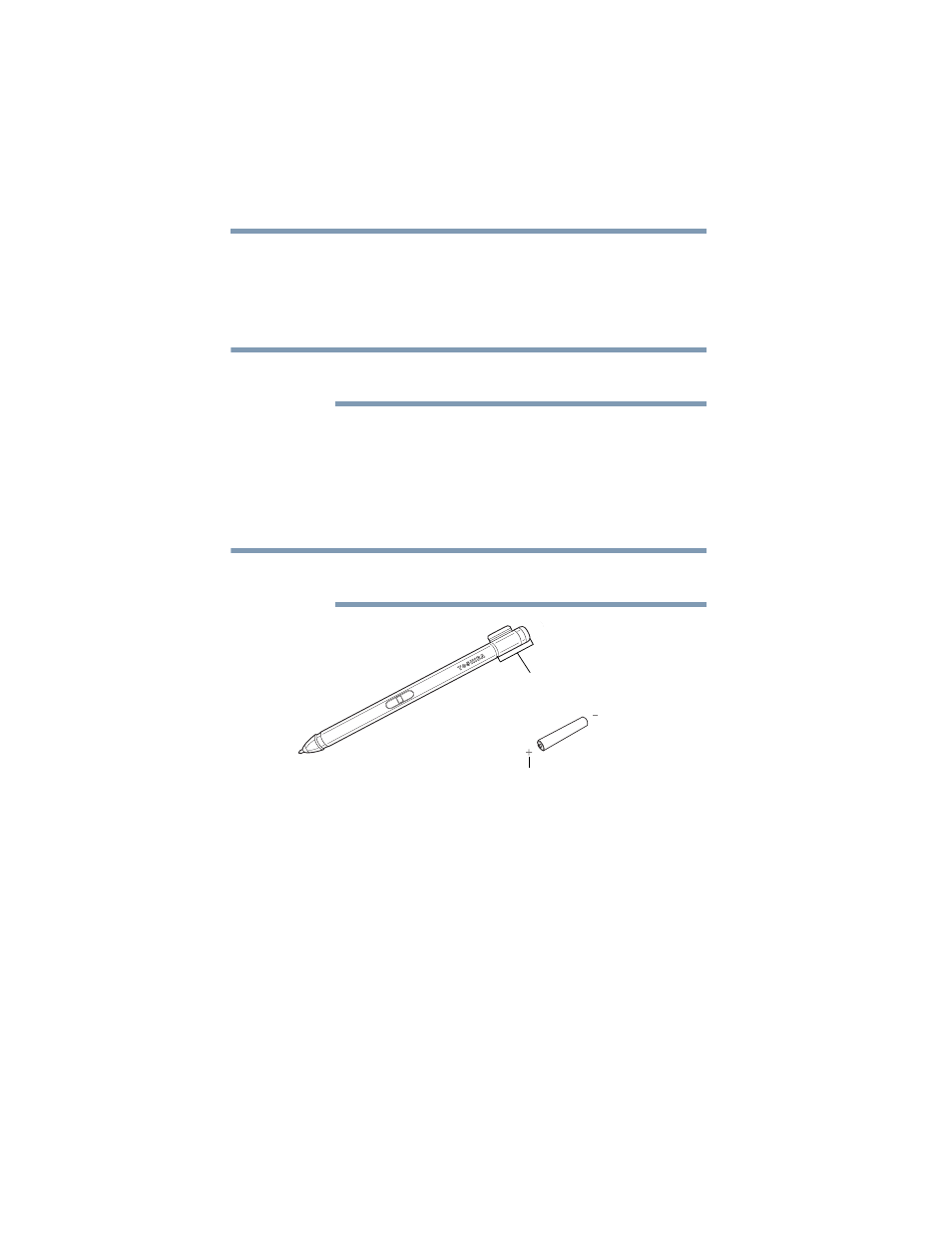
100
TruNote
Using TruNote
❖
Erase button (for TruNote)
—Allows you to erase your
work. The default setting is set to the eraser
functionality, however this is a programmable button.
❖
Right click button
—Hold to enable the Right mouse
click functionality.
To avoid draining the TruPen battery, place the cap over
the tip when not in use.
Changing the TruPen battery
Your TruPen is powered by one AAAA battery.
To replace the battery:
1
Unscrew the top portion of the pen, remove the old
battery and replace it with a new one.
Be sure to insert the battery with the positive (+) terminal
facing downward.
(Sample Illustration) TruPen - top of Pen
2
Screw the top back onto the Pen.
For more information about the TruPen, see
.
NOTE
NOTE
Top of Pen
Battery’s positive terminal