Features and components, Front – Toshiba DynaPad WT12PE-A64 User Manual
Page 33
Advertising
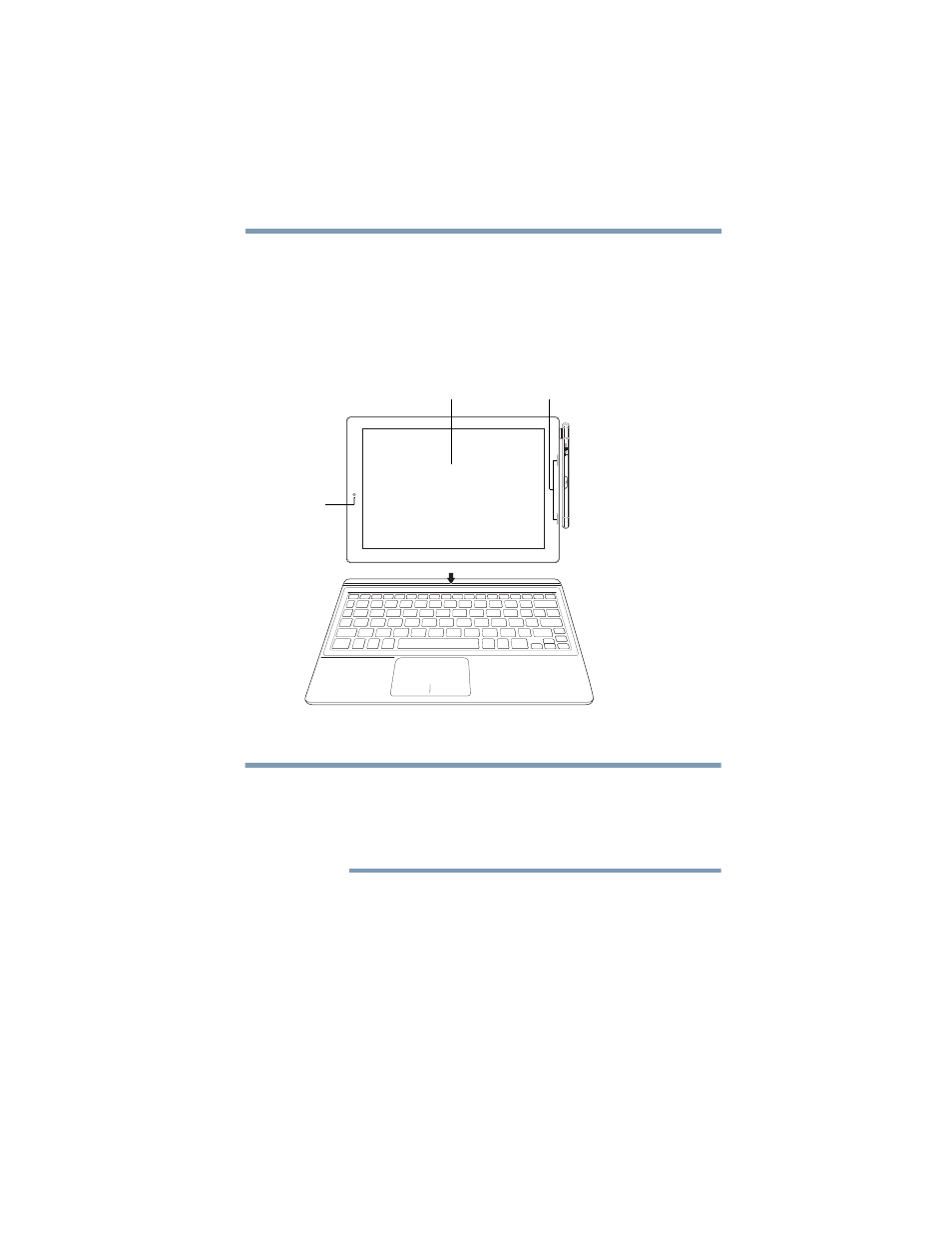
33
Getting Started
Features and components
Features and components
For further details on each of the items listed in the following
sections, be sure to follow the provided references to
sections later in this document or on the Quick Start
document that shipped with your device.
Front
(Sample Illustration) Front view with the optional keyboard
dock
To view the optional keyboard dock and touchpad
components, refer the Quick Start document that
shipped with your device, or see
(optional keyboard dock attached)” on page 50
and
“Using the optional keyboard” on page 62
❖
Web Camera*
—Allows you to take still photos or
record videos. For more information, see
.
Web Camera
Touch screen
Speakers
NOTE
Advertising
This manual is related to the following products: