Uninstall the audio driver – Toshiba DynaPad WT12PE-A64 User Manual
Page 132
Advertising
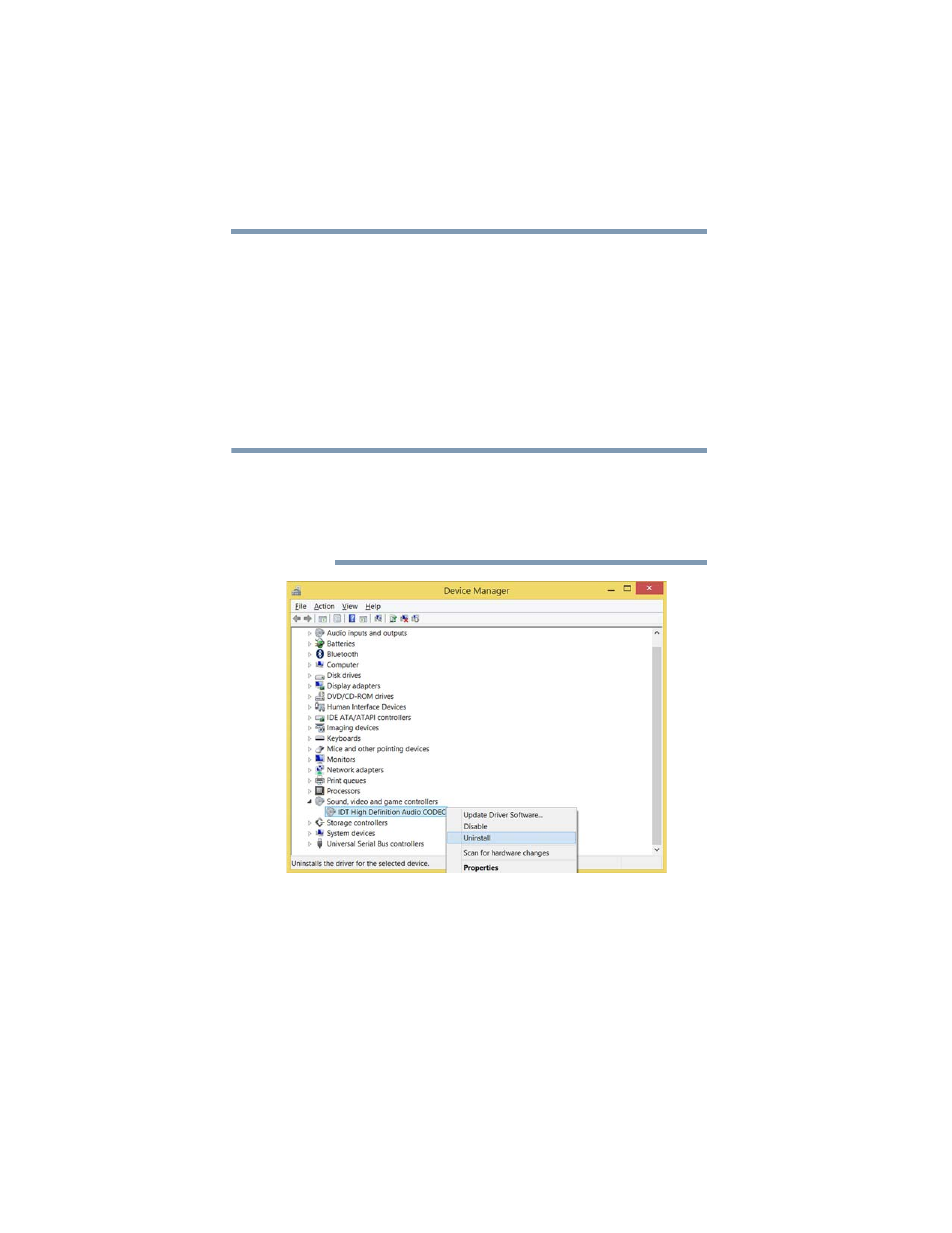
132
If Something Goes Wrong
Sound help
Uninstall the audio driver
You can Uninstall the audio driver to allow Windows to
automatically reinstall the driver.
1
In the
Search
field, type
Device Manager
.
2
Click or touch the
Device Manager
application.
3
Double-click or touch
Sound, video and game
controllers
.
4
Right-click or touch
Sound Audio driver
and select
Uninstall
.
❖
Do
NOT
select the “Delete the driver software for this
device” box.
❖
Take note of the audio driver name(s) in the event you
may need to manually download the audio driver from
support.toshiba.com/drivers
.
(Sample Image) Audio driver - uninstall window
5
After the driver uninstalls, restart your device, see
Restart your device” on page 44
.
The driver is then reinstalled automatically.
NOTE
Advertising
This manual is related to the following products: