Setting up your device – Toshiba DynaPad WT12PE-A64 User Manual
Page 38
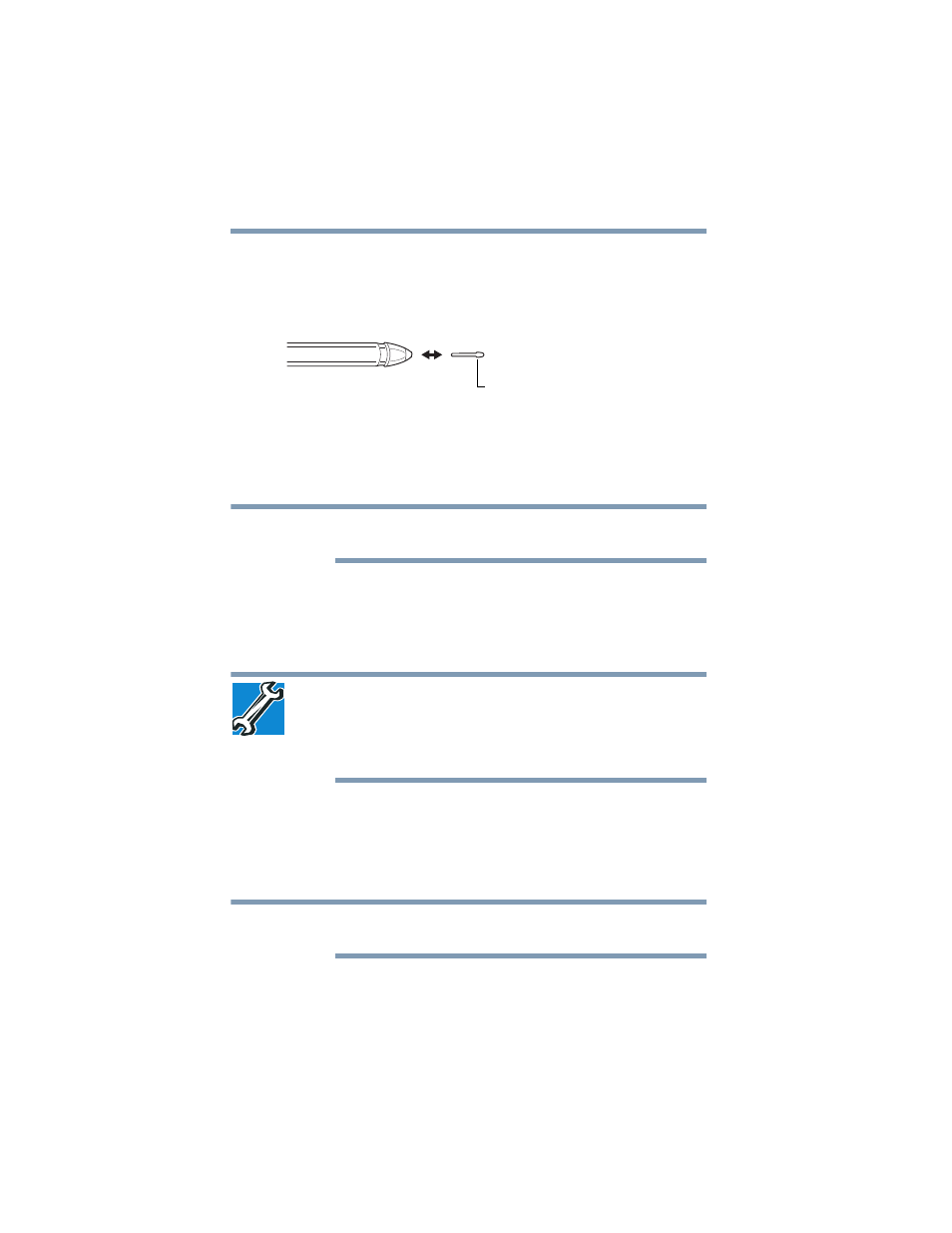
38
Getting Started
Setting up your device
Replacing the pen tip
To Replace the pen tip:
1
Pull the tip straight out of the TruPen (may require
tweezers).
(Sample Illustration) Replacing the pen tip
2
Orient the new pen tip so that the writing tip is facing
out.
3
Insert the new pen tip, pushing it straight in until it stops.
If the pen tip is not pushed straight or all the way in, the
pen tip will not be secure and may fall out.
After inserting the new pen tip, ensure that the tip is secure
by pushing it in slightly. The tip should spring back to its
normal operating position when released.
Setting up your device
TECHNICAL NOTE: You must complete all setup steps
up to and including
before
adding external or internal components to your device.
These optional components include, but are not limited
to, a mouse, keyboard dock, and printer.
Your device contains a rechargeable main battery that needs
to be charged before you can use it.
To use external power or to charge the battery you must
attach the Micro USB/AC adaptor. See
Please handle your device carefully to avoid scratching or
damaging the surface.
Pen tip
NOTE
NOTE