Changing the main battery, Changing the trupen battery, Changing the – Toshiba DynaPad WT12PE-A64 User Manual
Page 75
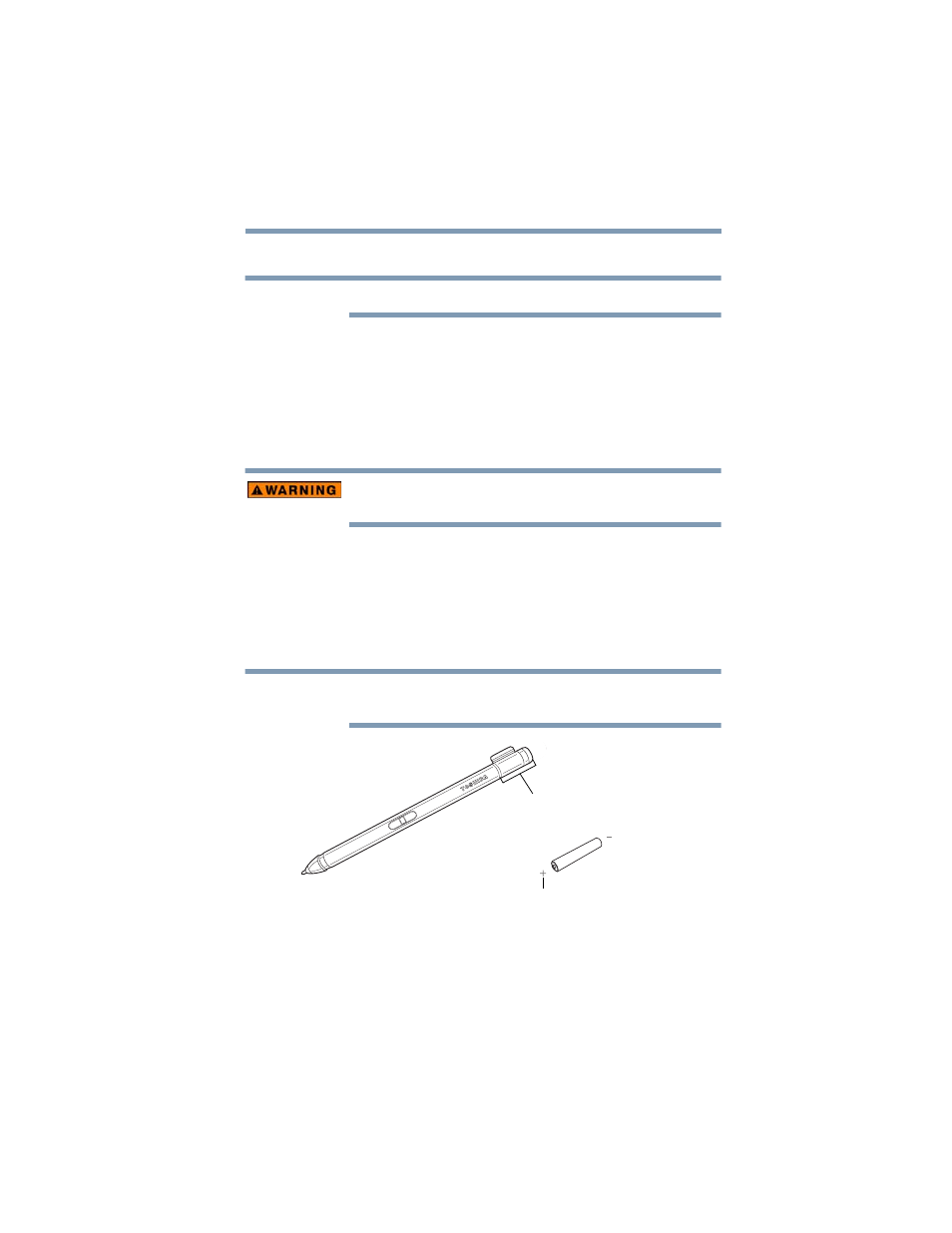
75
Mobile Computing
Changing the main battery
Changing the main battery
The device’s battery is not accessible by the user.
When your main battery has run out of power, plug in the
USB/AC adaptor.
If you find that a new battery is needed, contact the location
where you purchased the device for more information on
replacing the battery. Toshiba will not be responsible for any
product damage, data loss, service, or part replacement
made necessary by improper installation of a new battery.
If the device is leaking or its case is cracked, put on
protective gloves to handle it.
Changing the TruPen battery
Your TruPen is powered by one AAAA battery.
To replace the battery:
1
Unscrew the top portion of the pen, remove the old
battery and replace it with a new one.
Be sure to insert the battery with the positive (+) terminal
facing downward.
(Sample Illustration) TruPen - top of Pen
2
Screw the top back onto the Pen.
For more information about the TruPen, see
.
NOTE
NOTE
Top of Pen
Battery’s positive terminal