Bottom, Trupen, Bottom trupen – Toshiba DynaPad WT12PE-A64 User Manual
Page 37
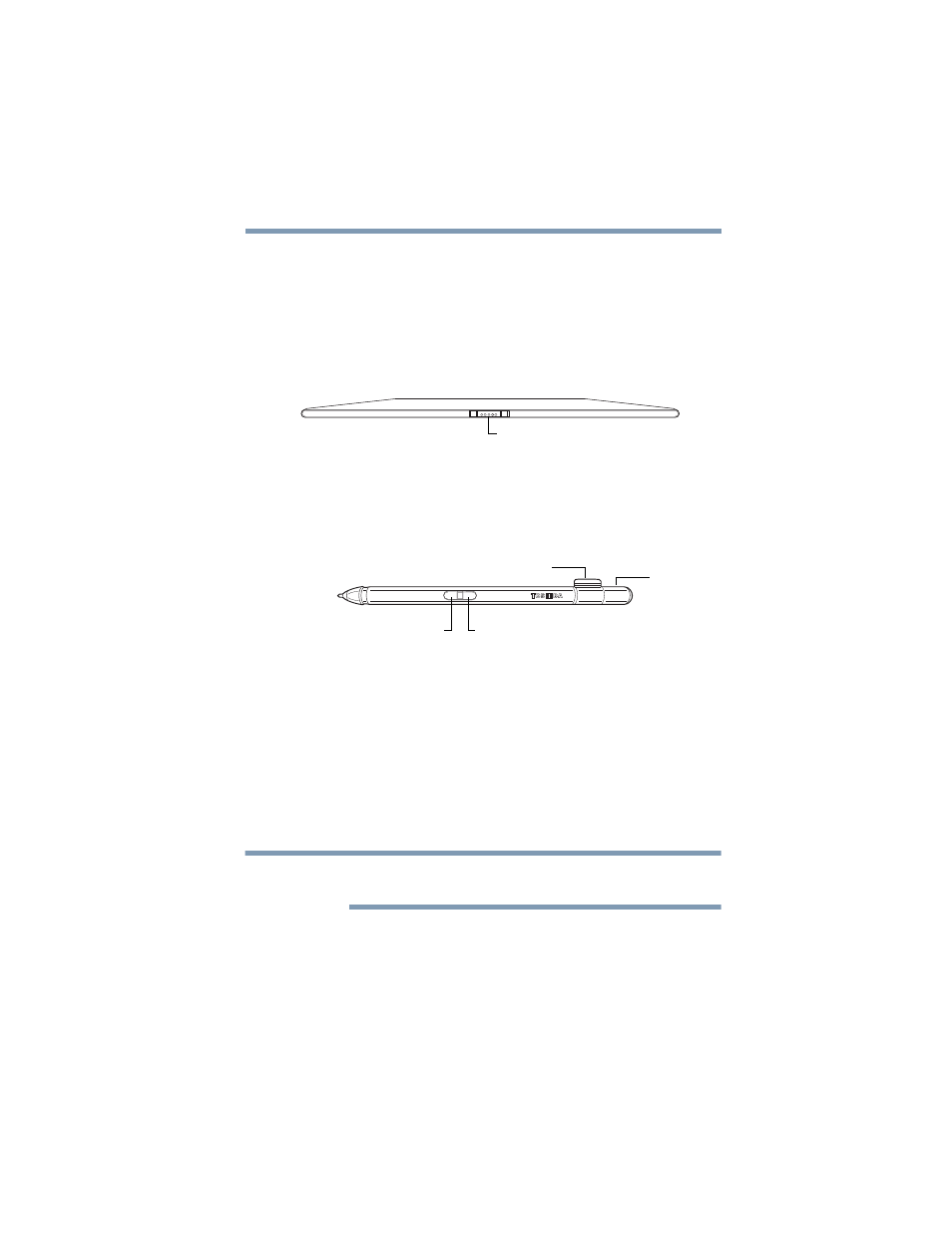
37
Getting Started
Features and components
❖
Trutalk microphones*
—Allow you to record sounds
using the device’s internal microphones. You can listen
to audio files using the built-in speakers, headphones, or
external speakers.
❖
Strap hook slot
—Allows you to attach a strap to the
device.
Bottom
(Sample Illustration) Bottom view
❖
Keyboard dock connector
—Allows you to connect
an optional keyboard dock.
TruPen
(Sample Illustration) Pen
❖
Erase button (for TruNote)
—Allows you to erase your
work. Eraser functionality is the default setting for this
button, however this is a programmable button.
❖
Right click button
—Hold to enable the Right mouse
click functionality.
❖
TruPen connecter
—Allows you to attach the TruPen to
.
❖
TruPen cap
—Protects the tip when not in use.
To avoid draining the TruPen battery, place the cap over
the tip when not in use.
For more information on the TruPen, see
, and
.
Keyboard dock connector/interface
Erase button (for TruNote™)
Right click button
TruPen connecter
TruPen cap
NOTE