Left side – Toshiba DynaPad WT12PE-A64 User Manual
Page 35
Advertising
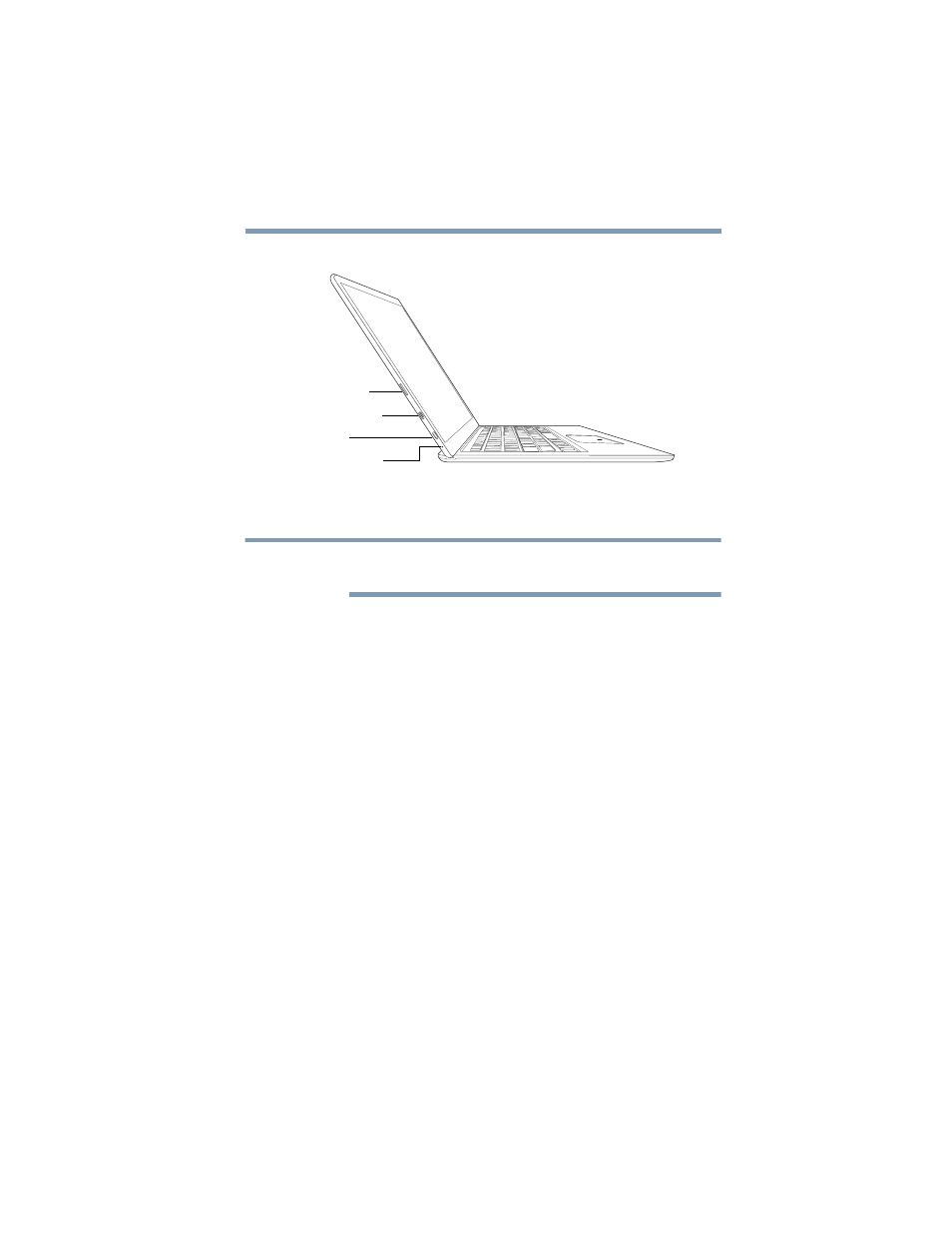
35
Getting Started
Features and components
Left side
(Sample Illustration) Left side view
The optional keyboard dock is available on certain
models or can be added as an accessory for the tablet.
❖
microSD Card slot
—Supports the use of microSD
(SD™) media. For more information, see
❖
Micro HDMI Out port
—Allows connection to an
HDMI-compatible television or external display device.
❖
Micro USB port**
—Allows the transfer of data via the
USB cable and charging of the battery via the Micro
USB/AC adaptor.
❖
Charging indicator light
—Indicates the charging
status of the device.
Charging indicator light
Micro USB port**
**For charging and data transfer
Micro HDMI™ Out port
microSD™ Card slot
NOTE
Advertising
This manual is related to the following products: