Edit tool bar – Toshiba DynaPad WT12PE-A64 User Manual
Page 94
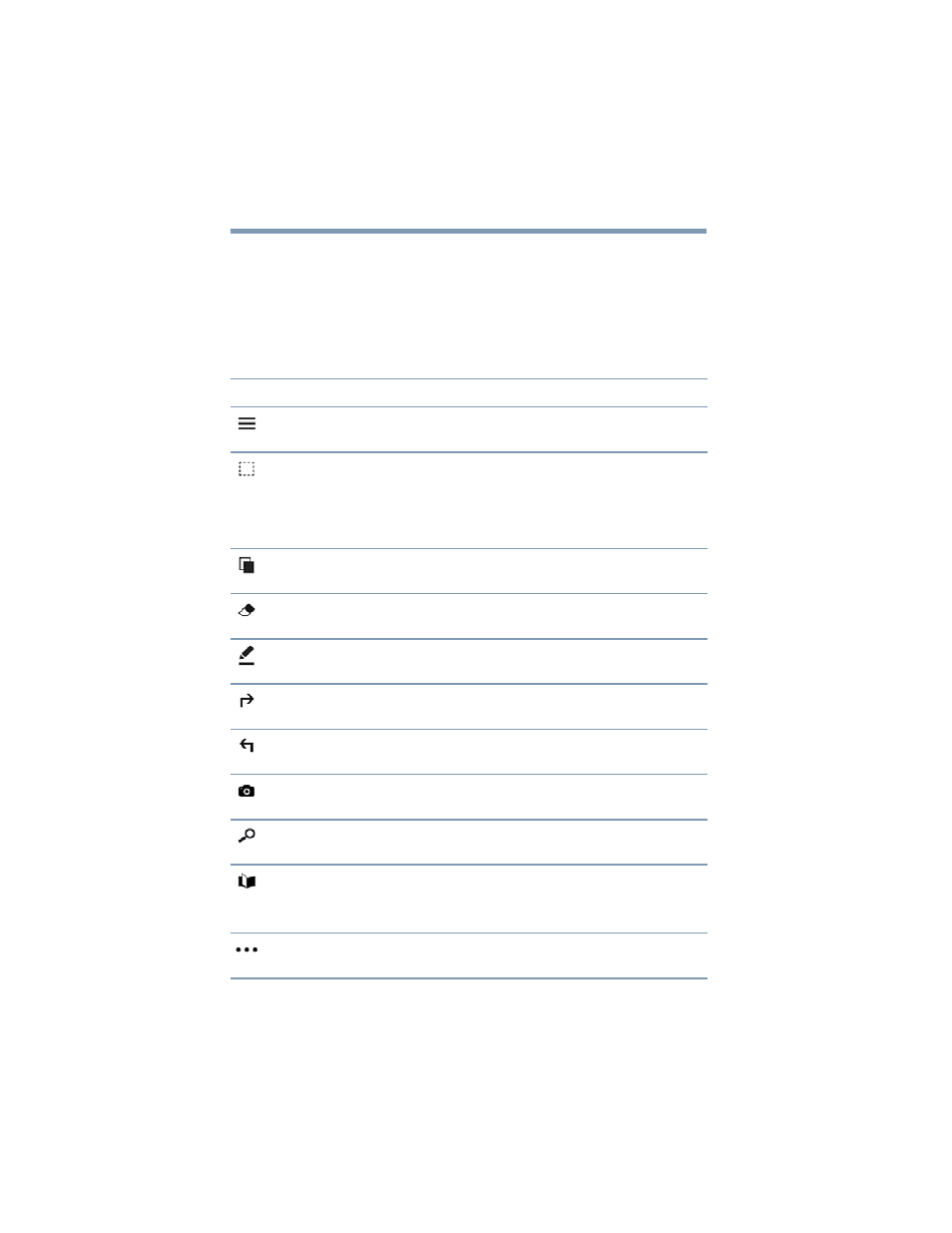
94
TruNote
Using TruNote
❖
Page previews
—Displays thumbnails of the Pages
within the selected active Notebook (the active Page is
highlighted)
Edit tool bar
Below are some of the available functions within the Edit tool
bar:
Icon: Function:
Preview
Tap/touch to hide or show Notebook/Page
previews.
Select
Tap/touch to select items on the current
Page. You must select an item to display its
menu. Some of the available functions are
Copy, Copy as, Save as, Web search, Mail,
Cut, Delete, Line style, or Rotate.
Paste
Tap/touch to paste.
Eraser
Tap/touch to erase items.
Pen options
Tap/touch to change the pen options (style,
color, width, or transparency).
Redo
Tap/touch to redo the last action(s).
Undo
Tap/touch to undo the last action(s).
TruCapture
Tap/touch to launch the TruCapture
application.
Search
Tap/touch to open the Search function.
Full Page Preview
Tap/touch to hide or show the
Notebook/Page previews.
More Menu options Tap/touch to open additional menu options.