Serial menu options – Rose Electronics UltraConsole Remote 2 User Manual
Page 50
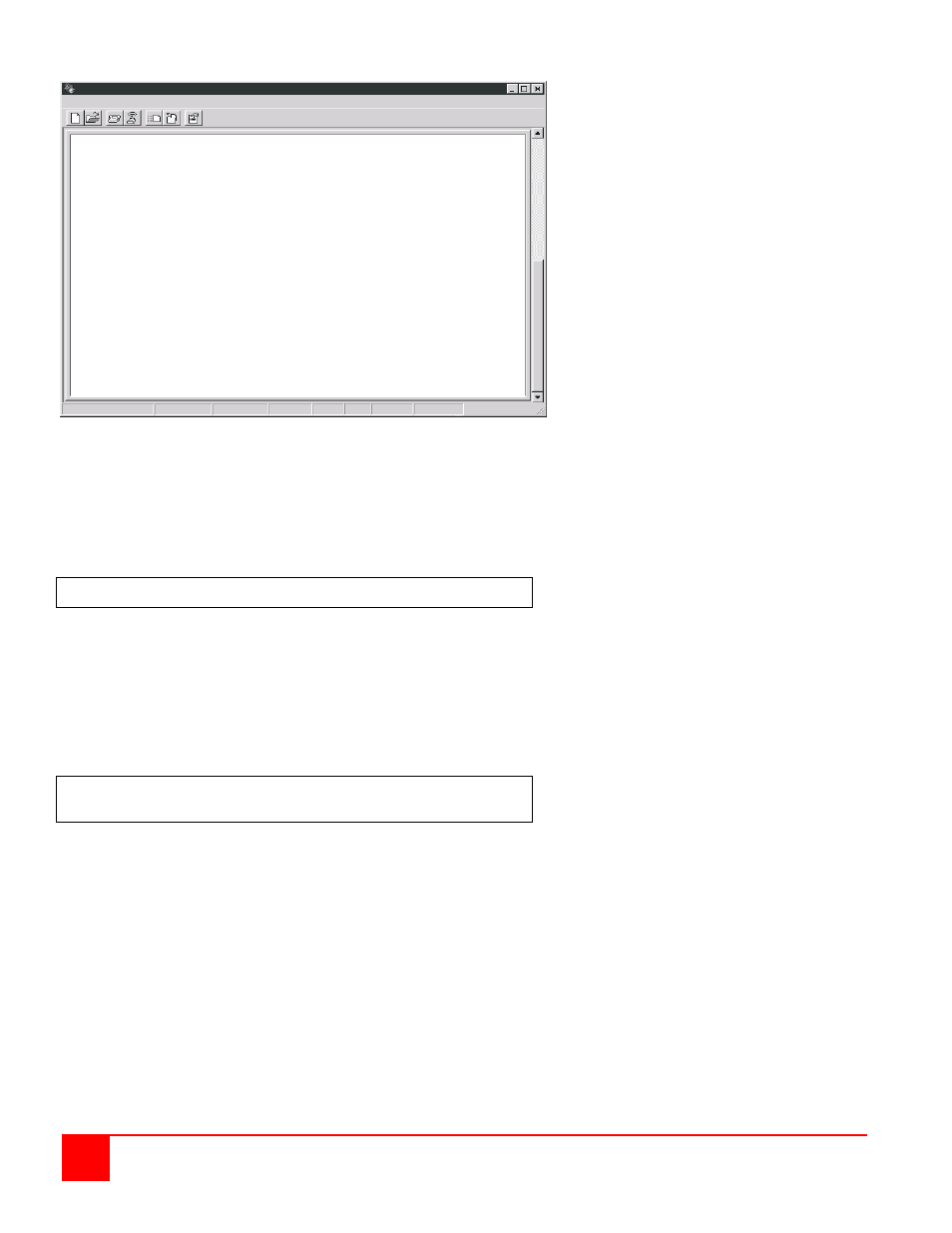
44
ULTRACONSOLE REMOTE 2 INSTALLATION AND OPERATIONS MANUAL
Serial menu options
Option 3, 4 and 5 are not available when using a display terminal.
Option 1. Change Starting Computer (From card #1 only)
Select this option to change the starting computer number. To change the current value press 1; a prompt will
display, as shown below. Type in the new starting computer number and press [Enter].
The serial option menu will display again. Select Option 7 to save the new starting computer number to flash
memory. Cycle power on the UltraConsole remote 2 switch to distribute the new value to all the other CPU cards in
this switch.
Option 2. Change the serial port baud rate
Select this option to change the baud rate on the serial ports of the UltraConsole switch. The serial ports can be set
to either 9600 or 57,600 (bps). The option menu shows the current serial port setting. To change this from current
setting press 2. The message below will appear.
You must change or verify that the computer’s baud rate matches the UltraConsole Remote 2 baud rate. If you are
using Windows HyperTerminal on your computer, first disconnect from the UltraConsole Remote 2 switch by clicking
on the HyperTerminal disconnect ICON. Change the baud rate to match the UltraConsole remote 2 switch’s baud
rate, then connect to the UltraConsole Remote 2 switch by clicking on the call ICON. Press [Enter] and the serial
menu should display in the HyperTerminal window.
Serial options menu
1)
Change starting computer number … 1
2)
Change the serial port baud rate
… 9600
3)
Receive new main program or kernel from serial port (this card only)
4)
Send this unit’s main program to other units
5)
Send this unit’s kernel to other units
6)
Reset configuration data to factory defaults (this card only)
7)
Save changes made in 1 and 2 (this card only)
8)
Exit (restart the unit)
Enter choice - - >
Enter the starting CPU number
Baud rate changed to 9600 (or 57,600)
Set baud rate of your terminal to 9600 (or 57.600) and press return.