Rose Electronics UltraMatrix Remote 2 User Manual
Page 33
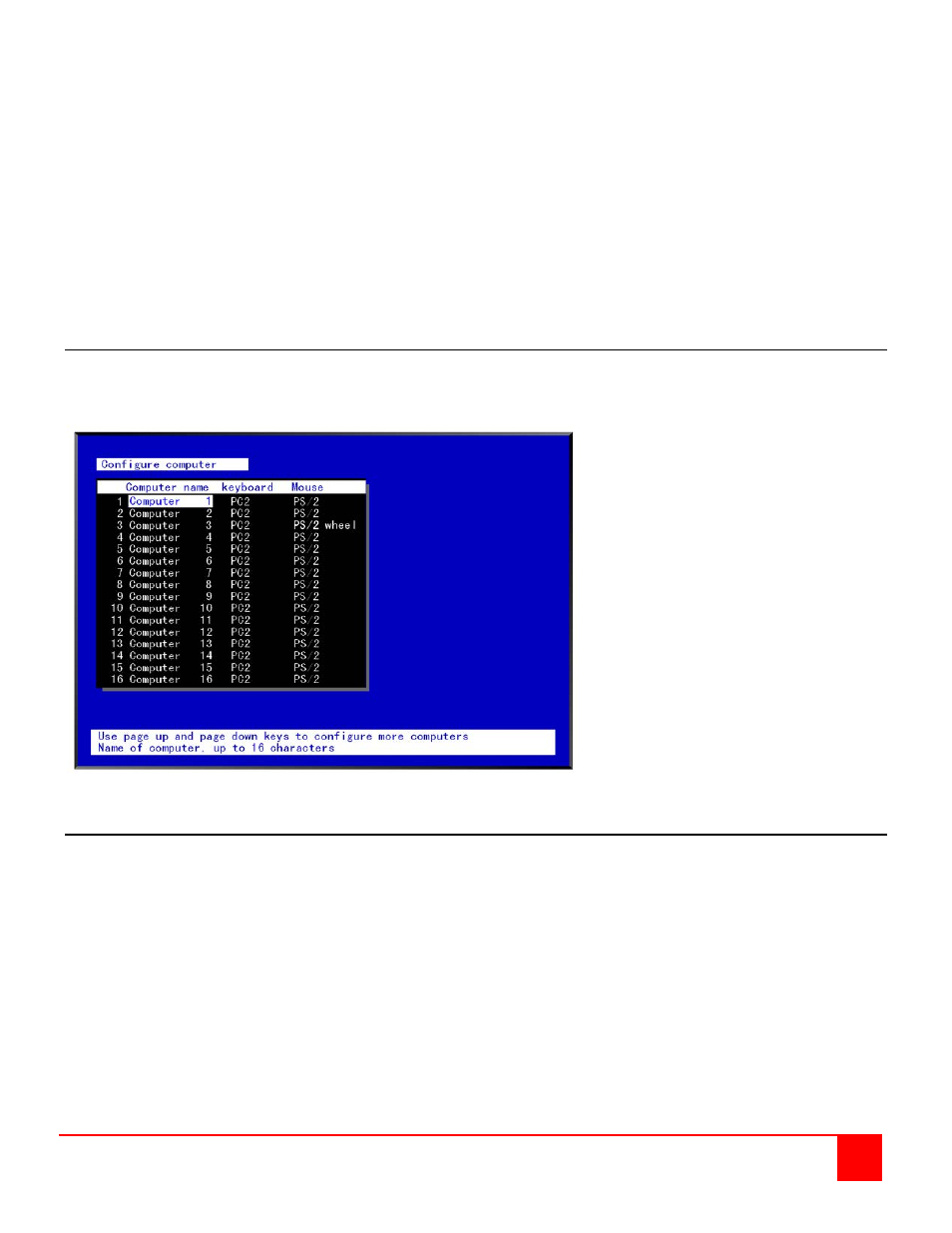
ULTRAMATRIX REMOTE 2 INSTALLATION AND OPERATIONS MANUAL
27
Position (Default: x = 25, y = 45)
This option adjusts the screen position of the connection status box. Once set, this position is maintained at all video
resolutions. To change the connection status box position, select it from the menu and press [Enter]. Use the arrow
keys to position the status box anywhere on the screen and press [Enter] when the desired position is reached.
Do not set the screen position off the visible screen area. This could cause rainbows or bars of shaded video.
Valid position ranges are:
Horizontal: 0 – 64, Vertical: 0 – 99
Fadeout (seconds) (Default: 5 seconds)
Sets the amount of time the connection status box displays.
Valid fadeout times are 0 – 255 seconds. A value of zero disables displaying the connection status box; a value of 255
will cause the connection status box to always be displayed. If the connection status box does not display when
switching to a computer, increase the fadeout time. Some monitors will not display the connection status box if the
fadeout time is less than the time it takes the monitor to sync to a new video signal. To change the fadeout time,
select it from the menu and press [Enter]. Enter a valid new time in seconds and press [Enter].
Configure Computer menu
The “Configure computer” menu allows you to assign unique names to each computer and change the keyboard and
mouse type for each connected computer. Use the page up/down keys if there are more than 16 computers connected
in the system. (See Figure 22)
Figure 22. Configure Computer Menu
Computer Name
The name of the connected computers can be changed to any name up to 16 valid ASCII characters. Assigning a
unique name to each computer gives you the ability to know what computer you are connecting to without having to
remember or use a cross-reference list.
To change the computer name, select the “Computer name” to change and press enter. An input box will display.
Enter the new computer name and press enter. It is recommended that the computer names entered are the same as
the names entered in the Host configuration section of the Input Module configuration.