Appendix l – bus configuration, Bus configuration – Rose Electronics UltraMatrix Remote 2 User Manual
Page 63
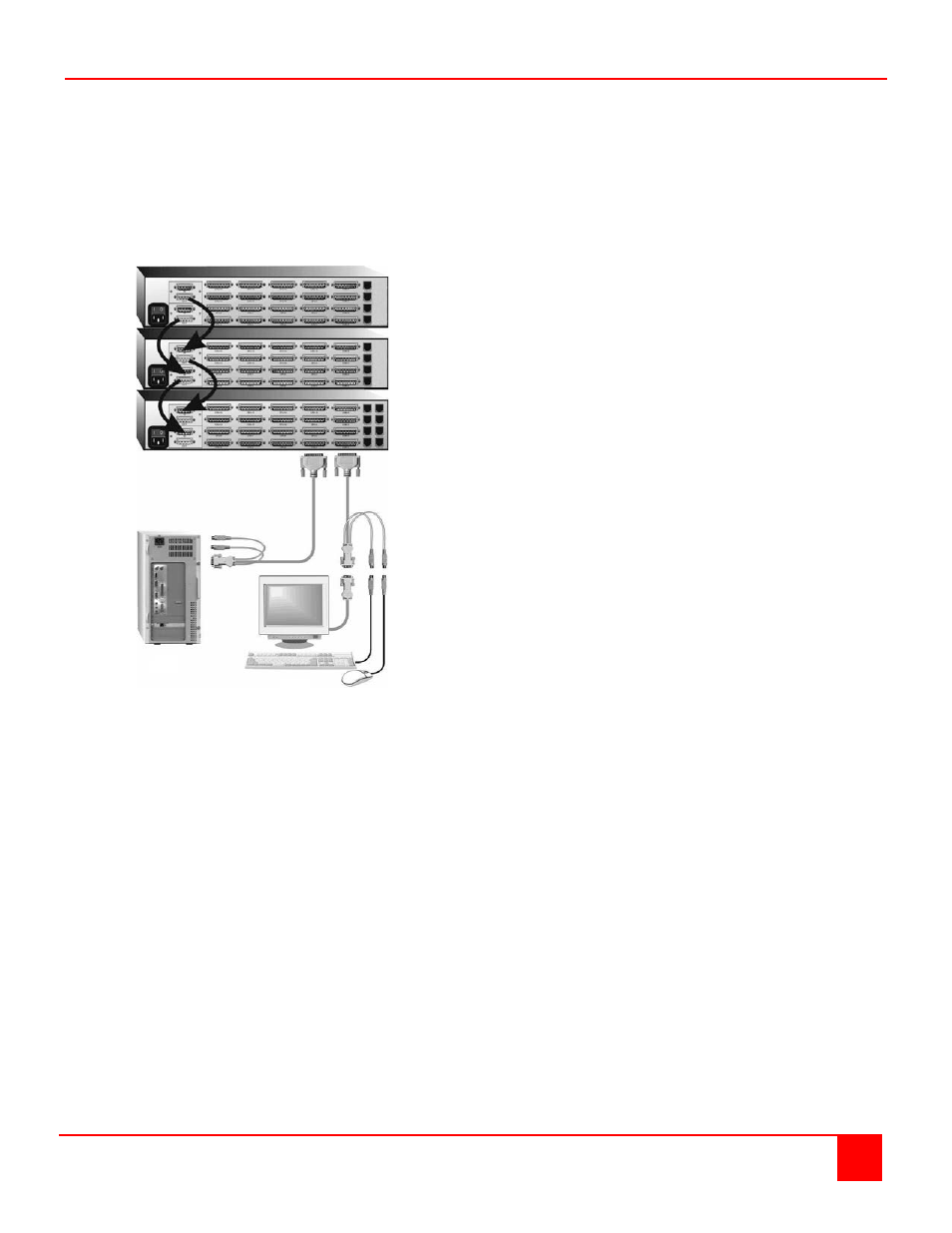
ULTRAMATRIX REMOTE 2 INSTALLATION AND OPERATIONS MANUAL
57
Appendix L – Bus Configuration
Switch Installation – Multiple units – “BUS” topology
A “BUS” configuration is usually used when all the users are connected to the KVM ports on Unit #1. In a “BUS”
configuration, the video path is from the last Unit in the configuration to the first Unit (“OUT” to “IN”). KVM users on the
first Unit can access all computers on all Units. Users connected to Unit #2 can only access computers on Unit #2, 3,
etc. The units used for expansion should be UltraMatrix “E” series KVM switches with the same configuration as the
main unit #1.
Bus configuration
The “BUS” installation procedure is very similar to the single Unit installation with the addition of connecting the
expansion cables and changing two configuration parameters, the “Starting computer” number and the “Maximum
computers” number. All Units in the system must have an expansion card(s) with a jumper installed on JP1.
(NOTE: Jumper JP1 is factory installed on all expansion cards)
To start, identify the following prior to installation:
1. Which Unit will be #1, #2, and so on.
2. Which computer will be #1, #2, and so on.
3. Which computers do not use a PC2 keyboard or a PS/2 mouse.
4. Which Unit and CPU port each computer will be connected to.
5. Which KVM station will be #1, #2, and so on.
6. The “Starting computer” number for each Unit.
7. The number of computers, or “Maximum computers”, that the UltraMatrix Remote 2 will be managing.
The “Starting computer” and “Maximum computers” values are determined as follows:
Starting computer
The “Starting computer” number will depend on which Unit is being configured. The “Starting computer” number for
the first Unit is always one (default). Using Units that have 16 CPU ports, the “Starting computer” number for the
second Unit is the total number of RS232 ports on the first Unit time 4 plus (+) one or 17, the third Unit would have a
“Starting computer” number of 33 (Total RS232 ports on unit #1 and unit #2 times 4 plus (+) 1, and so on.
Unit #1
CPUs
(1 of 16)
KVM station
(1 of 4)
KVM stations on Unit #3
can access CPUs on
Unit #3 only.
KVM stations on Unit #2
can access CPUs on
Unit #3 & #2 only
KVM stations and remote
users on Unit #1 can
access all computers
Unit #2
CPUs
(17 of 32)
Unit #3
CPUs
(33 of 48)
CPU
Cable
KVM
Cable
CPUs