To remove a watermark from the list, To add a watermark, 46 using the pcl printer driver – TA Triumph-Adler LP 218 User Manual
Page 129
Advertising
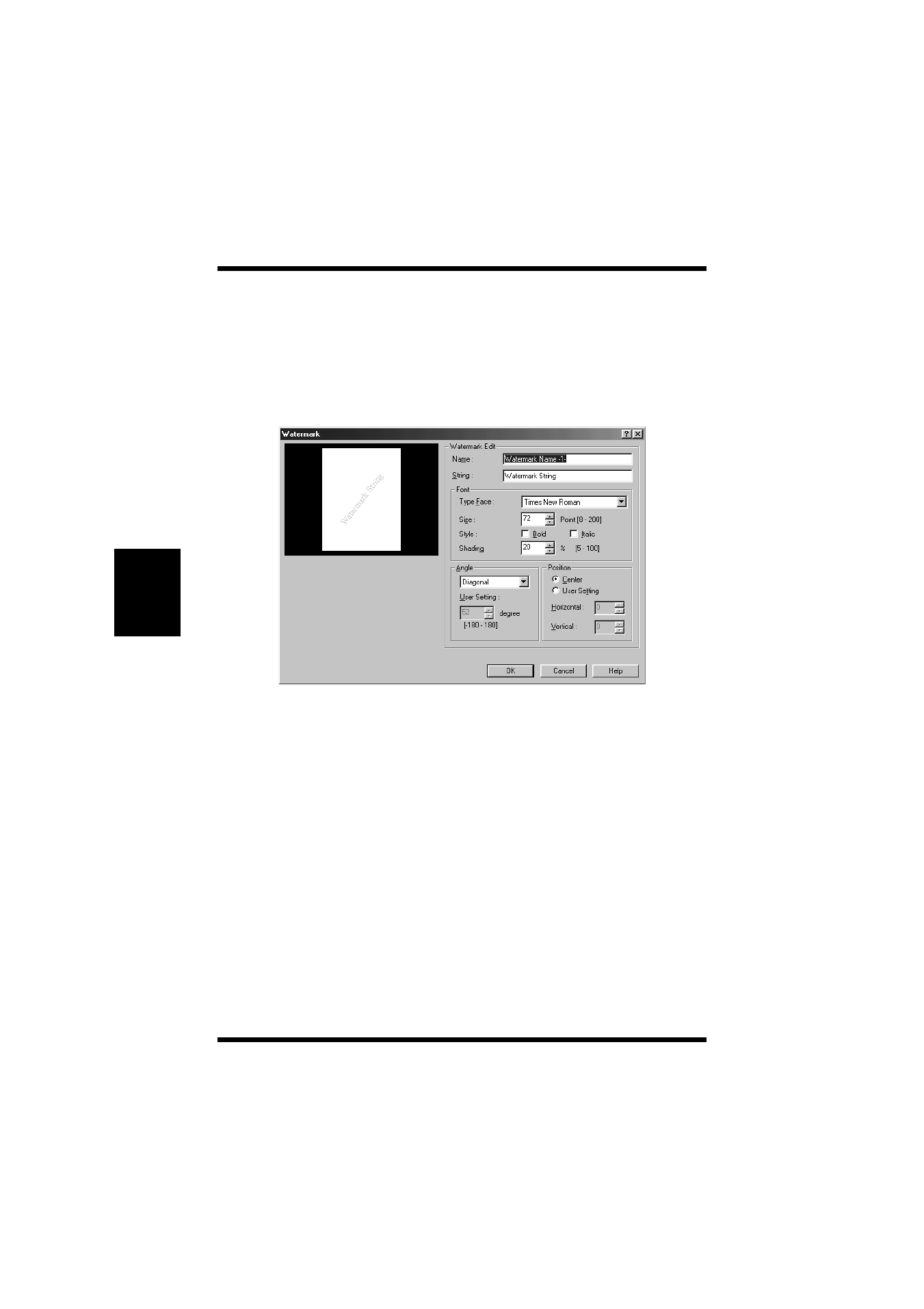
4-46
Using the PCL Printer Driver
Chapt
er
4
P
C
L
P
ri
n
ter
Dri
v
er
To Remove a Watermark from the List
Select the watermark that you wish to remove from the list, click the
Delete
button and click
OK
.
To Add a Watermark
Click the
New
button to open the Watermark Edit dialog.
Name
The name that you wish to use to identify the watermark in
the Watermark list is entered here.
String
The contents of the watermark that you wish to create are
entered here.
Font
Type Face: The typeface of the watermark is specified here.
Size: The character size (point) of the watermark is specified
here.
Style: These settings can be used to specify the style of the
watermark’s font.
Shading: The density of the watermark that will appear on
the document is specified here.
Advertising