Using the control panel, Common buttons, Cancel – TA Triumph-Adler LP 218 User Manual
Page 148: Set default, Help, About, Using the control panel -65
Advertising
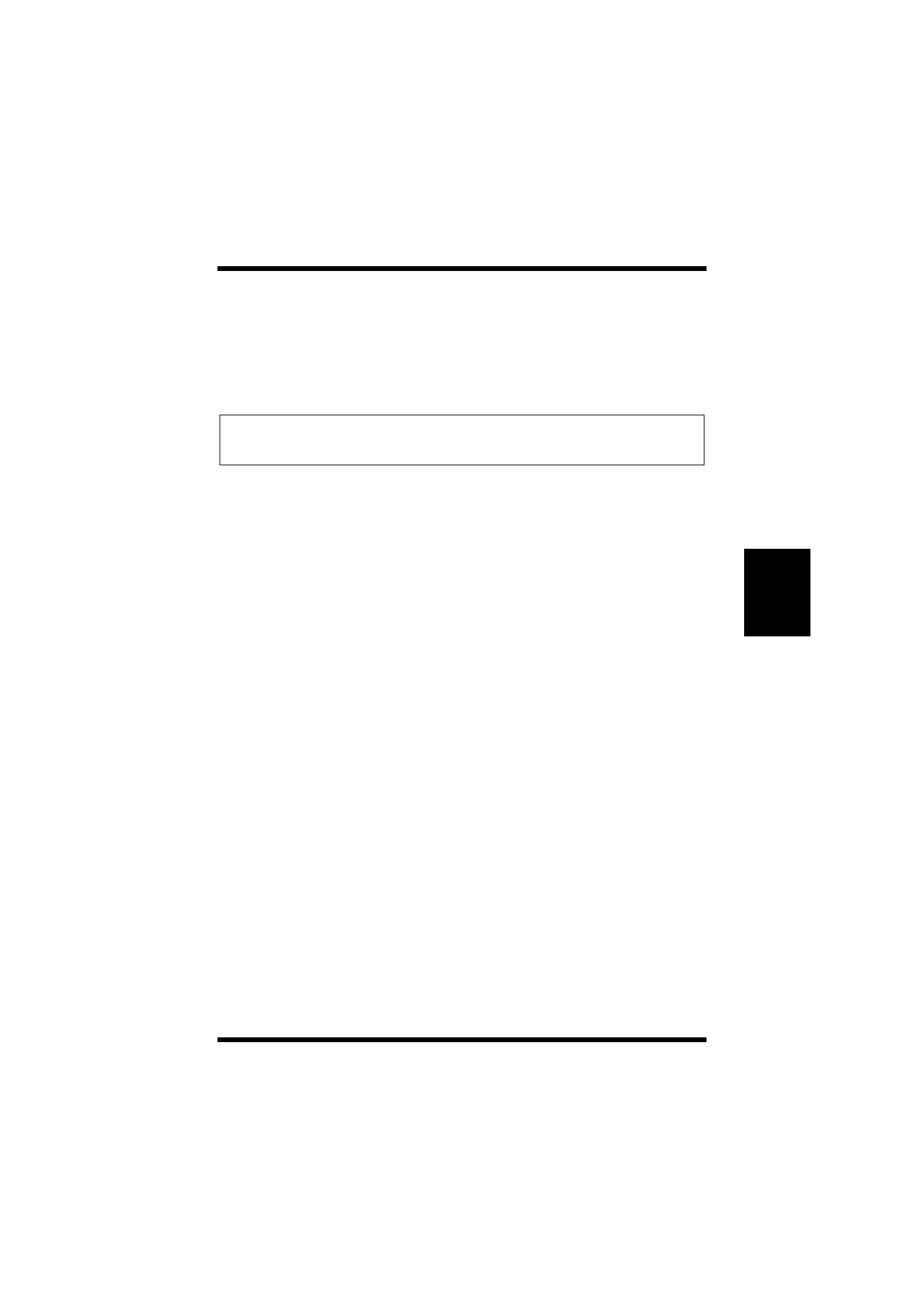
4-65
Chapt
er
4
P
C
L
P
ri
n
ter
Dri
v
er
Using the Control Panel
Using the Control Panel
The Control Panel has 5 tabs, which you can use to control the follow-
ing items.
See online help for full details about using these tabs to make settings.
Note
Common Buttons
The following buttons appear at the bottom of all the tabs.
OK
Click to exit the Control Panel, saving any changes made.
Cancel
Click to exit the Control Panel, discarding any changes made.
Set Default
Click to return Control Panel settings to their defaults.
Help
Click to view on-line help.
About
Click to view copyright and version information.
◆
The following information is common to Windows 95, Windows 98,
Windows Me, Windows NT 4.0 and Windows 2000.
Advertising