Expansion memory, Installing the expansion memory, Expansion memory -30 – TA Triumph-Adler LP 218 User Manual
Page 57
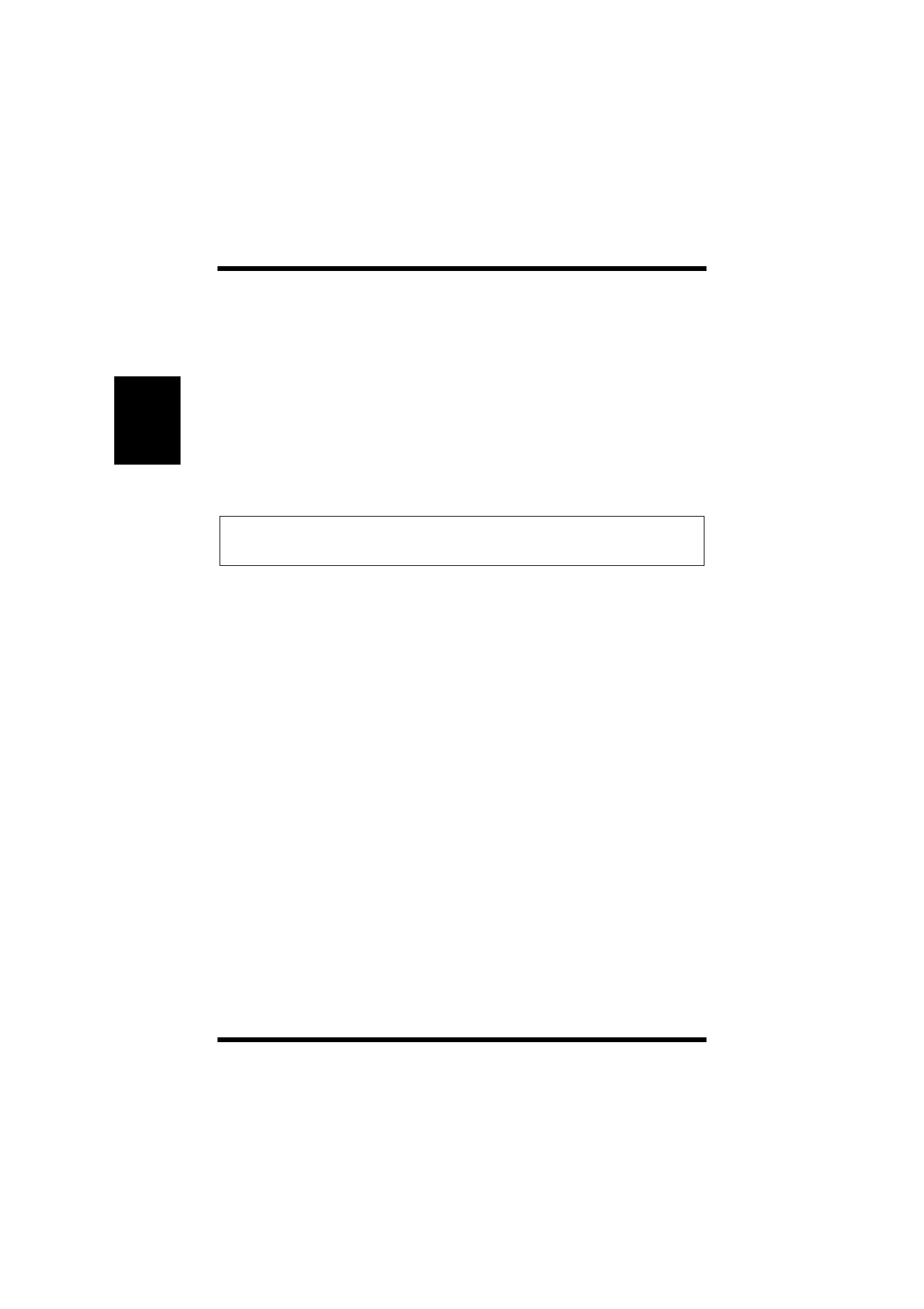
2-30
Options
Chapt
er
2
S
e
tt
ing-Up
Expansion Memory
You can avoid many errors caused by data overload by installing suffi-
cient memory into the printer.
This printer comes with 8 MB of memory. You can increase memory
capacity up to 104 MB by installing an optional 8, 16 or 32 MB expan-
sion memory (SIMM) into the printer.
SIMMs are available from most computer retailers.
Installing the Expansion Memory
Warning
1
Turn off the printer and then disconnect the power cord and
interface cable from the printer.
2
Remove the expansion memory (SIMM) from its packaging.
3
Close the face-down tray and press the top cover release but-
ton to open the top cover.
◆
Electric shock hazard! Do not remove any cover of the printer that is
not directly specified for removal in the User’s Manual.