Connecting to a computer, For parallel interface – TA Triumph-Adler LP 218 User Manual
Page 45
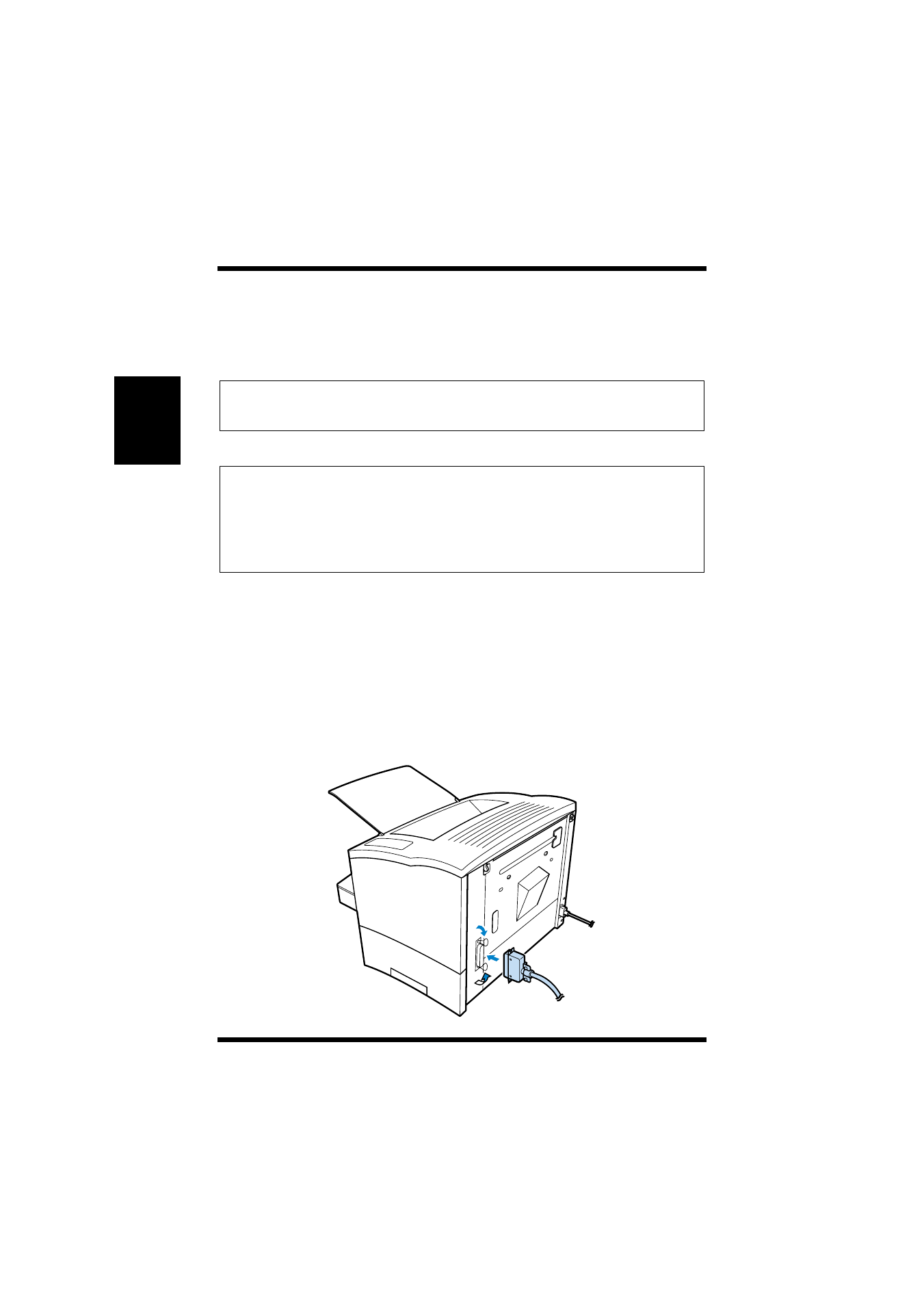
2-18
Setting-Up
Chapt
er
2
S
e
tt
ing-Up
Connecting to a Computer
For Parallel Interface
Caution
Note
1
Make sure that the printer and the computer you are connecting
it to are both turned off.
2
Connect one end of the interface cable to the parallel port of the
computer.
3
Connect the other end of the interface cable to the parallel inter-
face connector on the back of the printer. Secure the interface
cable using the two clips on the parallel interface connector.
◆
Always use a shielded interface cable. Use of an unshielded cable can
result in radio interference with data.
◆
You must purchase an IEEE 1284 type-B cable for connection between
the printer and a computer. For detailed specifications of the interface
cable, see “Interface Connector and Cable” on page 7-7.
◆
The user assumes all responsibility as to the quality and performance of
the cable.