TA Triumph-Adler LP 218 User Manual
Page 58
Advertising
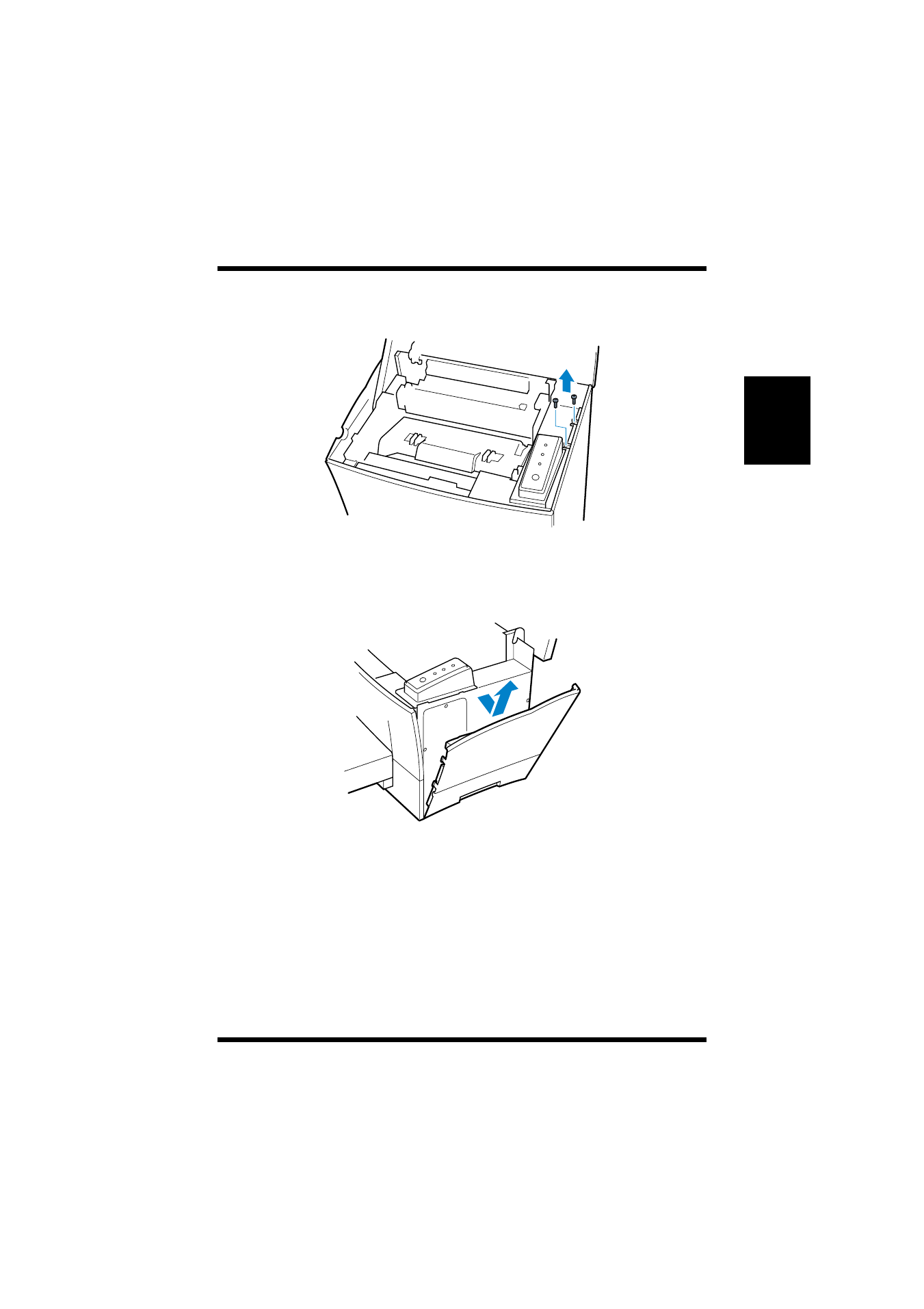
2-31
Chapt
er
2
S
e
tt
ing-Up
Options
4
Remove the two screws that hold the side cover of the printer in
place with a screwdriver.
5
Clips secure the exterior side cover from the inside of the printer.
Gently maneuver the exterior side cover until the clips release
(see illustration).
6
With the exterior side cover removed, the internal side cover of
the printer is exposed. With the screwdriver, loosen and remove
the four screws that secure the internal side cover.
Advertising