11 click next to display the next dialog, 14 click browse, 16 click ok, and then click next – TA Triumph-Adler LP 218 User Manual
Page 95
Advertising
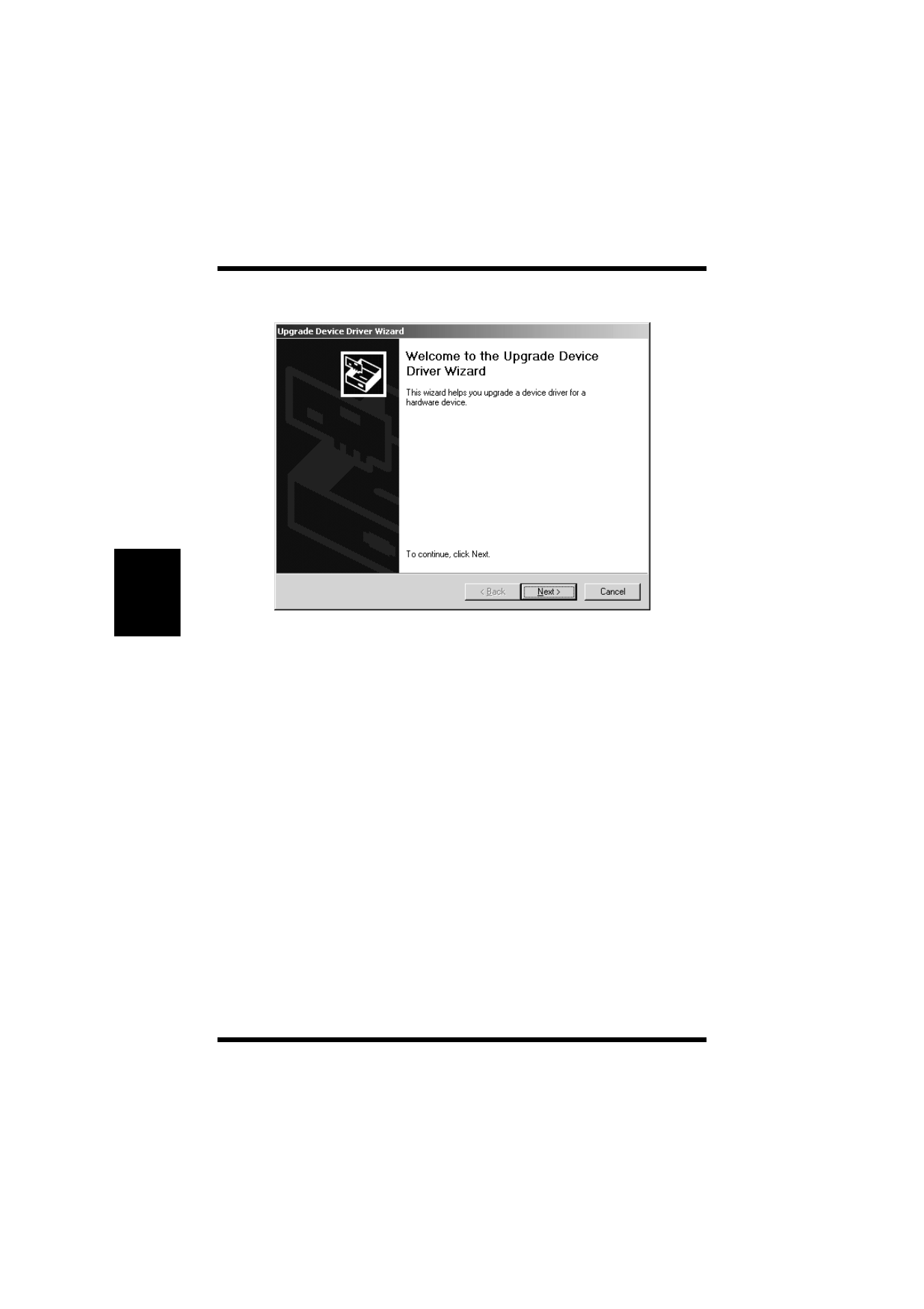
4-12
Installing the USB Device Driver for the Laser Printer
300 Series
Chapt
er
4
P
C
L
P
ri
n
ter
Dri
v
er
11
Click
Next
to display the next dialog.
12
Check the
Search a suitable driver for my device (recom-
mended)
option button, and then click
Next
.
13
When the next dialog appears, check the
Specify a location
box, and then click
Next
.
14
Click
Browse
.
15
Browse the CD-ROM and navigate to:
English\usb
. Then, click
Open
.
16
Click
OK
, and then click
Next
.
17
Follow the instructions that appear on your computer screen to
complete the installation.
Advertising