Print quality problems, Print quality problems -12, 12 print quality problems – TA Triumph-Adler LP 218 User Manual
Page 193
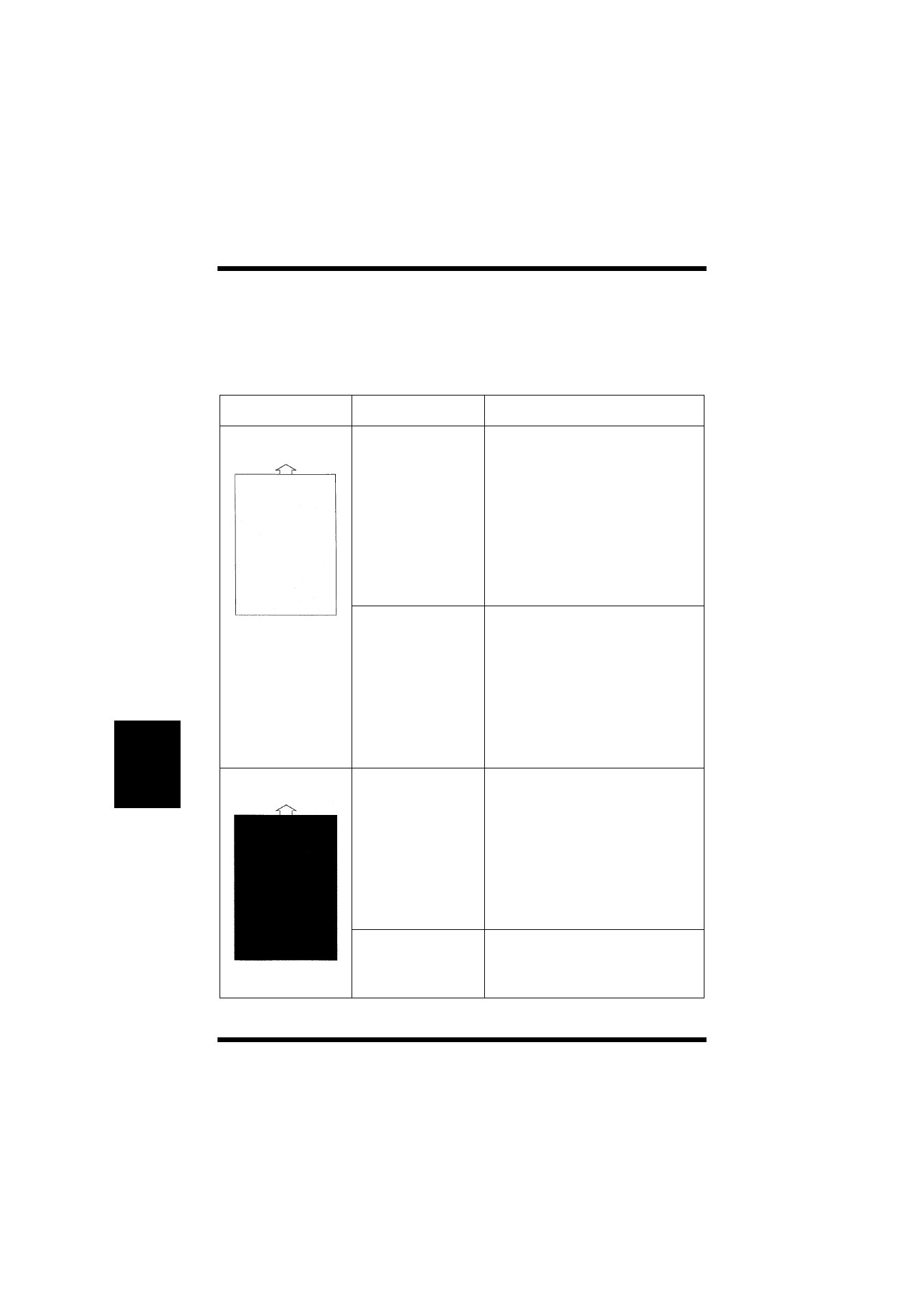
6-12
Print Quality Problems
Ch
apt
e
r
6
T
roubl
e
s
h
oot
in
g
Print Quality Problems
The following provides information on most print quality problems
you might encounter. If the advice provided here does not solve your
problem, contact customer support.
Symptom
Cause
Remedy
Blank pages
The imaging
cartridge may
be running out
of toner.
Remove the imaging car-
tridge and rock it left and
right a few times to distribute
remaining toner.
If the problem persists,
replace the imaging car-
tridge. See “Replacing the
Imaging Cartridge” on page
5-1 for details.
The imaging
cartridge may
be defective.
Remove the imaging car-
tridge and check it for dam-
age.
Replace the imaging car-
tridge if necessary. See
“Replacing the Imaging Car-
tridge” on page 5-1 for
details.
Black pages
The imaging
cartridge may
be defective.
Remove the imaging car-
tridge and check it for dam-
age.
Replace the imaging car-
tridge if necessary. See
“Replacing the Imaging Car-
tridge” on page 5-1 for
details.
Your printer may
require servic-
ing.
Contact customer support.