24 click apply – TA Triumph-Adler LP 218 User Manual
Page 99
Advertising
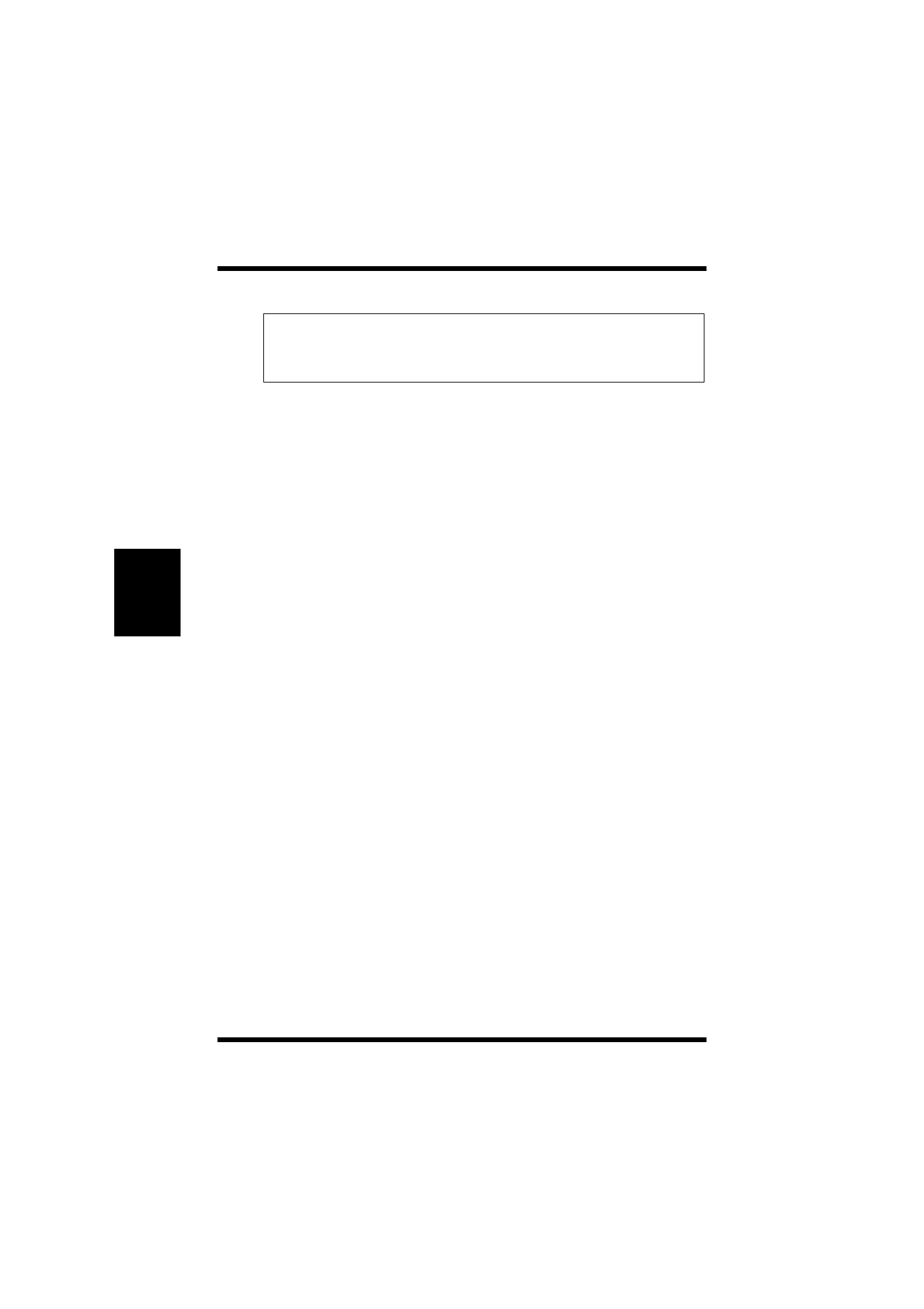
4-16
Installing the USB Device Driver for the Laser Printer
300 Series
Chapt
er
4
P
C
L
P
ri
n
ter
Dri
v
er
Note
24
Click
Apply
.
25
In the Printers dialog, click the
Laser Printer 300 Series PCL6
printer icon, and then click
Use Printer Offline
in the
File
menu
to remove the check.
26
Click the
General
tab of the Properties dialog, and then click
Print Test Page
.
Check that the test page is correctly printed by the printer.
This completes the installation and setting of the USB device
driver.
◆
Remove the check for the port with “Virtual printer port for USB”
listed under
Description
, and then select the port with “Laser
Printer 300 Series” listed under
Description
.
Advertising