Output paper size, Fit to paper, Scaling – TA Triumph-Adler LP 218 User Manual
Page 136: Using the pcl printer driver, Important
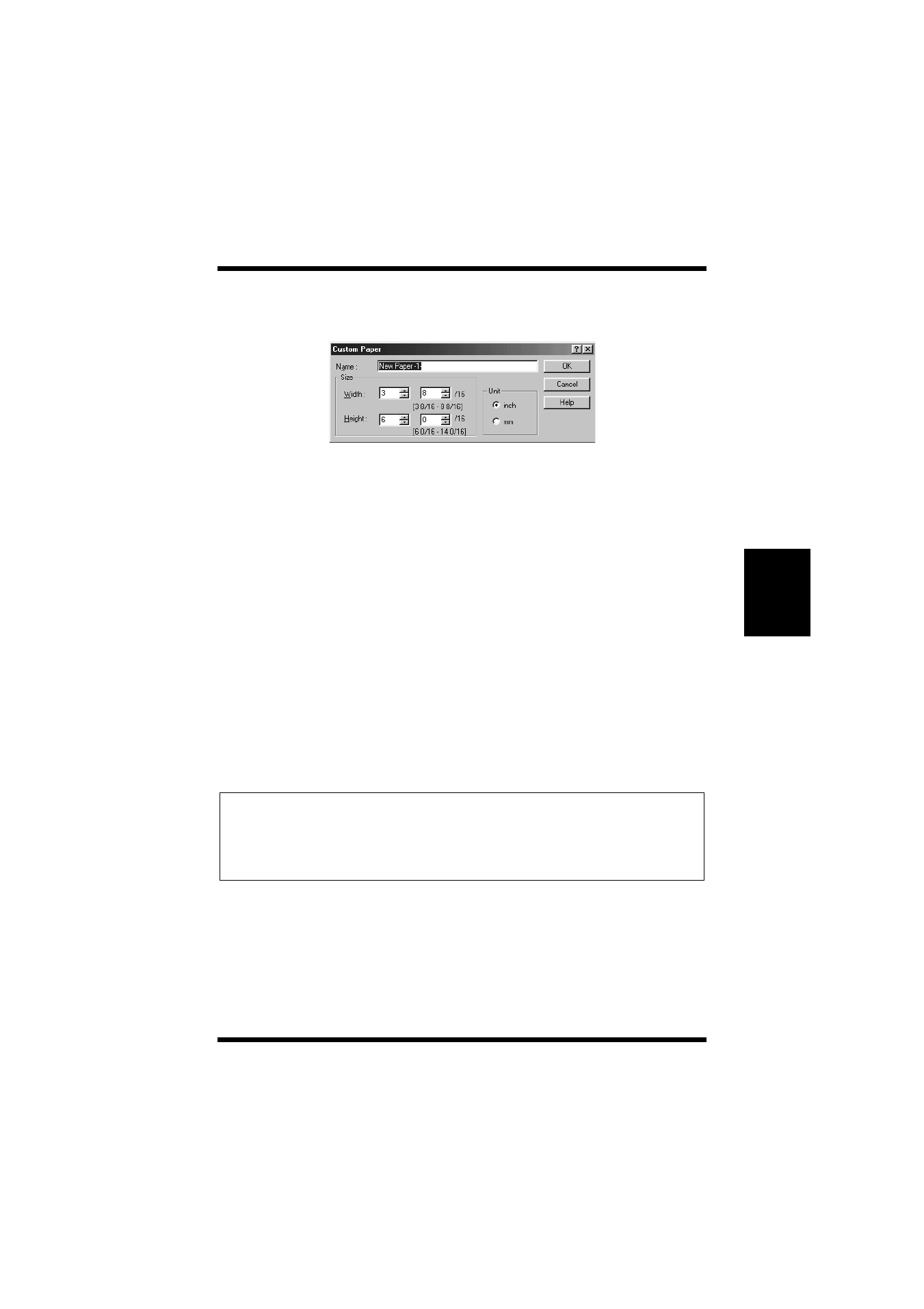
4-53
Chapt
er
4
P
C
L
P
ri
n
ter
Dri
v
er
Using the PCL Printer Driver
To delete a custom paper size from the list, select the desired paper
name, and then click
Delete
.
Enter the name of the custom size into the
Name
field. Next, enter the
dimensions for width and height into the appropriate boxes. Be sure to
specify either inches or centimeters and click
OK
. The custom size will
be added to the
Paper Size
drop-down list.
Output Paper Size
To print on paper with a size different from that of the original docu-
ment, check this box, and then select the desired paper size from the
drop-down list.
Fit to Paper
Check this option when you want the print image to be scaled to fit the
paper size specified in the
Output Paper Size
box. Note that the Scal-
ing setting on the
Paper
tab appears dimmed whenever the
Fit to
Paper
option is checked.
Important!
Scaling
You can adjust the area of a document through the
Scaling
feature. The
maximum percentage of enlargement is
400
. The maximum percentage
of reduction is
20
.
◆
The
Fit to Paper
feature cannot be used when printing
N-up
documents
(see page 4-44).
◆
The
Fit to Paper
and
Booklet
settings cannot be enabled at the same
time (see page 4-48).