For usb interface, 1 turn on your computer and start up windows, 2 turn on the printer – TA Triumph-Adler LP 218 User Manual
Page 46
Advertising
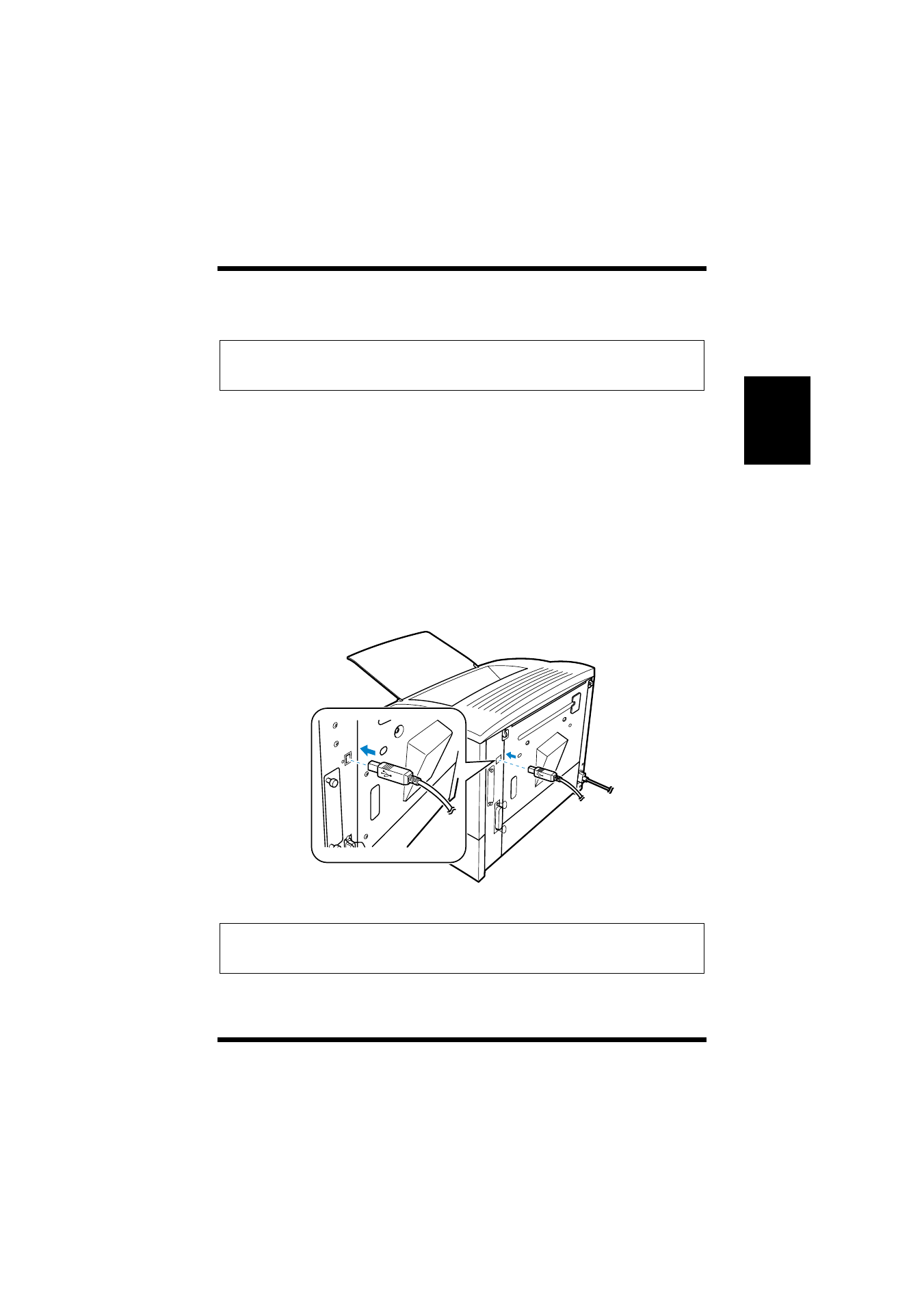
2-19
Chapt
er
2
S
e
tt
ing-Up
Setting-Up
For USB Interface
Note
1
Turn on your computer and start up Windows.
2
Turn on the printer.
3
Check that Windows has finished starting up and that the printer
is ready.
4
Connect one end of the interface cable to the USB port of the
computer.
5
Connect the other end of the interface cable to the USB interface
connector on the back of the printer.
Note
◆
This printer cannot be connected with a USB cable to a computer run-
ning Windows 95 or Windows NT 4.0.
◆
If Windows does not detect the new device, leave the printer on, unplug
both ends of the USB interface cable, and then reconnect it.
Advertising