3 remove the old imaging cartridge – TA Triumph-Adler LP 218 User Manual
Page 171
Advertising
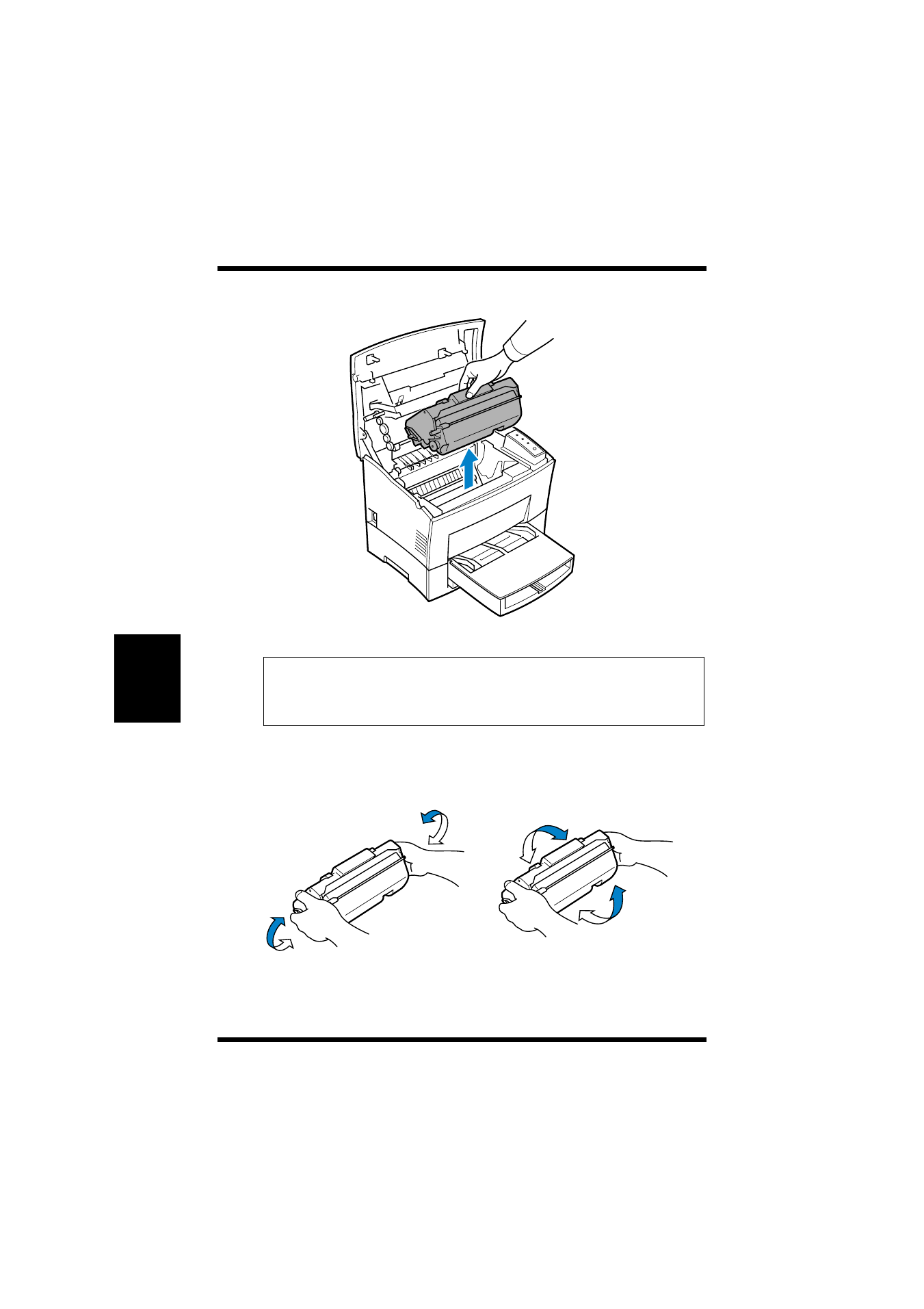
5-4
Replacing the Imaging Cartridge
Chapt
er
5
M
a
in
tenanc
e
3
Remove the old imaging cartridge.
Note
4
Take a new imaging cartridge out of the box. Holding it firmly
with both hands, shake it 4 or 5 times in the directions indicated
by the arrows in the illustration to distribute the toner evenly.
◆
Do not touch the shutter of the imaging cartridge to avoid caus-
ing damage to the drum unit. When handling the imaging car-
tridge, always use the handle.
Advertising